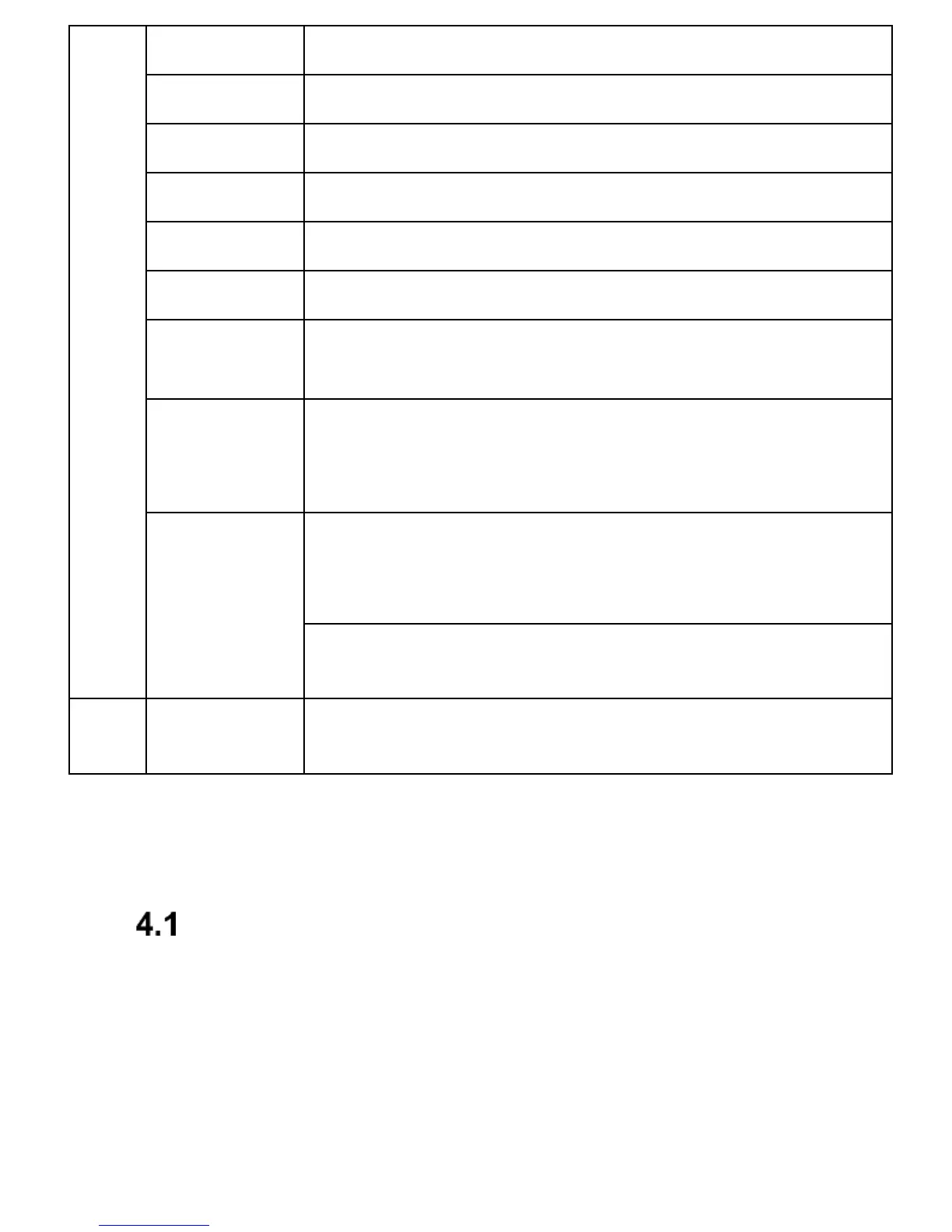Function: as appears on the screen
Function: as appears on the screen
Press: digit 1 Press & hold: voicemail
Press: digits 2 to 9
Press & hold: dials a speed dial number
Entering symbols: *, +, P, W.
While typing a text message: special
symbols
Press: Change the text input mode
while typing a message, entering the
symbol#
Press & hold: enable/disable Meeting
mode
Confirmation key, in most cases the
function concurs with the LFK function
4. Using the Phone
Powering On the Phone
To switch on the phone, press and hold the red receiver
key.
If the prompt to enter the PIN code appears, enter the
code. You will get the code in the SIM Card starter kit.