
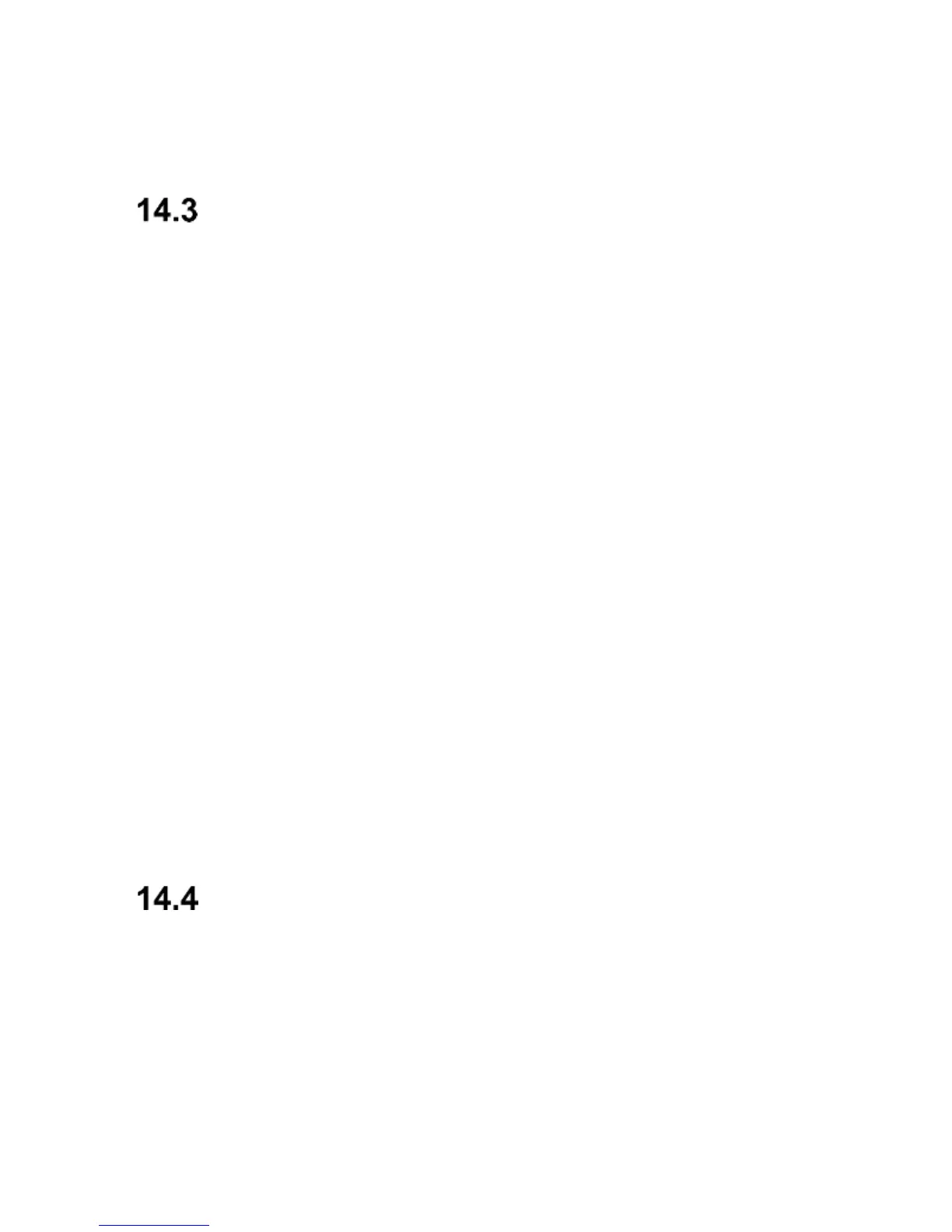
Do you have a question about the Maxcom MM920 and is the answer not in the manual?
| Display diagonal | 2.8 \ |
|---|---|
| Display resolution | 240 x 320 pixels |
| Calculator | Yes |
| Standby time | 460 h |
| Compatible memory cards | MicroSD (TransFlash) |
| Maximum memory card size | 32 GB |
| Rear camera resolution (numeric) | 2 MP |
| SIM card capability | - |
| 2G bands (primary SIM) | 900, 1800 MHz |
| Mobile network generation | 2G |
| Form factor | Bar |
| Personal info management (PIM) | Alarm clock, Calculator, Calendar |
| Cables included | USB |
| Subscription type | No subscription |
| Product color | Yellow |
| Battery capacity | - mAh |
| Standby time (2G) | - h |
| Depth | 14 mm |
|---|---|
| Width | 64 mm |
| Height | 139 mm |
| Weight | 140 g |
Instructions for inserting the SIM card and battery into the phone.
Steps and important notes for charging the device's battery.
Notification method when the phone's battery level is critically low.
Explanation of the core functions assigned to each key and navigation button.
Step-by-step process to turn the mobile phone on and initial setup.
Instructions on how to properly shut down the mobile phone.
Description of the phone's display screen in idle mode.
Detailed steps for saving new contact information into the phonebook.
Methods for searching and displaying saved contacts within the phonebook.
Procedures for removing single, multiple, or all contacts from the phonebook.
How to copy contacts between the phone memory and the SIM card.
Process for transferring all contacts between phone memory and SIM card.
Option to select specific contacts for operations like copying or deleting.
Configuration options for the phonebook, such as preferred memory and speed dial.
Steps to dial a phone number directly using the keypad.
How to place a call to a contact stored in the phonebook.
Procedure for calling numbers from the call history.
Using pre-assigned keys for quick dialing of frequently called numbers.
How to change the audio volume during an active phone call.
Available functions and options during an active phone call.
Methods for accepting or rejecting incoming phone calls.
Step-by-step guide to composing and sending SMS messages.
How to read incoming messages and respond to them.
Overview of message storage locations like Inbox, Sentbox, Drafts, and Outbox.
Process for removing unwanted text messages from the device.
Configuration options for text and multimedia messages, including center numbers and delivery reports.
Accessing and managing voicemail services.
Using the calendar to schedule events, view appointments, and set reminders.
Basic arithmetic operations using the phone's built-in calculator.
Setting and managing multiple alarms with customizable alert tones and repeat options.
Instructions for activating and deactivating the phone's LED flashlight.
Viewing the current time in different cities and time zones around the world.
Navigating, organizing, and managing files stored on the phone or memory card.
Using the Wireless Application Protocol browser for mobile internet access.
Accessing additional services provided by the SIM card.
Viewing stored images and photos taken with the camera.
How to use the phone's video camera to record clips.
Playing back video files stored on the device.
Playing music and audio files using the phone's media player.
Recording audio notes or sounds using the phone's built-in recorder.
Customizing phone settings for different environments or situations.
Adjusting core phone preferences like date, time, language, and display.
Managing call-related features and network services.
Configuring network selection and GPRS connection preferences.
Managing wireless connections and data transfer.
Securing the phone with PIN codes and lock codes.