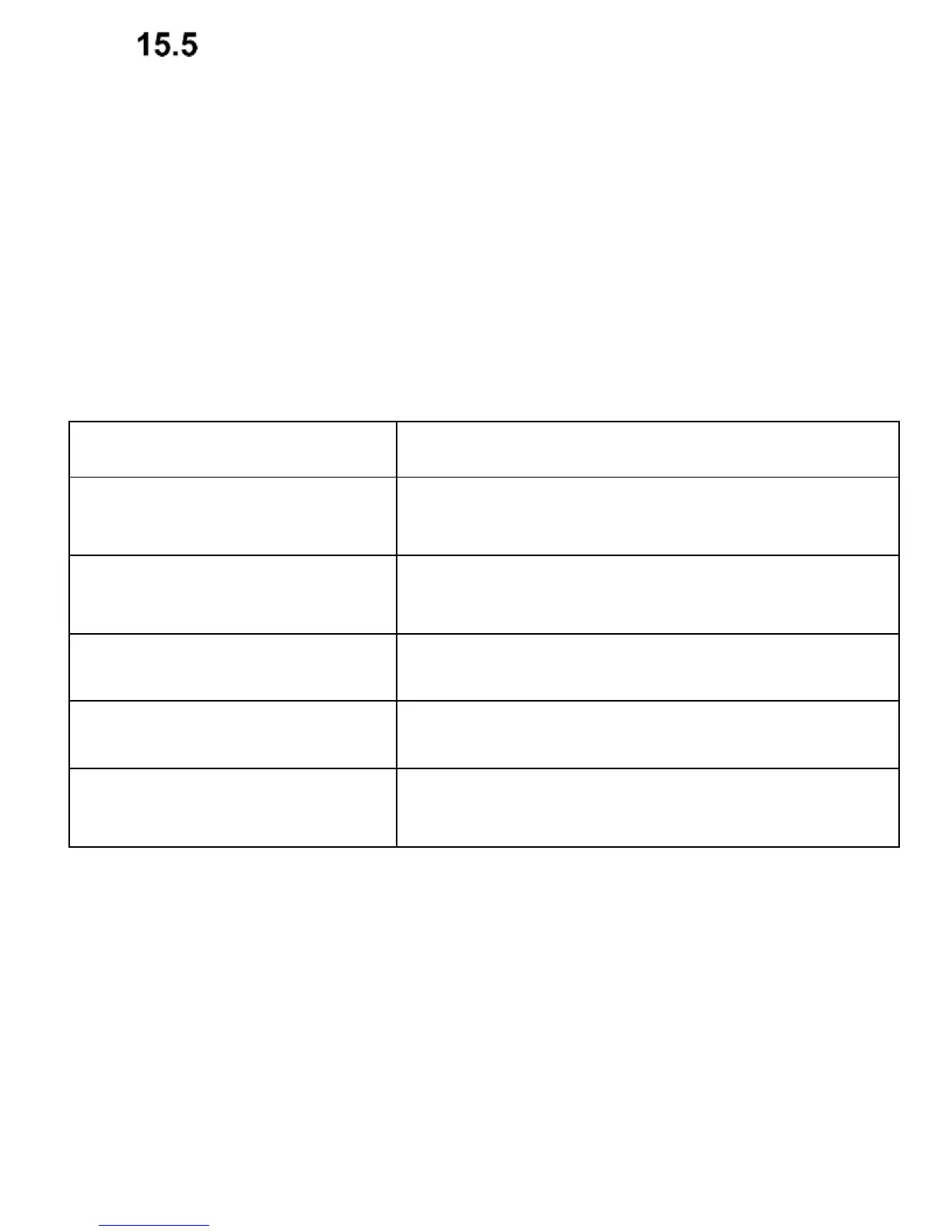Connectivity
15.5.1 Bluetooth
®
Bluetooth
®
connectivity allows you to send and receive
files. You can also connect other devices such as wireless
headphone set.
Select in MENU: Settings->Connectivity and go to
Bluetooth
In Menu Bluetooth you can select one of the following
options:
Enable/disable Bluetooth®
Enable, so that other people will
see your phone
Devices you have been connected
to before
Looking for audio devices only
Select a name to call your device
You can set an access path and
check the Bluetooth® address
Files transferred to the phone MM920 are saved in the
folder Received.