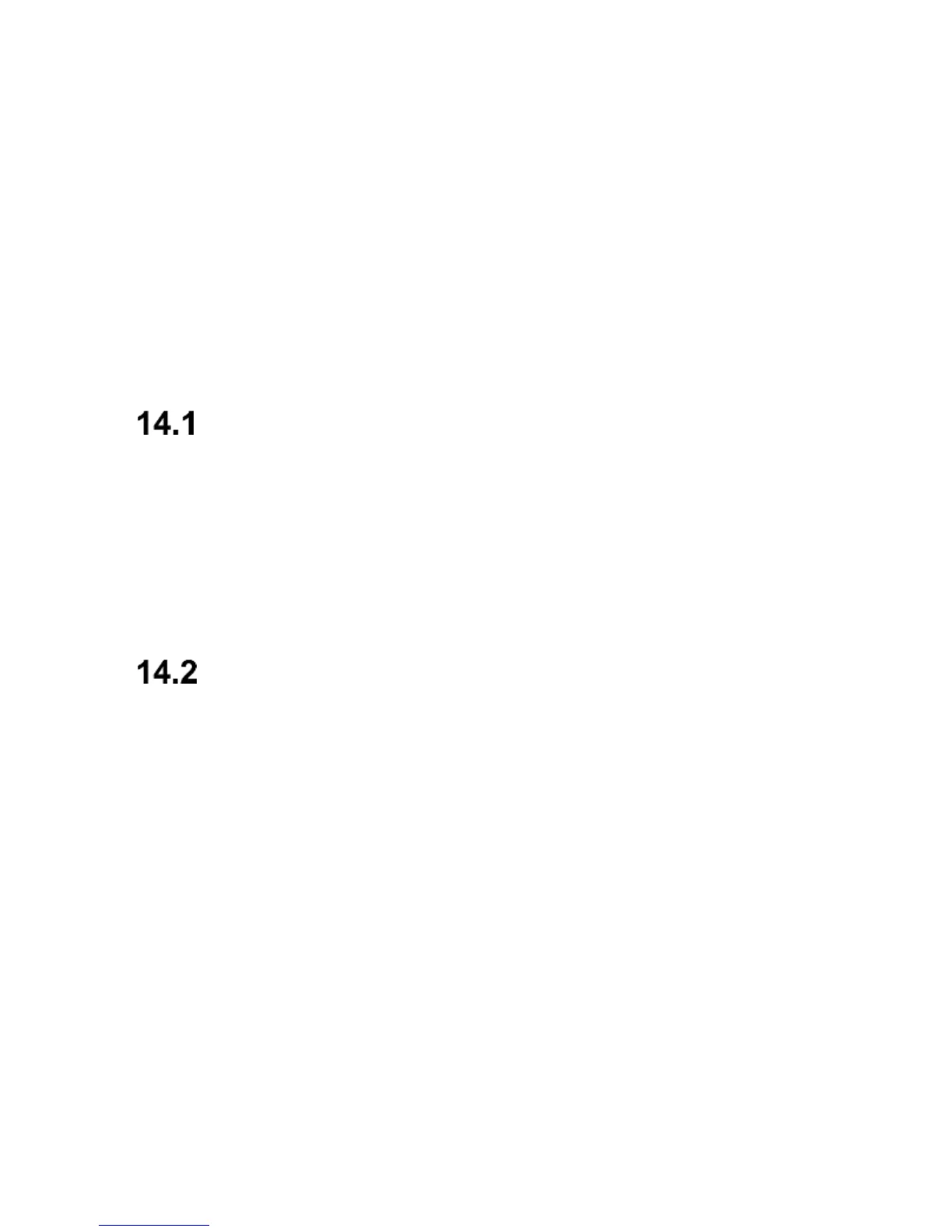• DOWN: decreases frequency by: 0,1 MHz
• Side key +: volume up
• Side key -: volume down
• Red receiver: going back to menu
• Keys 1 – 9: selecting the radio station from the list of
channels (must be stations that are saved in the
phone).
14. Multimedia
Image Viewer
In MENU select Multimedia->Image Viewer. You can view
images you have previously taken. Options in the Image
Viewer are identical to option: Images and they were
described in chapter 12 (Photo Camera).
Video Recording
In order to enable a video camera in MENU go to:
Multimedia->Video Camera. To set recording options,
press the Left Function Key.
To start recording, press OK. To pause recording, press
OK again. To stop recording, press the Right Function
Key.
To use the Video Camera, installing a MicroSD (not
included in the set) is recommended so is selecting the
card memory as the location for images to be saved; go to
Options ->Memory, and select a memory card.