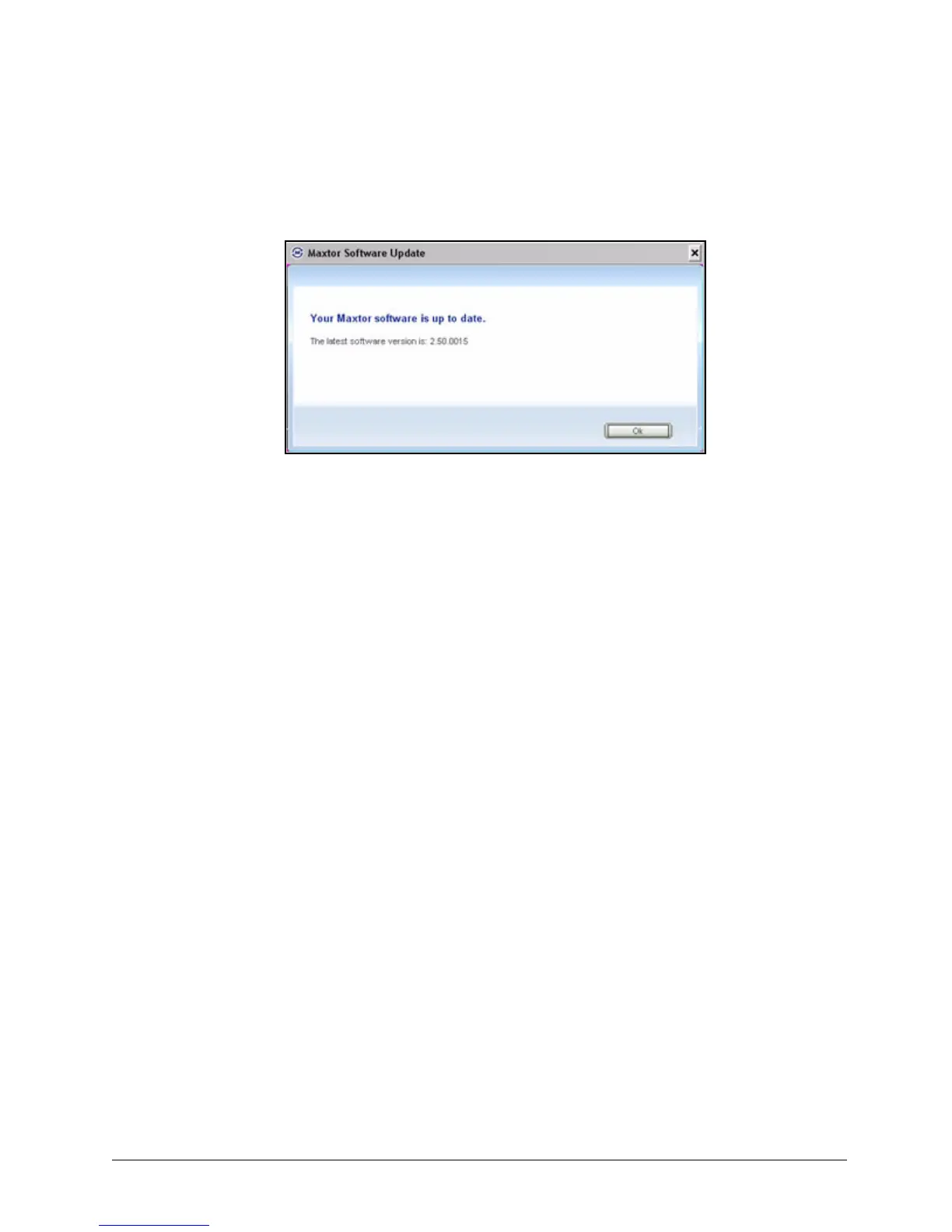Reading the LED Status Indicators 27
Maxtor Central Axis
Step 5: Follow the steps in the Install Wizard to install the update.
If your software is up to date, a Software Update window informs you of that:
Reading the LED Status Indicators
Information about your system status is provided by the LED status indicators on the front
and rear of your device.
Maxtor Central Axis
The Central Axis LED status indicators inform you about the status of the device:
Figure 33: Software Up To Date