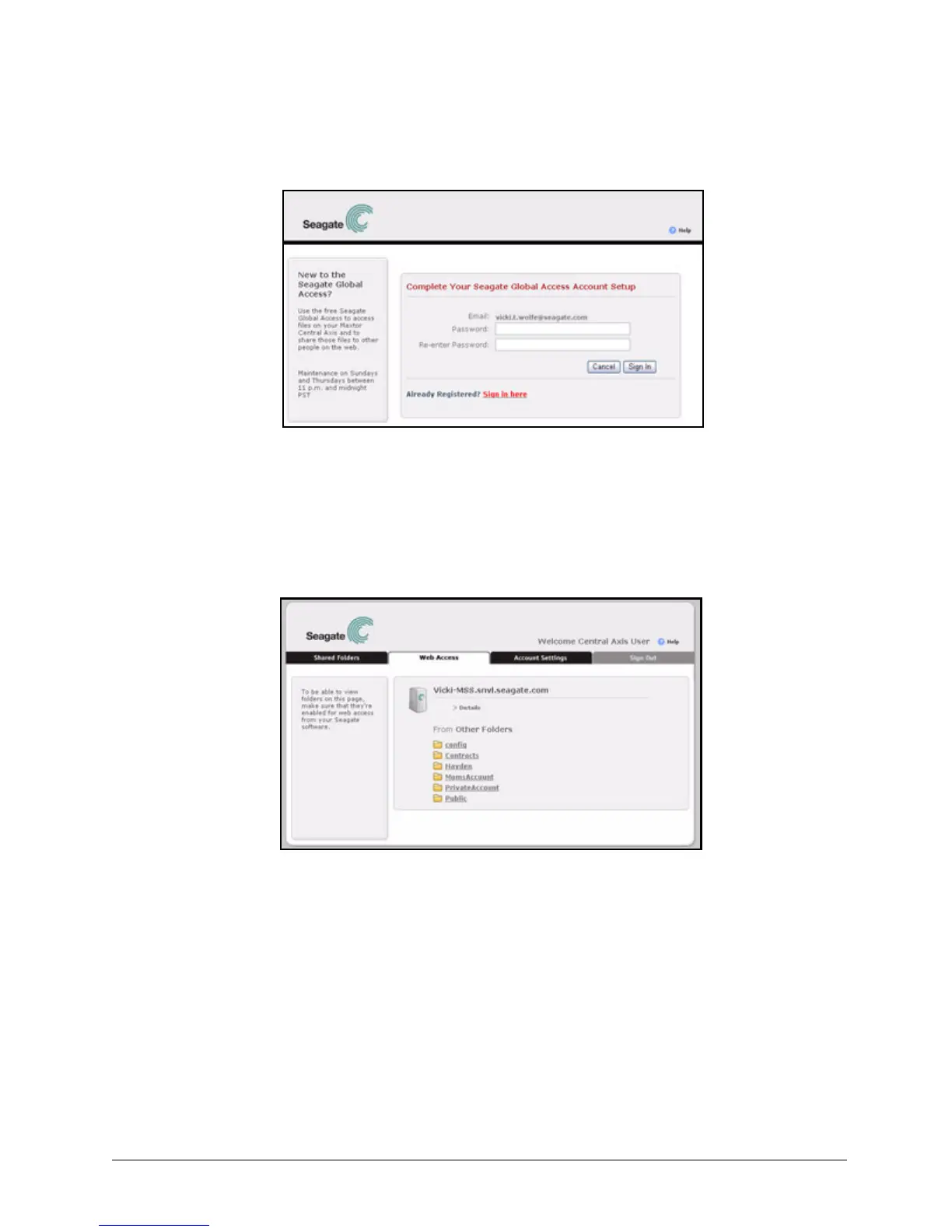Enabling and Disabling Web Access 62
Maxtor Central Axis
Your username is the email address you used to register for your Global Access
account.
Step 9: Enter and re-enter a password for your Global Access account and click Sign In.
Step 10: The Seagate Web Access page opens:
You have created a Global Account. You can close the web page and return to the
Maxtor Manager application on your desktop.
Enabling and Disabling Web Access
Web Access allows you to access via the web the same folders on your Central Axis that
you can access via the Central Axis desktop application. Before you can access folders
stored on your Central Axis via the web, you must enable Web Access for those folders. To
Figure 71: Seagate Global Access Account Setup
Figure 72: Seagate Global Web Access