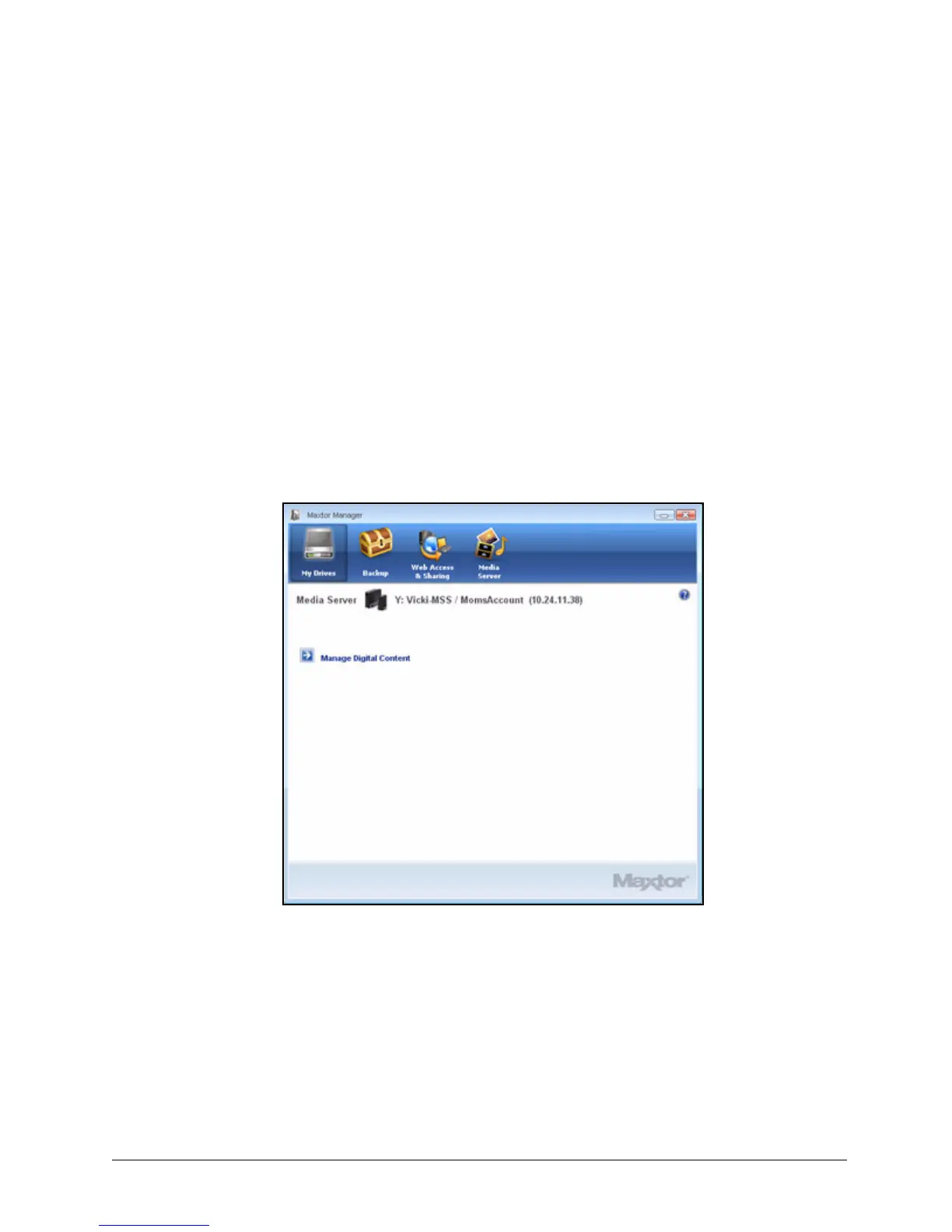72
Maxtor Central Axis
Using Media Server
Media Server allows you use your Central Axis™ with any UPnP-enabled home
entertainment system to play back digital photos, music, and videos on networked home
entertainment systems. You can export your favorite music and video playlists. You can
even search your iTunes Music folder for music and video files
Media Server recognizes files in Our Photos, Our Music, Our Movies, My Photos, My Music,
My Movies, and My Multimedia folders. If you put your files in these folders, they are
automatically available for use with your entertainment system.
To use Media Server,
Step 1. Click the Media Server icon in the Maxtor Manager window.
The Media Server window opens:
Step 2: Click Manage Digital Content.
The Manage Digital Content page on the Admin website opens:
Figure 83: Media Server