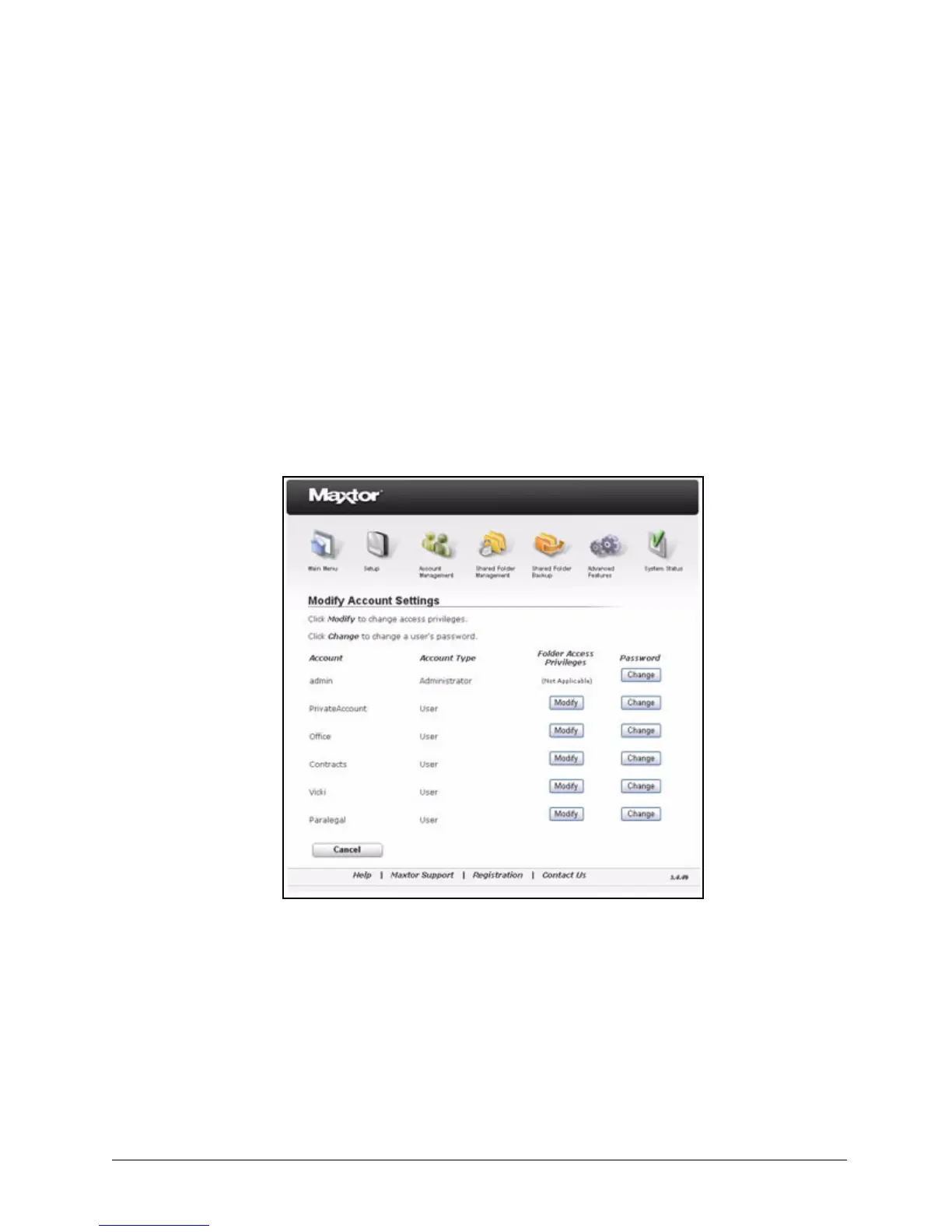Modifying Account Settings and Sharing Privileges 11
Maxtor Central Axis Admin User Guide
Modifying Account Settings and Sharing
Privileges
You can modify folder access privileges or change the user password for a private user
account folder. You cannot make both these modifications at the same time; you must
change either the access privileges or the password and then return to the Modify
Account Settings page a second time to make the other change.
To modify account settings and user privileges,
Step 1. On the Account Management page, click Modify Account Settings and User
Privileges.
The Modify Account Settings page opens:
Step 2: To change the folder access privileges for a user account, click Modify next to the
desired account.
The Set Access Privileges page opens:
Figure 12: Modify Account Settings