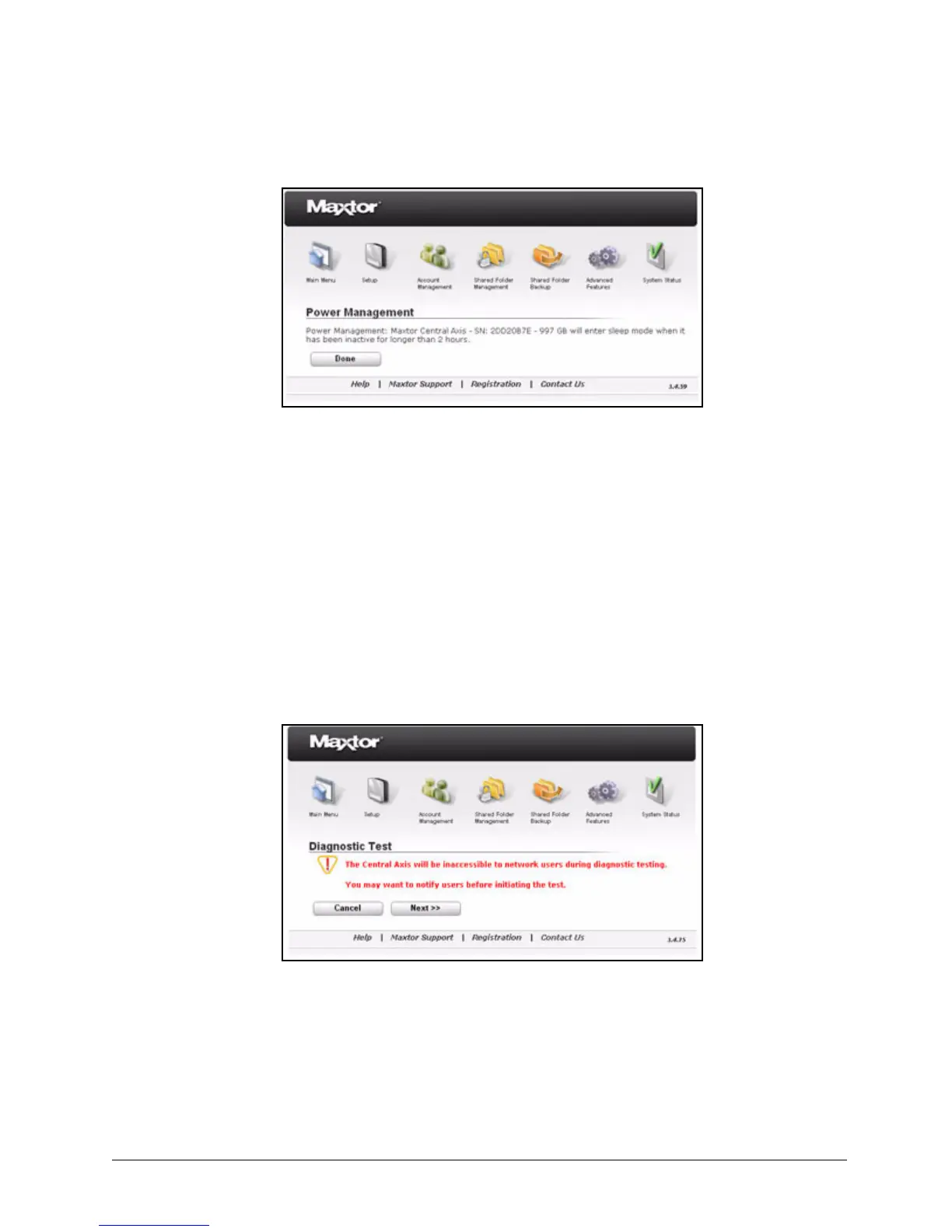Managing System Maintenance 52
Maxtor Central Axis Admin User Guide
Step 4: Click Done to return to the System Maintenance page.
Running a Diagnostic Test
A diagnostic test can tell you whether your Central Axis is functioning as expected and, if
not, can pinpoint what’s wrong and how to fix it.
To check the health of your Central Axis,
Step 1. Click Diagnostic Test on the Advanced Features page.
A message warns that your Central Axis will be inaccessible to users during the
diagnostic testing.
Step 2: Click Next to proceed with the diagnostic test.
The Diagnostic Test page opens:
Figure 76: Power Management Confirmation
Figure 77: Diagnostic Test Warning