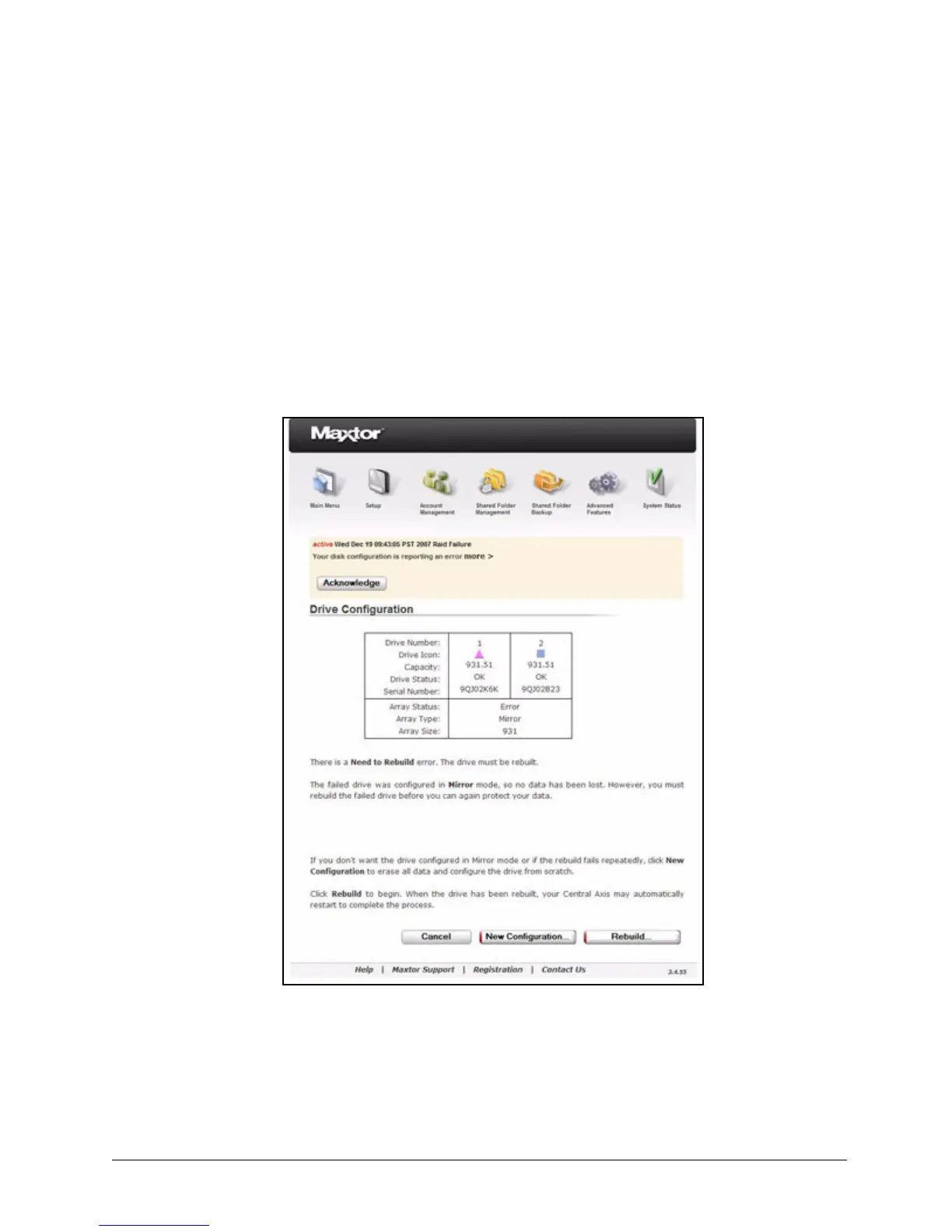Configuring Drives (Dual Drive Units Only) 96
Maxtor Central Axis Admin User Guide
Mirror Configuration
If your failed drive was in mirror mode, no data has been lost and you can continue to use
your Central Axis. However, be aware that until you rebuild the drives, your data is not
protected.
In the unlikely event that you don’t want to configure the new drive in mirror mode or the
sync of the drives fails, you can select New Configuration to erase all data from the drive
and configure it from scratch.
Note: Your data was saved because your failed drive was in mirror mode. You may want to think
carefully before you switch to linear mode.
To rebuild the new drive,
Step 1. Click Rebuild.
The Drive Configuration warning page opens:
Figure 146: Mirror Drive Configuration