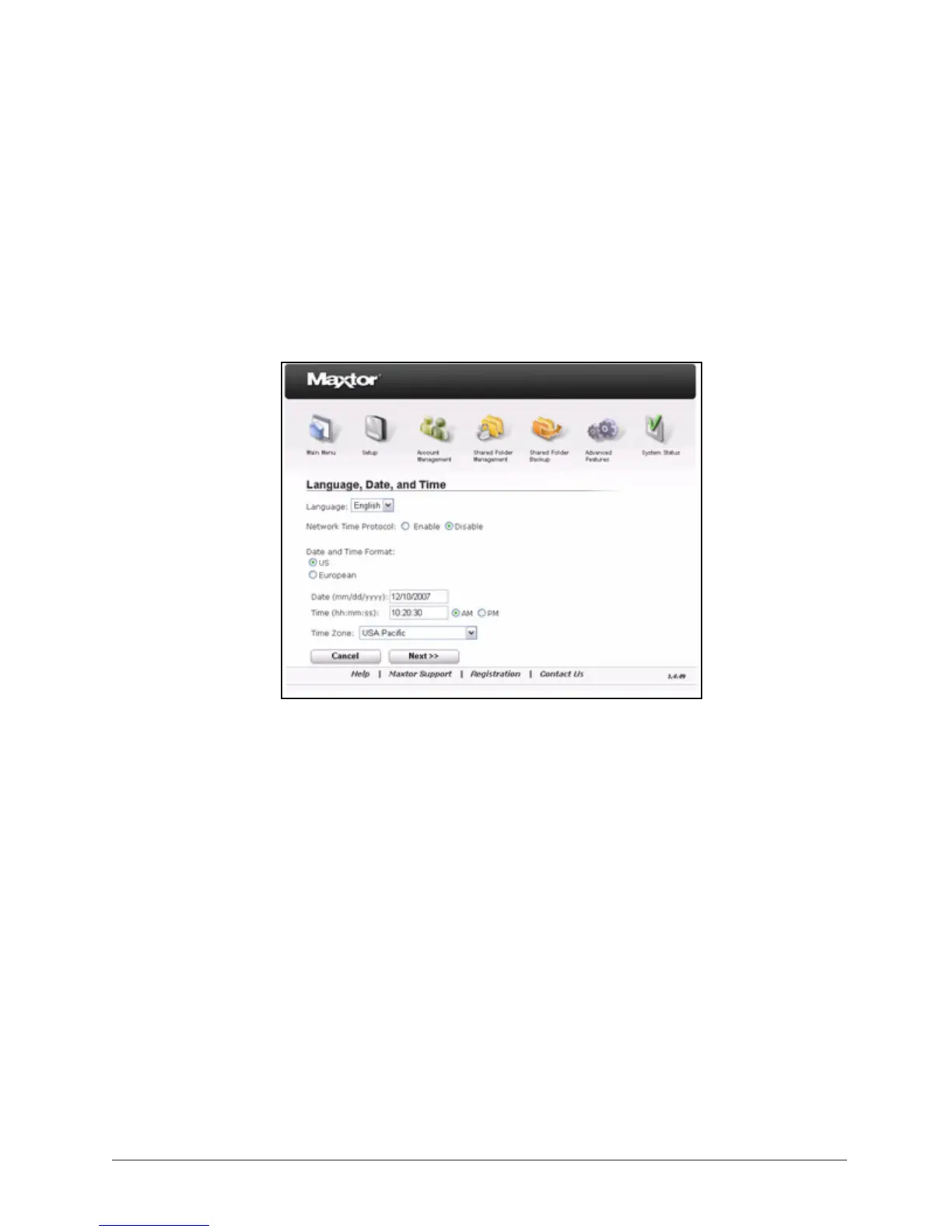Setting Language, Date, and Time 46
Maxtor Central Axis Admin User Guide
Setting Language, Date, and Time
You most likely set up language, date, and time preferences when you set up your Central
Axis. You can use the Language, Date, and Time page in Advanced Features to modify
those settings.
Step 1. Click Language, Date, and Time on the Advanced Features page.
The Language, Date, and Time page opens:
Step 2: Enter your language.
Step 3: Either set the date and time or enable the Network Time Protocol.
• Network Time Protocol: Allows the Central Axis to automatically set date and
time via an Internet time server. By default, this feature is disabled. This feature
can be used only if the Central Axis is connected to the Internet.
If you enable Network Time Protocol (NTP), the page refreshes to allow you to
set a default NTP server and enter the NTP Server name:
Figure 67: Language, Date, and Time