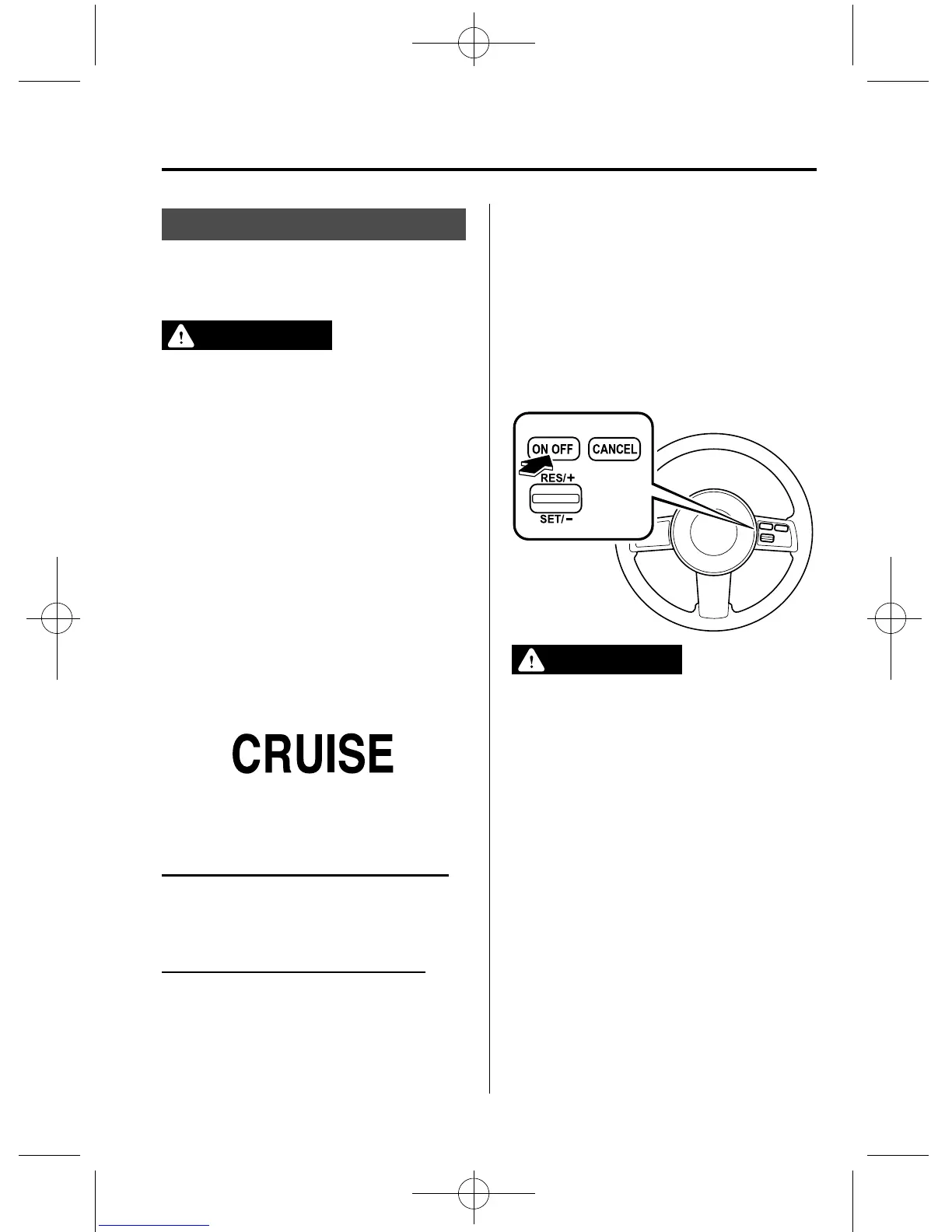Black plate (173,1)
Cruise Control
With cruise contr ol, you can set and
automatically maintain any speed of more
than about 30 km/h (19 mph).
WARNING
Do not use the cruise control under the
following conditions:
Using the cruise control under the
following conditions is dangerous
and could result in loss of vehi cle
control.
Ø Hilly terrain
Ø Steep inclines
Ø Heavy or unsteady traffic
Ø Slippery or winding roads
Ø Similar restrictions that require
inconsistent speed
qCruise Main Indicator Light
(Amber)/Cruise Set Indicator
Light (Green)
The indicator light has two colors.
Cruise Main Indicator Light (Amber)
The indicator light illuminates amber
when the ON/OFF switch is pressed and
the cruise control system is activated.
Cruise Set Indicator Light (Green)
The indicator light illuminates green when
a cruising speed has been set.
qActivation/Deactivation
To activate the system, press the ON/OFF
switch.
The cruise main indicator light
illuminates.
To deactivate the system, press the switch
again.
The cruise main indicator light turns off.
WARNING
Keep the ON/OFF switch off when
cruise control is not in use:
Leaving the ON/OFF switch on when
not using the cruise control is
dangerous as you may hit one of the
other buttons and pu t the vehicle in
cruise control unexpectedly. This
could result in loss of vehicle control.
qTo Set Speed
1. Activate the cruise control system by
pressing the ON/OFF switch.
2. Accelerate to the desired speed, which
must be more than 30 km/h (19 mph).
Driving Your Mazda
Starting and Driving
5-19
CX-7_8X59-EA-07E_Edition3 Page173
Wednesday, July 25 2007 3:18 PM
Form No.8X59-EA-07E
