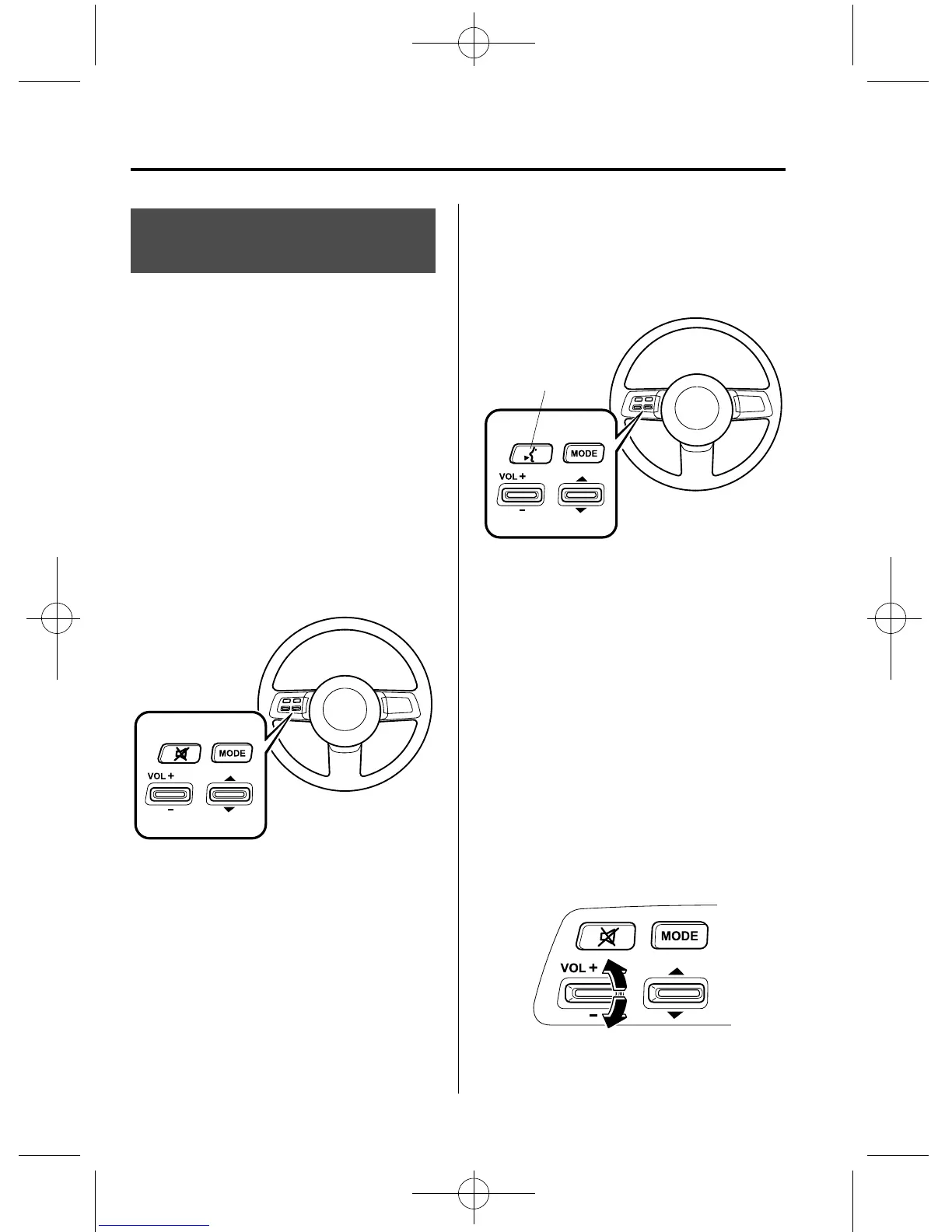Black plate (256,1)
Audio Control Switch
Operation (Steering Wheel)
í
When the audio unit is turned on,
operation of the audio unit from the
steering wheel is possible.
NOTE
Because the audio unit will be turned off under
the following conditions, the switches will be
inoperable.
l
When the ignition switch is turned to the
LOCK position.
l
When the power button on the audio unit is
pressed and the audio unit is turned off.
l
When CD being played is ejected. (For the
In-dash CD changer, when all CDs are
ejected.)
Without navigat ion system
With navigation system
Use the VOICE switch for navigation
system sound operation.
For details, refer to the separate manual
“NAVIGATION SYSTEM”.
VOICE switch
NOTE
l
The VOICE switch is operable with the
audio unit turned off.
l
Mazda has installed this system to prevent
distraction while driving the vehicle and
using audio controls on the dashboard.
Always make safe driving your first priority.
qAdjusting the Volume
To increase the volume, pull up the
volume switch.
To decrease the volume, press down the
volume switch.
6-42
Interior Comfort
í
Some models.
Audio System
CX-7_8X59-EA-07E_Edition3 Page256
Wednesday, July 25 2007 3:19 PM
Form No.8X59-EA-07E
