
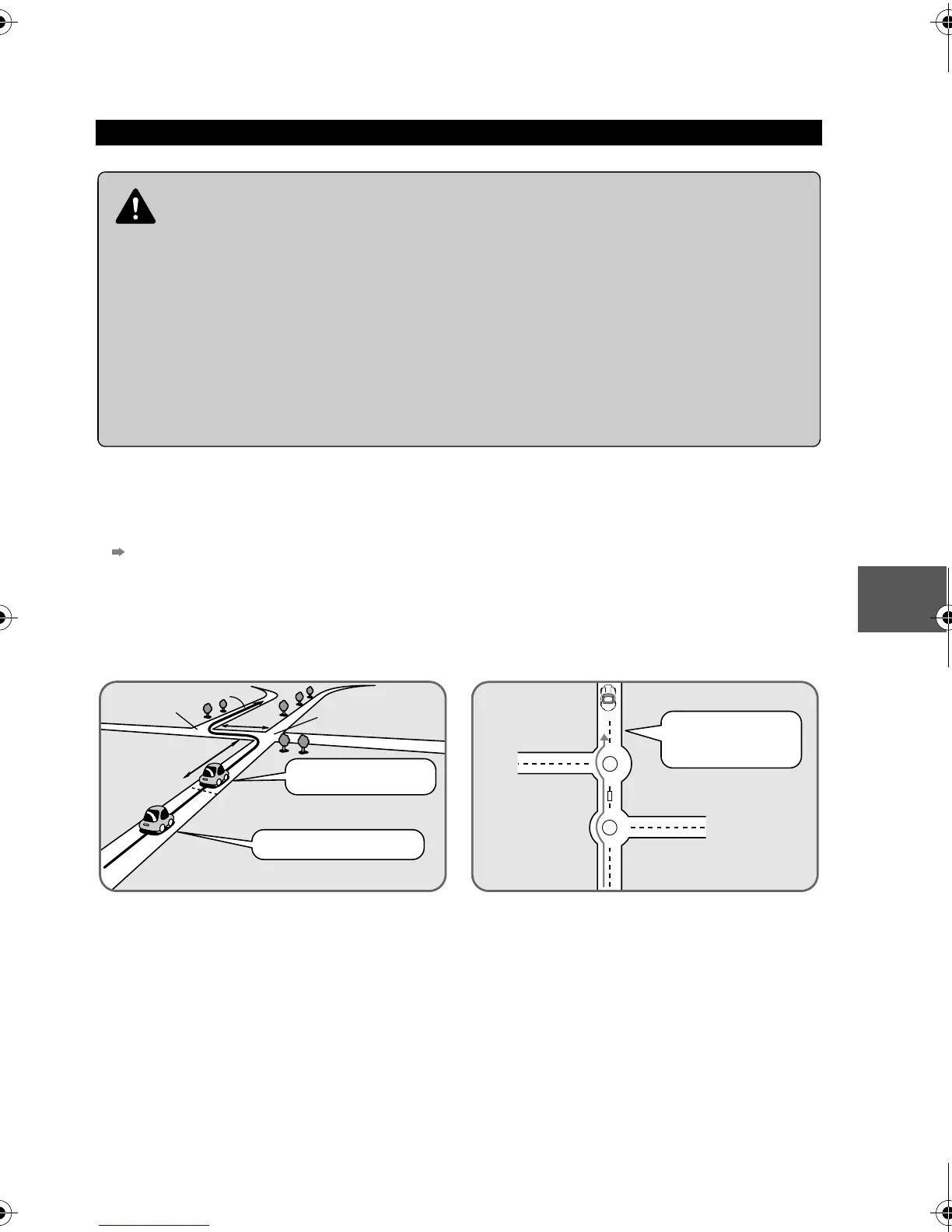 Loading...
Loading...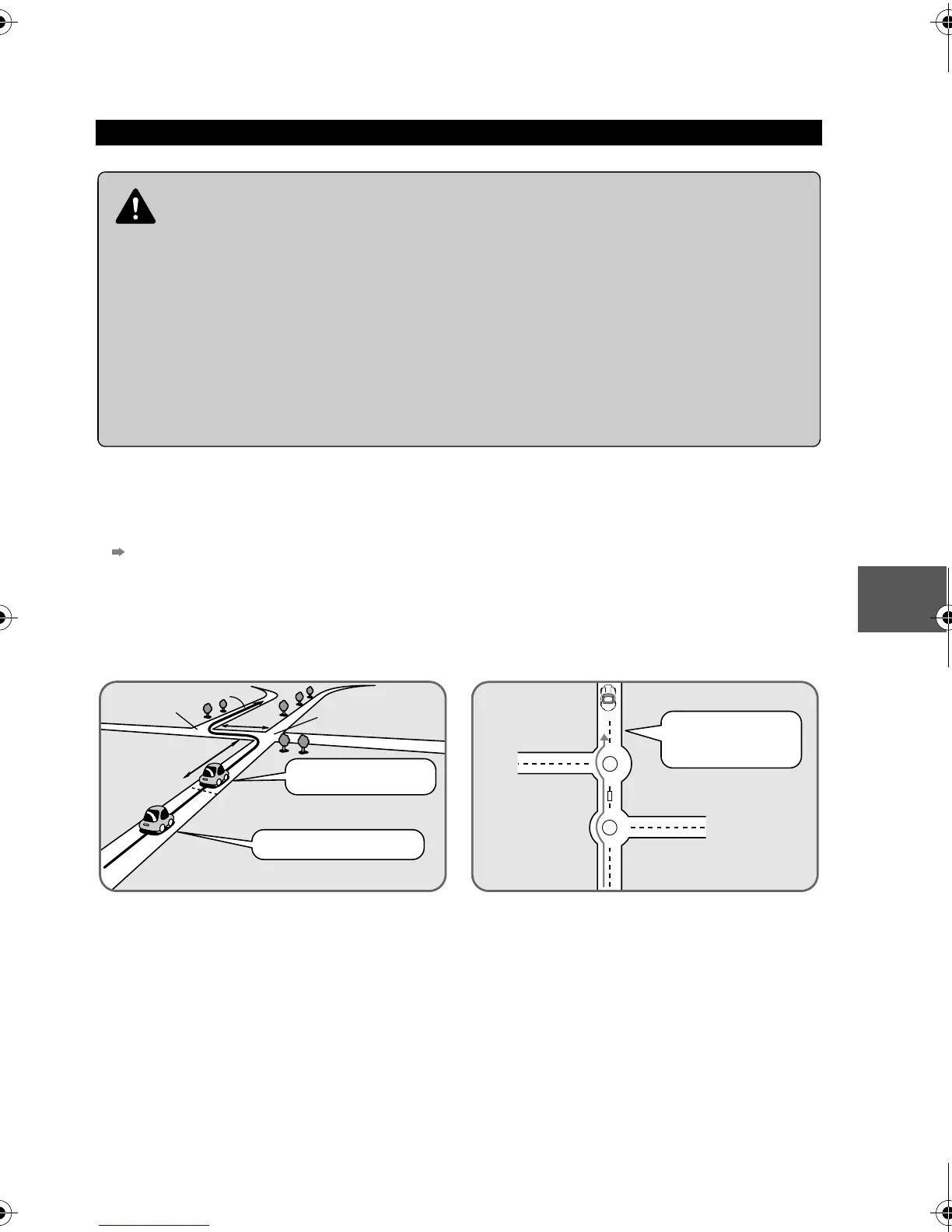
Do you have a question about the Mazda 2008 CX-7 and is the answer not in the manual?
| Brand | Mazda |
|---|---|
| Model | 2008 CX-7 |
| Category | Automobile |
| Language | English |
Detailed information on seat belt precautions, pretensioners, and warning systems.
Guidelines for selecting, installing, and using child restraint systems safely.
Precautions and information regarding the Supplemental Restraint System (SRS) airbags.
Information on using the advanced keyless entry and start system.
Instructions on operating and securing vehicle doors and locks.
Details on the immobilizer and theft-deterrent systems for vehicle security.
How to adjust the steering wheel and mirrors for optimal visibility and control.
Precautions regarding fuel, engine exhaust, and emission control systems.
Essential checks to perform before starting the engine.
Guidelines and safety instructions for towing a trailer with the vehicle.
General information on starting the engine and operating the vehicle.
Information on the vehicle's brake system, including warning lights.
How to use the automatic transaxle controls and shift lever positions.
Information on the benefits and operation of the All-Wheel Drive system.
How to activate, set, and use the cruise control system.
How the Traction Control System works to enhance traction.
How the Dynamic Stability Control system enhances vehicle safety.
How the Tire Pressure Monitoring System (TPMS) operates and its warning lights.
Explanation of the instrument cluster, meters, gauges, and indicator lights.
Explanation of various warning lights and beep sounds for vehicle status.
Operating tips for the climate control system, including vents and modes.
Operating tips for the audio system, including radio and CD player functions.
Instructions on using hazard warning lights during an emergency stop.
Steps for changing a flat tire, including jack and spare tire usage.
Procedures for starting a flooded engine or jump-starting a dead battery.
General safety instructions for using the navigation system.
Solutions for common problems and error messages with the navigation system.











