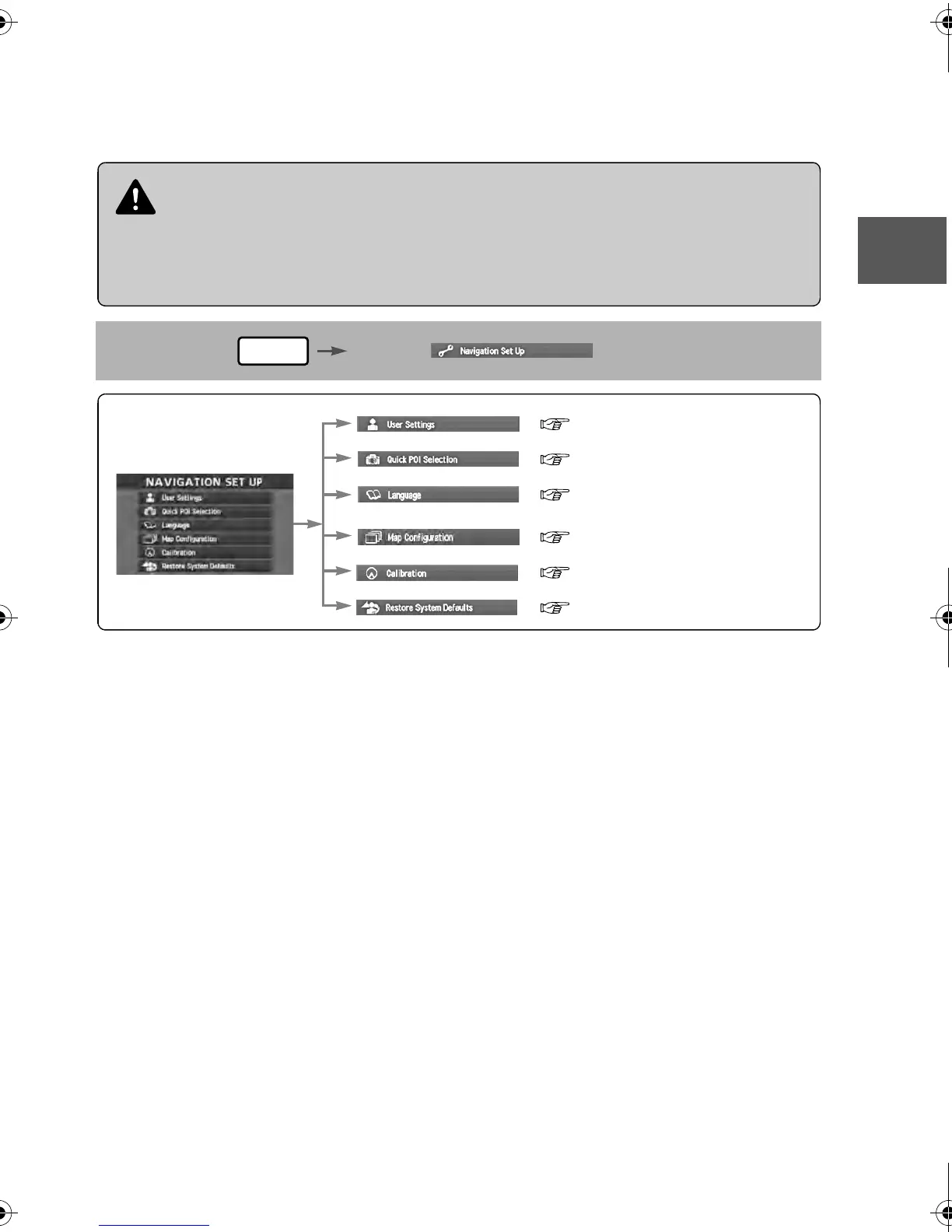15
Getting started
If
necessary
Rear View
Monitor
Navigation Set Up
lYou can alter the map display conditions, the route guidance conditions and show the
system information.
n Stop your vehicle before the following operations.
Do not change the settings and destination locations while driving. Minimize the time
spent viewing the monitor screen and listening to the voice guidance while driving.
Operating the system will distract the driver from looking ahead of the vehicle and may
cause an accident.
Always stop the vehicle in a safe location and put the parking brake on before operating
the system.
Before Steps
select
Warning
MENU
Open
[NAVIGATION SET UP]
( page 20)
( page 22)
( page 16)
( page 24)
( page 18)
( page 23)
'<C)%FSSO4EKI8LYVWHE]1EVGL41
