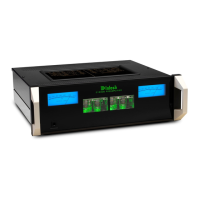4. The conductor's idea of tone balance
at the time the recording was made.
5. The microphone frequency response
characteristics.
6. The recording process influences.
These factors can be considered as en-
vironmental influences. The BASS CON-
TROLS and TREBLE CONTROLS are designed
to provide a degree of compensation for
effects of environment. Listen to your system
with each control set to zero. If you wish to
reduce treble in relation to bass, rotate the
TREBLE CONTROLS counterclockwise until
the tone balance sounds correct to you.
These controls will modify tone balance with-
out introducing any undesirable effects. Do
not be surprised if you find your preference
in tone changing from time to time.
Compensator. The COMPENSATOR con-
trol is used to correct for the necessary pro-
gram equalization which the recording proc-
ess introduces. Recording requires a change
in the distribution of intensity with frequency.
Without compensation a magnetic cartridge
would sound deficient in the bass range and
overly bright or shrill in the treble range.
Loudness. Due to a selective shift in sensi-
tivity of human hearing, music reproduced at
very low volume loses its bass and treble.
The LOUDNESS switch on the C11 changes
the VOLUME control to a loudness control to
correct for this effect. When you wish to listen
to music at a greatly reduced loudness level
and yet hear bass and treble, set the LOUD-
NESS switch to the COMPENSATED position.
USING THE C11 WITH A STEREO TUNER
1. Turn the INPUT SELECTOR to the posi-
tion corresponding to the program selected.
2. Turn the BASS CONTROLS and TREBLE
CONTROLS to their 0 positions.
3. Turn the MODE SELECTOR to STEREO,
4. Place the TAPE switch in the NORMAL
position.
5. Place the PHASE switch in the NORMAL
position.
6. Place the POWER switch in the ON
position.
7. Place the RUMBLE switch in the FLAT
position.
8. Place the H.F. cutoff filter switch in the
FLAT position.
9. Place the LOUDNESS switch in the
NORMAL position.
USING THE C11 WITH A STEREO TAPE
MACHINE
A stereo tape machine with its own play-
back preamplifiers should be plugged into
the TAPE INPUTS—not the TAPE HEAD in-
puts. The information on adjusting the C11
for listening to a stereo tuner will also apply
when listening to a tape machine.
USING THE C11 WITH TAPE DECKS
1. Turn the INPUT SELECTOR to the posi-
tion corresponding to the program selected.
2. Turn the BASS CONTROLS and TREBLE
CONTROLS to their 0 positions.
3. Turn the MODE SELECTOR to STEREO,
4. Place the TAPE switch in the NORMAL
position.
5. Place the PHASE switch in the NORMAL
position.
6. Place the POWER switch in the ON
position.
7. Place the RUMBLE switch in the FLAT
position.
8. Place the H.F. cutoff filter switch in the
FLAT position.
9. Place the LOUDNESS switch in the
NORMAL position.
USING THE C11 WITH MICROPHONES
FOR STEREO
Microphones in stereo may be used with
the C11. The two MIC channels amplify mi-
crophone signals. They have a sensitivity of
2 millivolts and an input impedance of 1
megohm. For lower output microphones in-
put transformers should be used to raise the
voltage output to the 2 millivolt range.
When the INPUT SELECTOR is turned to
the MIC position, the COMPENSATOR con-
trol does not operate. All the other controls
operate and may be used the same as for
any other program source.
LISTENING TO MONOPHONIC RECORDS
If you wish to listen to monophonic rec-
ords, switch the INPUT SELECTOR to PHONO
1 or PHONO 2. Turn the MODE SELECTOR to
the L TO L+R or R TO L+R position. L TO
L+R position connects the left input to both
loudspeakers. R TO L+R position connects
the right input to both loudspeakers.
13
