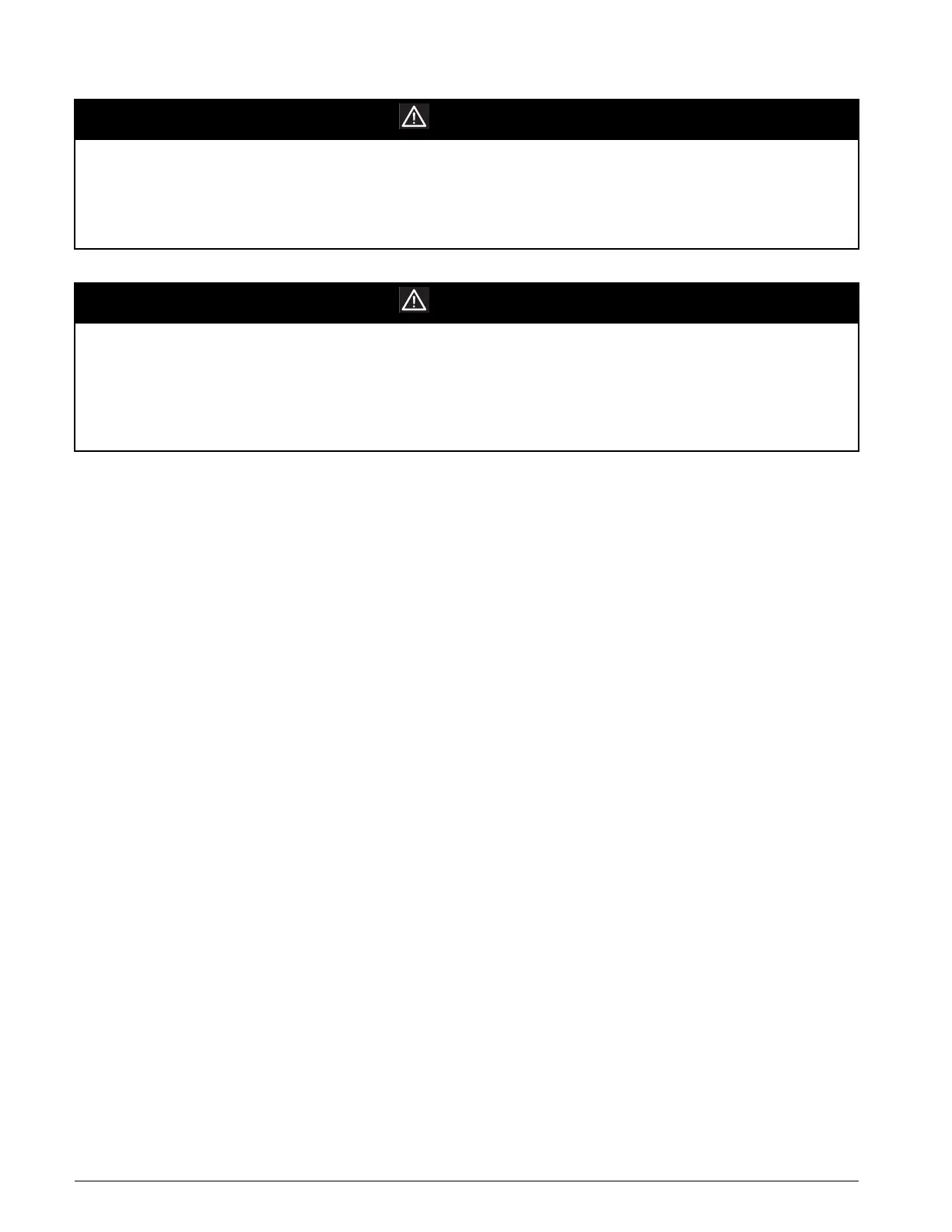4 IM710
CAUTION
Extreme temperatures can cause damage to system components.
The MicroTech II controller is designed to operate in ambient temperatures from -20°F to 125°F. It can be
stored in ambient temperatures from -40°F to 140°F. The controller is designed to operate in a 10% to 90%
RH (non-condensing) and be stored in a 5% to 95% RH (non-condensing) environment.
CAUTION
Static sensitive components. A static discharge while handling electronic circuit boards can
cause damage to the components.
Discharge any static electrical charge by touching the bare metal inside the main control panel before
performing any service work. Never unplug any cables, circuit board terminal blocks, relay modules, or
power plugs while power is applied to the panel.
