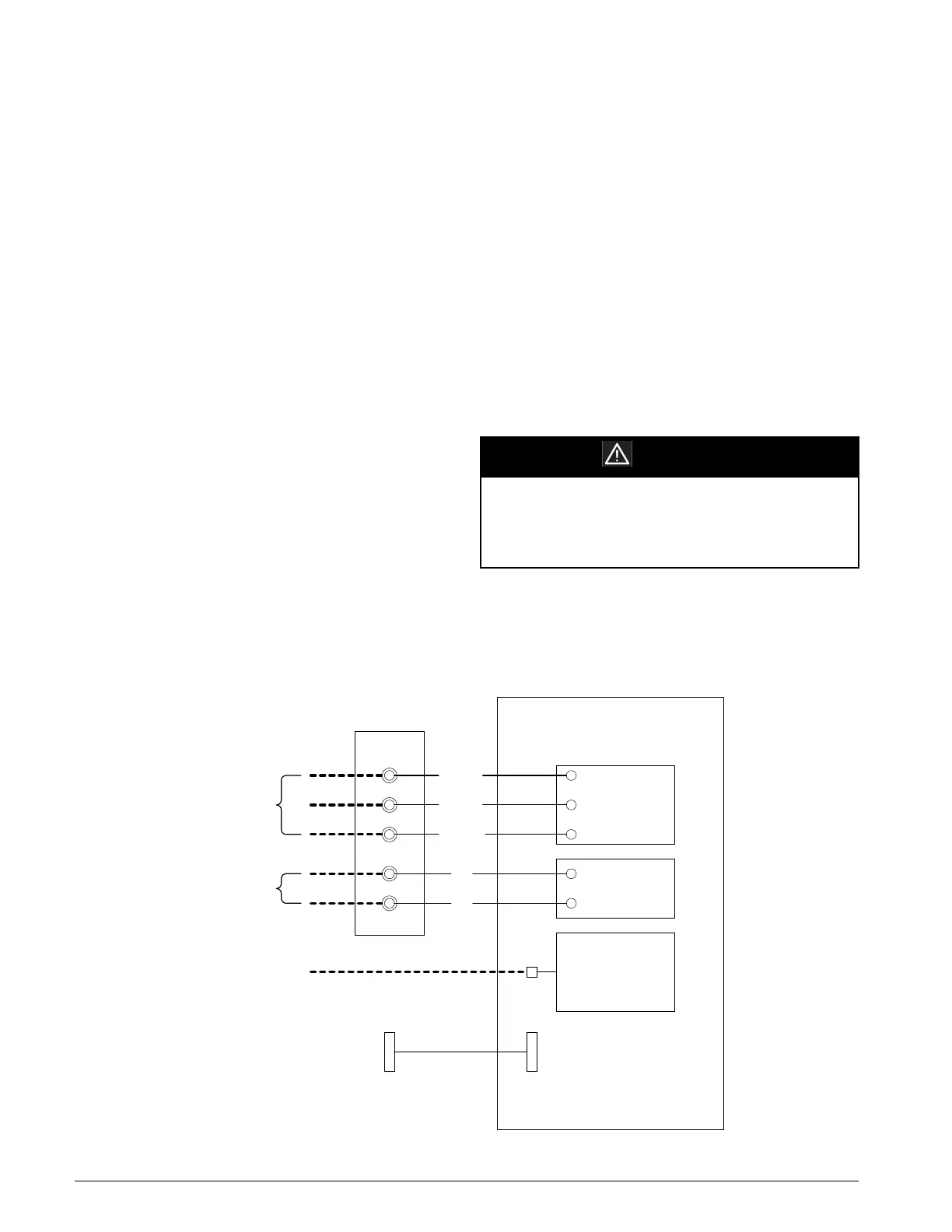8 IM710
main control panel. These terminals are factory wired to the
BACnet/MSTP card when the card is factory installed.
When the card is field installed, the add on communication
card kit includes a wiring harness to be installed between ter-
minals 128, 129 and 130 and the BACnet/MSTP card. This
connection is shown schematically in Figure 3 .
Plug-in LonMark Communication Cards
A LonMark Communication Card can be plugged into the
MCB in the port location shown in Figure 2 on page 6. This
card provides LonWorks network communication capability
to the MCB. It is a plug-in card that can be attached to the
MCB via a 12-pin header, and includes 4 locking stand-offs
to securely attach it to the board.
For a detailed description and troubleshooting information
regarding this communications card, refer to installation and
maintenance bulletin IM 702, MicroTech II LonMark Com-
munications Module. For details regarding LonMark proto-
col data, refer to engineering data document, ED 15 061,
MicroTech II Protocol Information Data for Vertical Self-
contained Units.
There are two versions of this card available. One is the Lon-
Mark Space Comfort Controller (SCC) Communications
Card and the other is the LonMark Discharge Air Control
(DAC) Communications Card.
LonMark Space Comfort Control (SCC) Card. The
LonMark Space Comfort Controller (SCC) Communication
Card card supports the LonMark Space Comfort Controller
(SCC) profile Number 8509.
LonMark Discharge Air Control (DAC) Card. The
LonMark Discharge Air Controller (DAC) Communication
Card card supports the LonMark Discharge Air Controller
(DAC) profile Number 8610.
LonMark Connection Port. A unit equipped with an
optional LonMark Space Comfort Controller (SCC) Com-
munication Card or LonMark Discharge Air Controller
(DAC) Communication Card can be connected to a Lon-
Works network through terminals 128 (+), 129 (-) on termi-
nal block TB2 in the main control panel. These terminals are
factory wired to the card when the card is factory installed.
When the card is field installed, the add on communication
card kit includes a wiring harness to be installed between ter-
minals 128 and 129 and the LonMark card. This connection
is shown schematically in Figure 3.
RS232 Connection Port
A PC loaded with MicroTech II Service Tool software can be
connected directly or via a telephone modem to the RS232
communications port located on the bottom edge of the
MCB. This connection is shown schematically in Figure 3.
15 VDC Supply Connection
The two 15V terminals located above the analog input termi-
nals blocks provide 15 VDC power. This power is used for
the optional static pressure transducers and humidity sensors
in the unit. This power supply is limited to sourcing 30 mA.
Figure 3: MCB Communication Interface
CAUTION
This is an unregulated power supply. Do not use
to feed three-wire potentiometer inputs. Induced
current and RFI from AC wiring can interfere with
the controls.
Unit Terminal
Block TB2
BACnet-
MSTP COMM.
CARD
N2 +
N2 -
REF
LonMark
COMM.
CARD
+
-
522 (CLR)
523 (BLK)
524 (DRN)
522
523
BACnet-
ETHERNET
COMM. CARD
RJ45
MODULAR
JACK
RS232 PORT
(DB-9 MALE)
SERIAL COMM.
LOCATED ON
DEADFRONT
(DB-9 MALE)
BACnet
MSTP
LonWorks
BACnet
ETHERNET
MAIN CONTROL BOARD (MCB)
SERVICE
TOOL
10 BASE-T STYLE CONNECTION
128
129
130
128
130
