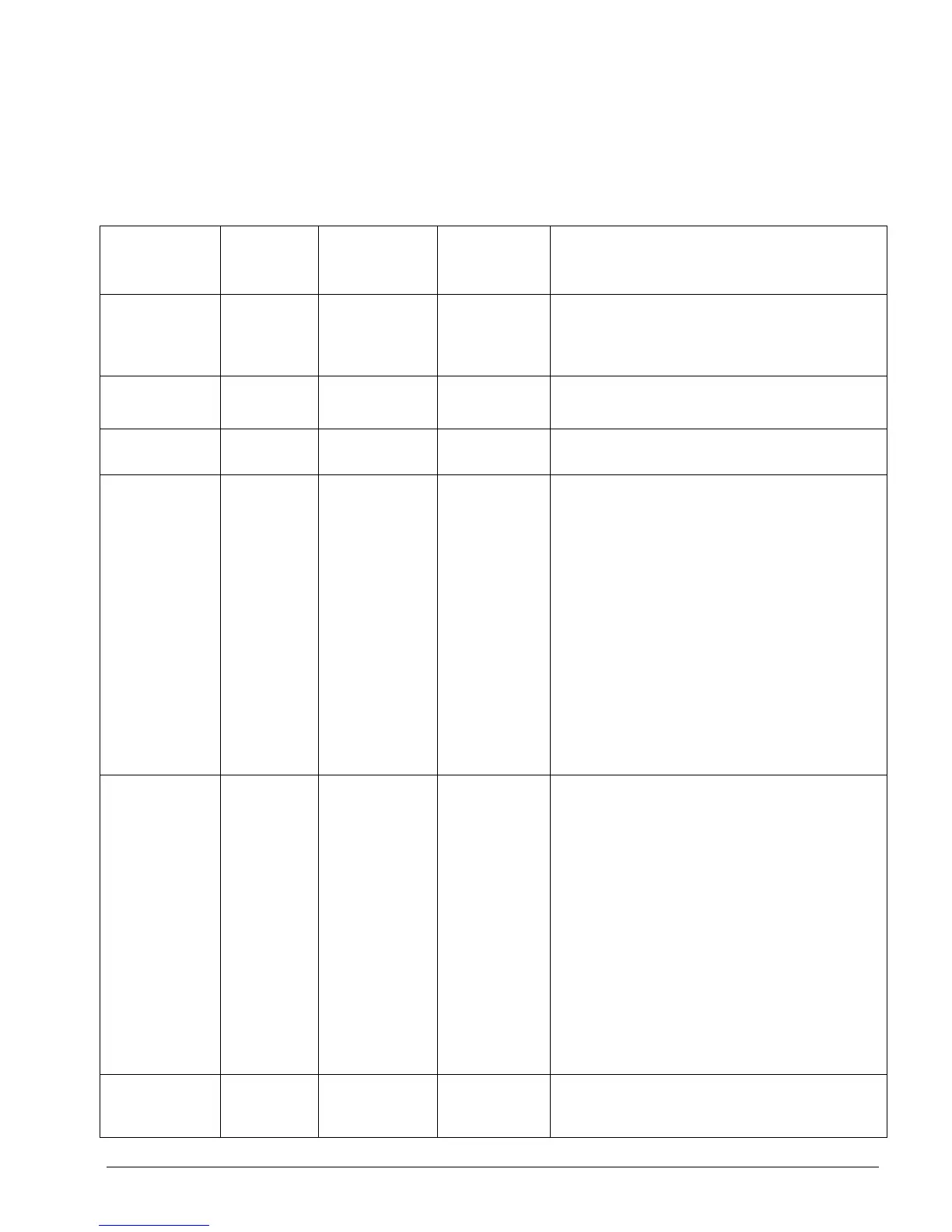IM 781-2 Page 41
• For an internal modem COM2=MODEM
•
For an external modem COM2=232
7.
Save and Close the port.properties file
8.
Click on the Modem Properties button to open the ras.properties file
9.
Edit the values per the following table
Table 7. Modem Configuration Parameters (ras.properties)
Parameter Valid Values Default Setting
for CSM’s
Purchased with
Internal Modem
Default Settings
for External
Modem
Description
rasEnable true
false
true true Change this to true to enable RAS for this CSM. The modem
does not accept calls when this setting is false. When this is
false, the CSM does not attempt to initialize any attached
modem. Only set to true when a modem is attached or the
CSM is slow to boot.
rasMode directDial
captiveISP
directDial directDial Use direct dial for connecting remotely using direct dial. Use
captiveISP mode if connecting remotely over the internet with
the modem connected to an Internet Service Provider (ISP).
dialOutOnly true
false
false false Set this to true and the CSM does not accept incoming calls.
remoteAddr Any valid Ipv4
address in
dotted decimal
notation
192.168.1.111
or any desired IP
address which the
remote PC will have
when connecting to
the CSM
192.168.1.111
or any desired IP
address which the
remote PC will
have when
connecting to the
CSM
The IP address that is used by the remote machine dialing into
the CSM.
This address should not be:
● On the same network as the address used to configure the
CSM with the Admin Tool (its LAN address).
● On any network reachable by the CSM through its LAN IP
address.
● On any network reachable by the dial-in host through its
LAN IP address (if the dial-in host is connected to a LAN).
This address should be:
● An IP address on the same network as the localAddr
parameter.
Setting up the address this way creates a unique network for
dial-up between the CSM and its dial-in host. This reduces the
threat of packets being routed the wrong way due to address
conflicts.
localAddr Any valid Ipv4
address in
dotted decimal
notation
192.168.1.110
Defaults to LAN IP
address if an
address is not
present or if this
address is
commented out.
192.168.1.110
Defaults to LAN
IP address if an
address is not
present or if this
address is
commented out.
The IP address that the CSM should use when talking to the
dial-in host.
This address should not be:
● On the same network as the address used to configure the
CSM with the Admin Tool (its LAN IP address.
● On any network reachable by the CSM through its LAN IP
address.
● On any network reachable by the dial-in host through its
LAN IP address (if the dial-in host is connected to a LAN).
This address should be:
● An IP address on the same network as the remoteAddr
parameter.
Setting up the address this way creates a unique network for
dial-up between the CSM and its dial-in host. This reduces the
threat of packets being routed the wrong way due to address
conflicts.
Device COM1
COM2
COM2 COM2 The Communications port used by the modem. If using an
internal modem, this must remain at COM2 even though the
physical wire connection does not use COM2 (COM2 is
unavailable for other serial communications). If using an
