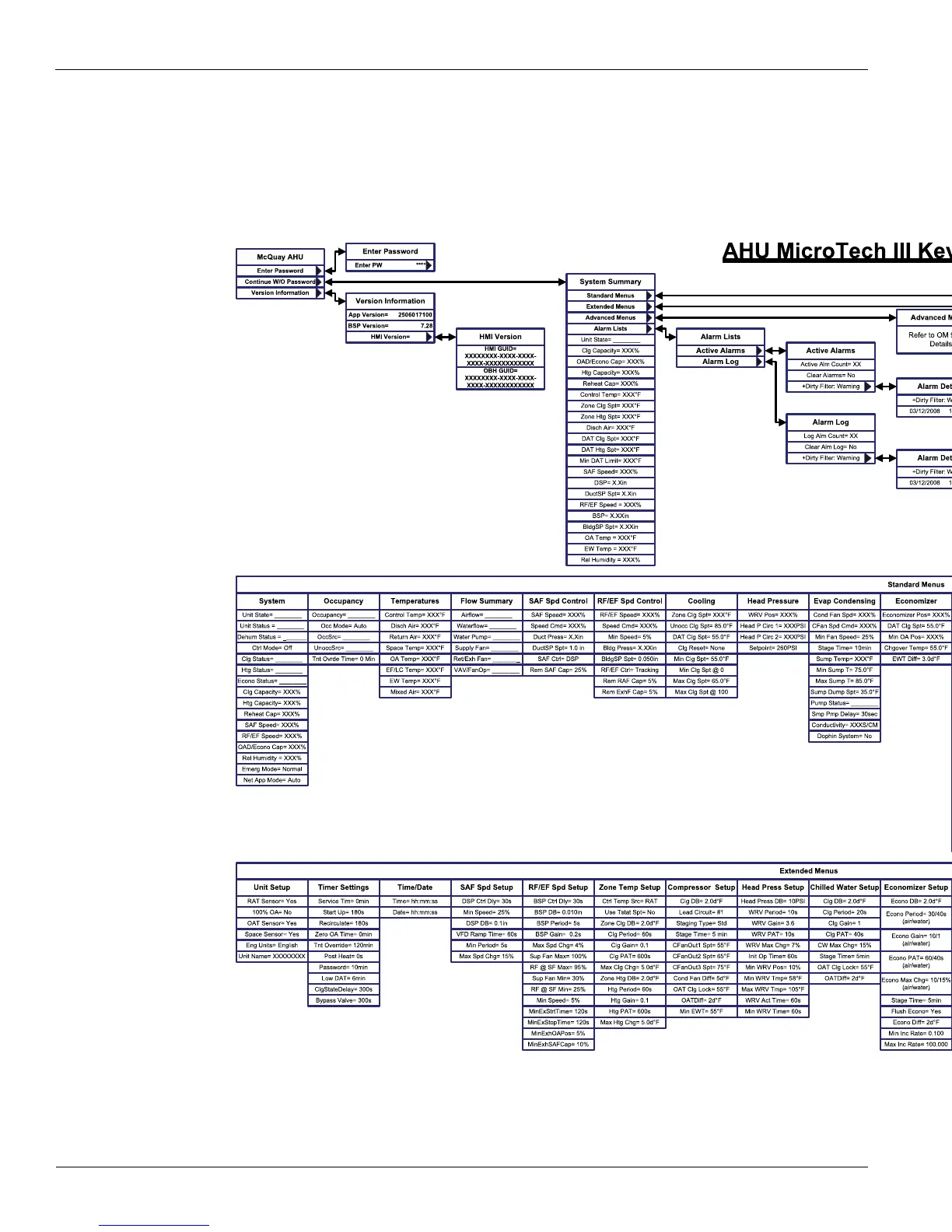10 McQuay OM 920-1
Keypad/Display Menu Structure
Keypad/Display Menu Structure
The following is a description of the MicroTech III menu structure. These menus and items
can all be displayed with the keypad/display. Menu items displayed will change based on the
selected unit configuration. Keypad/display menus are divided into 1) System Summary
menu - password required. 2) Standard menu - password not required. 3) Extended Menu -
higher level password required. 4) Advanced Menu - requires the highest level password.
Figure 4: Keypad/Display Menu Structure
