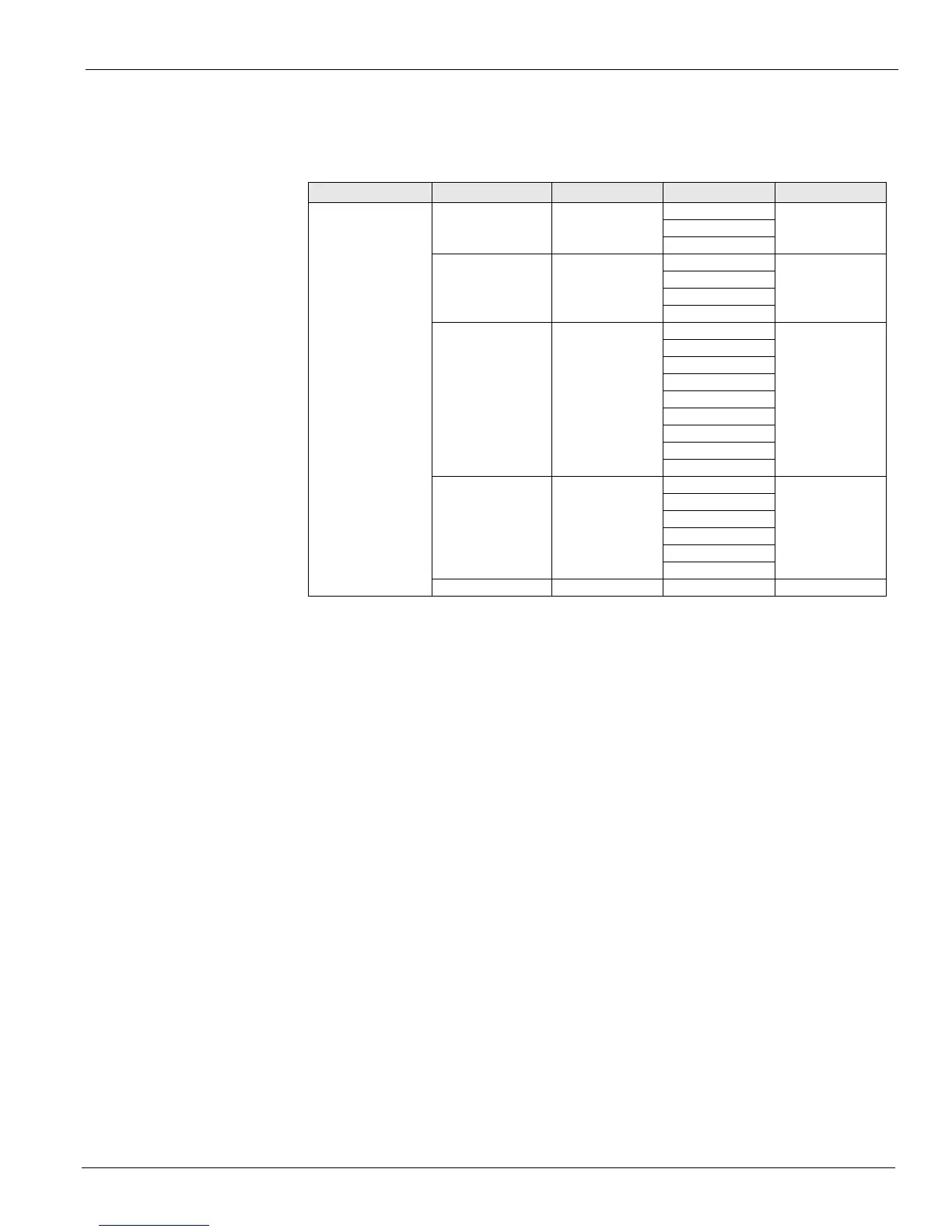McQuay OM 920-1 17
Keypad/Display Menu Structure
Occupancy Menu
Menus in the Occupancy menu contain status and control items that relate to unit
occupied/unoccupied operation.
Occupancy is a status only item which indicates whether the unit is currently in an occupied,
unoccupied, or tenant override mode of operation.
OccMode is an adjustable item which allows the unit to be set for manual occupied or
unoccupied operation, automatic operation based on a time schedule input or manual bypass
operation.
OccSrc is a status only item which indicates the input source or function that is responsible for
setting the Occupancy parameter to “Occ.”
UnoccSrc is a status only item which indicates the input source or function that is responsible
for setting the Occupancy parameter to “Unocc.”
Tnt Ovrd Time is an adjustable item which indicates the amount of time remaining for unit
operation since tenant override operation was activated.
Table 5: Occupancy Menu
Menu Display Name Item Display Name Default Setting Range Password Level
Occupancy Occupancy= Occ 6
Unocc
TntOvrd
Occ Mode= Auto Occ 6
Unocc
TntOvrd
Auto
OccSrc= - None 6
NetSchd
IntSchd
OneEvnt
RemoteSw
OccManCmd
OccMode
TStatTO
ManTO
UnoccSrc= - UnoccDehum 6
UnoccClg
UnoccHtg
IntOptStrt
NetOptStrt
None
Tnt Ovrde Time= 0 0-300min 6
