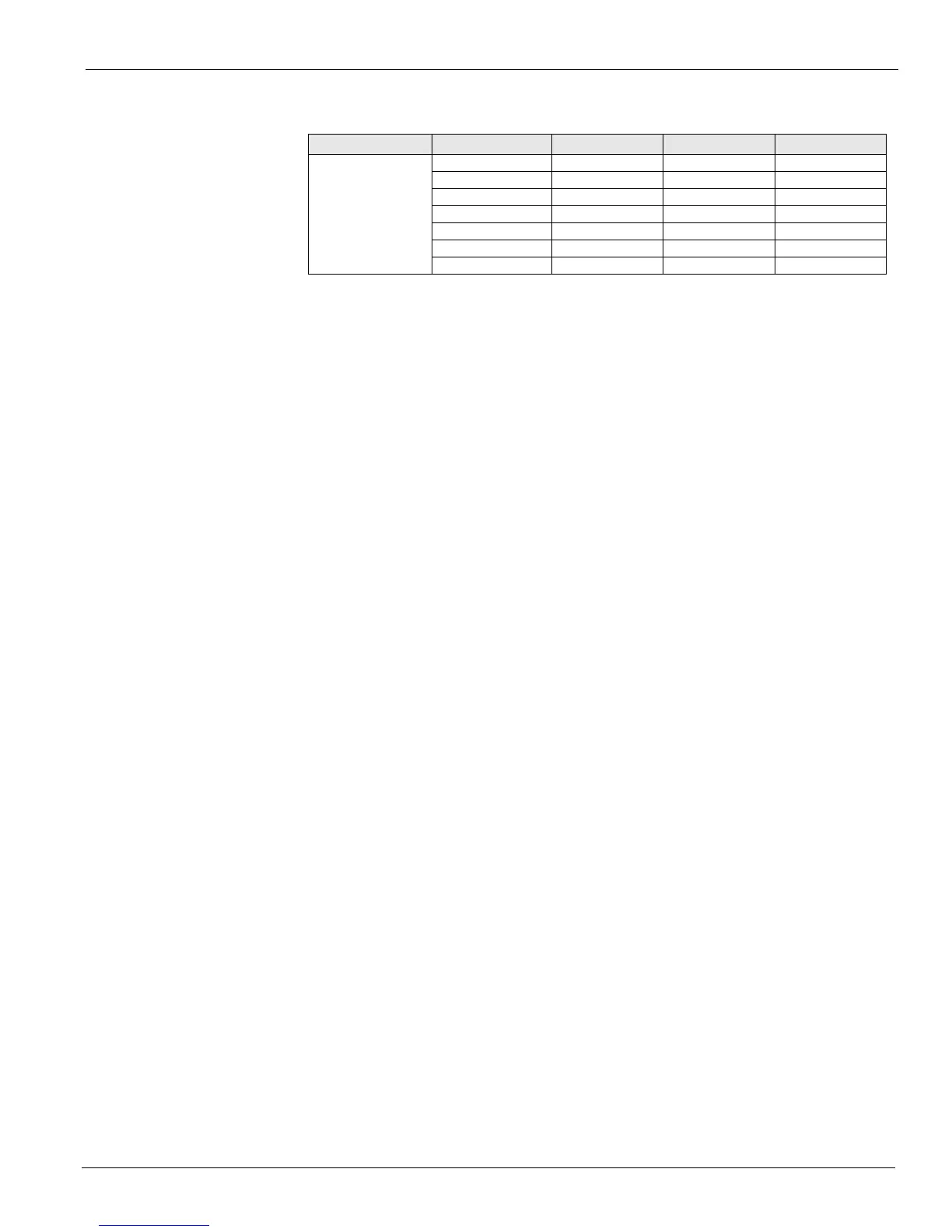McQuay OM 920-1 39
Keypad/Display Menu Structure
Design Flow Setup Menu
Des Flo DB is an adjustable item which sets the “deadband” used in the control function that
modulates Min OA Pos parameter to maintain the OA Flow parameter at the MinOA Flow set
point when a unit is equipped with the optional DesignFlow outdoor airflow measuring
feature.
DF Period is an adjustable item which sets the “sampling time” used in the PI control function
that modulates the Min OA Pos parameter to maintain the OA Flow parameter at the MinOA
Flow set point when a unit is equipped with the optional DesignFlow outdoor airflow
measuring feature.
Des Flo Gain is an adjustable item which sets the “proportional band” used in the PI control
function that modulates the Min OA Pos parameter to maintain the OA Flow parameter at the
MinOA Flow set point when a unit is equipped with the optional DesignFlow outdoor airflow
measuring feature.
Des Flo Mx CH is an adjustable item which sets the “maximum step” used in the control
function that modulates the Min OA Pos parameter to maintain the OA Flow parameter at the
MinOA Flow set point when a unit is equipped with the optional DesignFlow outdoor airflow
measuring feature.
Design Flow is an adjustable item used to turn the optional DesignFlow outdoor airflow
measuring reset function on and off.
LH Lvl Pos is a status item which is used to calibrate the left-hand side (unit opposite drive
side) of the optional DesignFlow outdoor measuring apparatus. For details regarding
calibration of the DesignFlow apparatus, refer to the applicable model-specific installation and
maintenance manual.
RH Lvl Pos is a status item which is used to calibrate the right-hand side (unit drive side) of
the optional DesignFlow outdoor measuring apparatus. For details regarding calibration of the
DesignFlow apparatus, refer to the applicable model-specific installation and maintenance
manual
Table 34: Design Flow Setup Menu
Menu Display Name Item Display Name Default Setting Range Password Level
Design Flow Setup Des Flo DB= 3% 0-100% 4
DF Period= 30s 0-999s 4
Des Flo Gain= 0.1 0.0-100.0 4
DF Max Chg= 5% 0-100% 4
Design Flow= Yes Ye s/No 4
LH Lvl Pos= - 0.00-100.00% 4
RH Lvl Pos= - 0.00-100.00% 4
