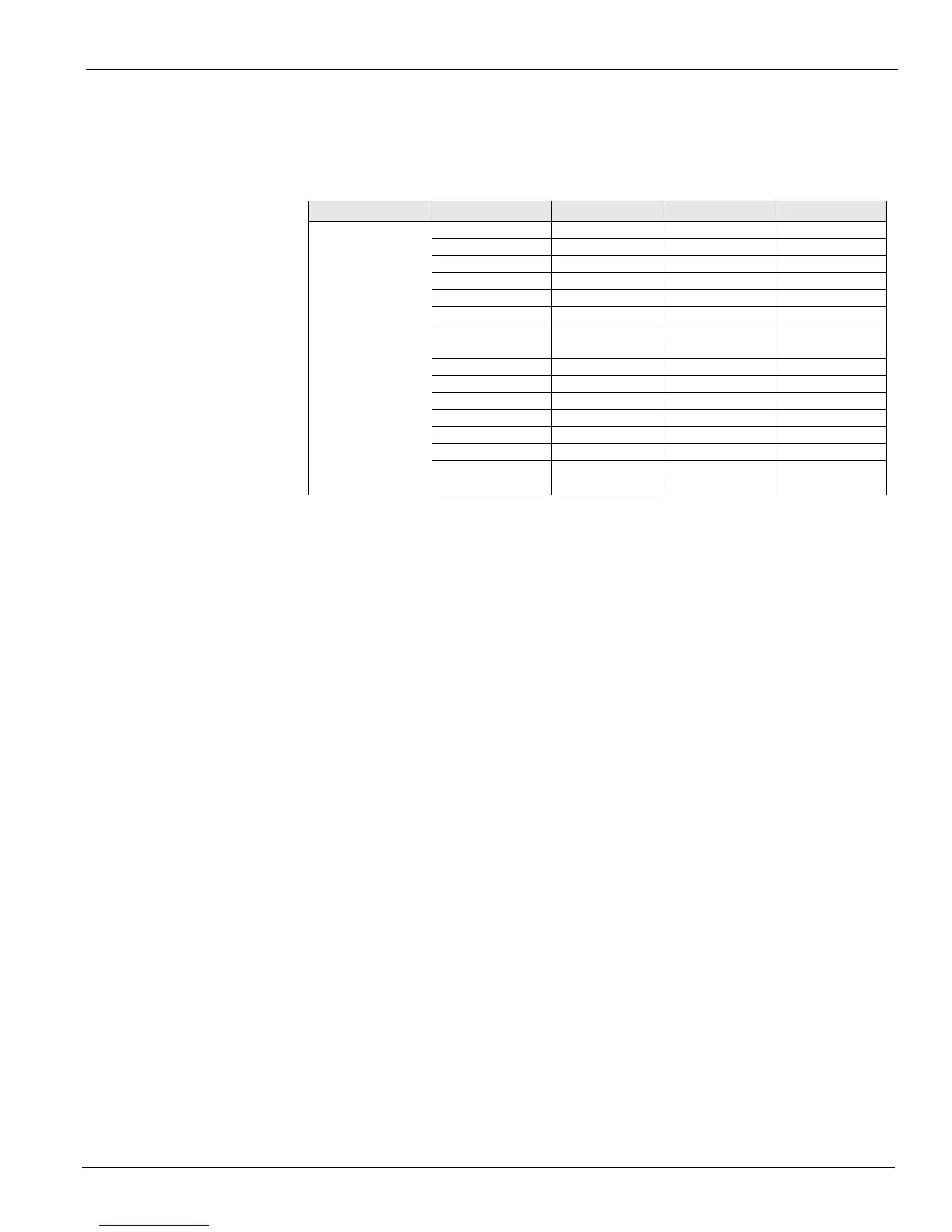McQuay OM 920-1 55
Keypad/Display Menu Structure
Adv Status Parameters Menu
The Advanced Status Parameters Menu provides diagnostic information to qualified service
personnel. The items listed in this menu will provide current status information which may be
used to diagnose system performance issues.
Table 51: Adv Status Parameters Menu
Menu Display Name Item Display Name Default Setting Range Password Level
Adv Status PA Temp= 2
VAVBox Out= - Heat/Cool 2
DuctPress1= - 0.0-5.0in 2
DuctPress2= - 0.0-5.0in 2
DT Above Spt= - 0-250 2
DT Below Spt= - 0-250 2
Intersect Pt= - -50.0-150.0°F 2
CldStrtMinOA= - 0-100% 2
SF MB Status= - Fault/OK 2
RF MB Status= - Fault/OK 2
ER MB Status= - Fault/OK 2
EC MB Status= - Fault/OK 2
SAFVFD Ex Flt= - Fault/OK 2
RxFVFD Ex Flt= - Fault/OK 2
ER VFD Ex Flt= - Fault/OK 2
EC VFD Ex Flt= - Fault/OK 3
