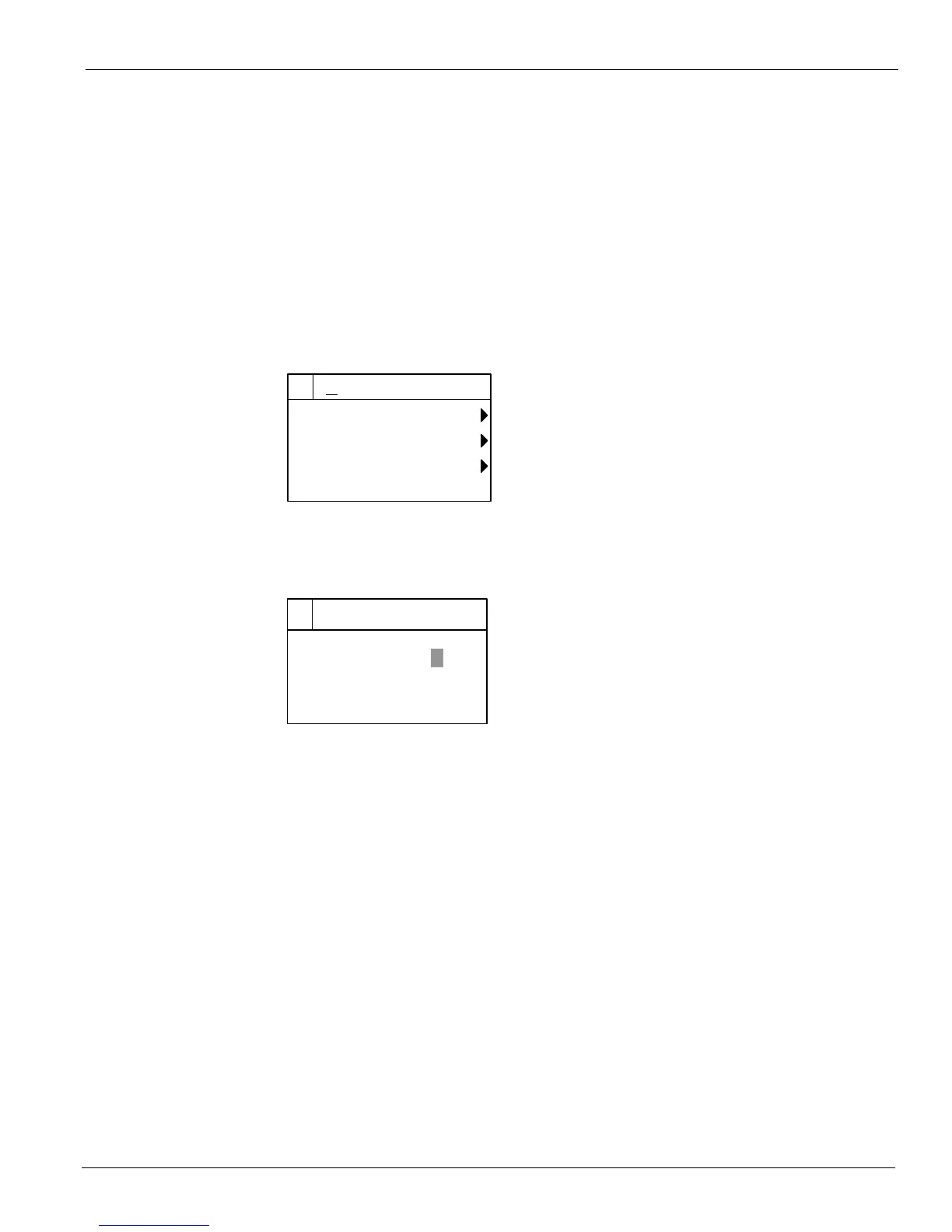McQuay OM 920-1 7
Using the Keypad/Display
Passwords
When the keypad/display is first accessed, the Home Key is pressed, the Back Key is pressed
multiple times, or if the keypad/display has been idle for the Password Timeout timer (default
10 minutes), the display will show a “main” page where the user can enter a password or
continue without entering a password. The three password levels available are Level 2, Level
4, and Level 6, with Level 2 having the highest level of access. Entering the Level 6 password
allows access to the Alarm Lists Menu, System Summary Menu, and the Standard Menus
group. Entering the Level 4 password allows similar access to Level 6 with the addition of the
Extended Menus group. Entering the Level 2 password allows similar access to Level 4 with
the addition of the Advanced Menus group. The Level 2 password is 6363, the Level 4 is
2526, and the Level 6 password is 5321. Continuing without entering one of these three levels
allows access only to the Alarm Lists Menu and the System Summary Menu.
Note – Alarms can be acknowledged without entering a password.
Figure 2: Password Main Page
The password field initially has a value **** where each * represents an adjustable field.
These values can be changed by entering the Edit Mode described below.
Figure 3: Password Entry Page
Entering an invalid password has the same effect as continuing without entering a password.
Once a valid password has been entered, the controller allows further changes and access
without requiring the user to enter a password until either the password timer expires or a
different password is entered. The default value for this password timer is 10 minutes. It is
changeable from 3 to 30 minutes via the Timer Settings menu in the Extended Menus.
1/3McQuay AHU
Enter Password
Continue W/O Password
Version Information
1/1
Enter Password
Enter Password
***
*
