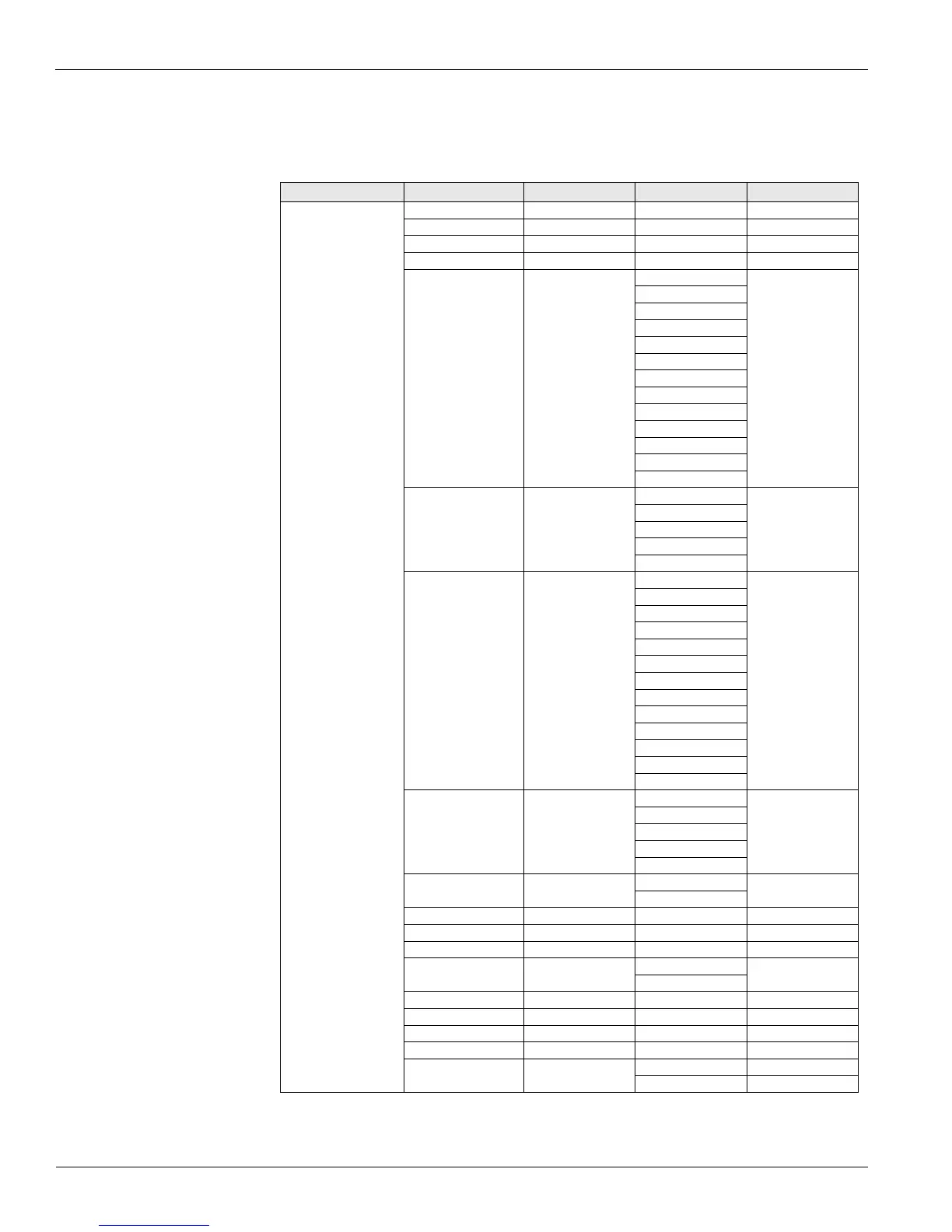54 McQuay OM 920-1
Keypad/Display Menu Structure
Adv Setup Settings Menu
The Advanced Setup Settings Menu should only be accessed when a level 2 password has
been entered by trained service personnel
Table 50: Adv Setup Settings Menu
Menu Display Name Item Display Name Default Setting Range Password Level
Adv Setup Settings 0-30% OA Max = 30% 0-100% 2
Des Clg Spd= 100% 0-100% 2
Unocc Diff= 3°F 0-10°F 2
Service Time= 20s 0-300s 2
DLS Strt Mon= Mar N/A 2
Jan
Feb
Mar
Apr
May
Jun
Jul
Aug
Sep
Oct
Nov
Dec
DLS Strt Wk= 2ndWeek 1stWeek 2
2ndWeek
3rdWeek
4thWeek
5thWeek
DLS End Mon= Nov N/A 2
Jan
Feb
Mar
Apr
May
Jun
Jul
Aug
Sep
Oct
Nov
Dec
DLS End Week= 1stWeek 1stWeek 2
2ndWeek
3rdWeek
4thWeek
5thWeek
DLS Active= Yes No 2
Yes
UTC Diff= -60 - 2
Gas Derate V= 10V 0-10V 2
Max Purge Hld 20s 10-180s 2
Rapid Start= No No 2
Yes
Rapid Start Tm= 10min 0-20min 2
RH Sens Type VDC VDC/mA 2
RH Min Signal 0.0V 0.0-20V/mA 2
RH Max Signal 10.0V 0.0-20V/mA 2
EMGOffAuto= No No 2
Yes
