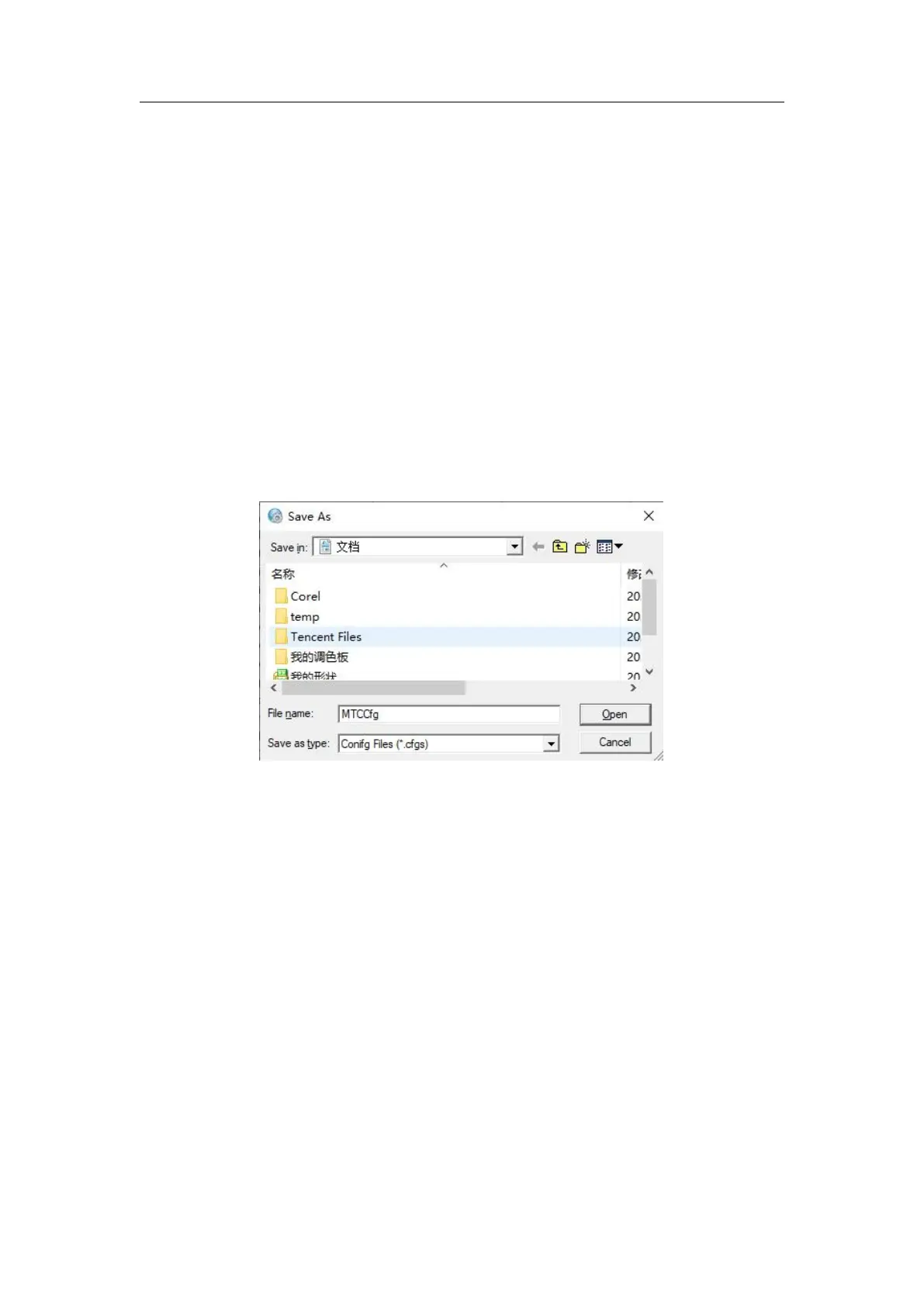36
The parameters that users can configure through the MTC wizard are divided into five categories: control
function, channel feature, Multi-step feature, I/O port feature, alarm function, and save setting (see 1.5
buffer (BFM) for related parameter description), as shown in figure 9-4. Users can directly select the
relevant parameters to modify.
Note: 1. When configuring parameters, select the input type first, because the scope of the other
parameters can change depending on the type.
2. When a parameter is clicked, the range and default values of the parameter are indicated at the
bottom of the MTC wizard Settings screen.
3. The user can also open and read the saved thermostat configuration by clicking the file-> file.
4. In the parameter configuration process, users can right-click the relevant sites in the structure
tree and choose to save the configuration to flash to save the configuration, so as to reduce the
possible impact of power interruption during the configuration process.
4.2.2 save parameters
All thermostat configuration information can be saved by clicking save menu file -> file for future reading.
The file save dialog box is shown below.
Figure 4-4 save the module configuration information
4.2.3 restore factory Settings
To restore factory Settings, the user shall:
1) select save setting page in the MTC wizard setting interface. As shown in the following figure.