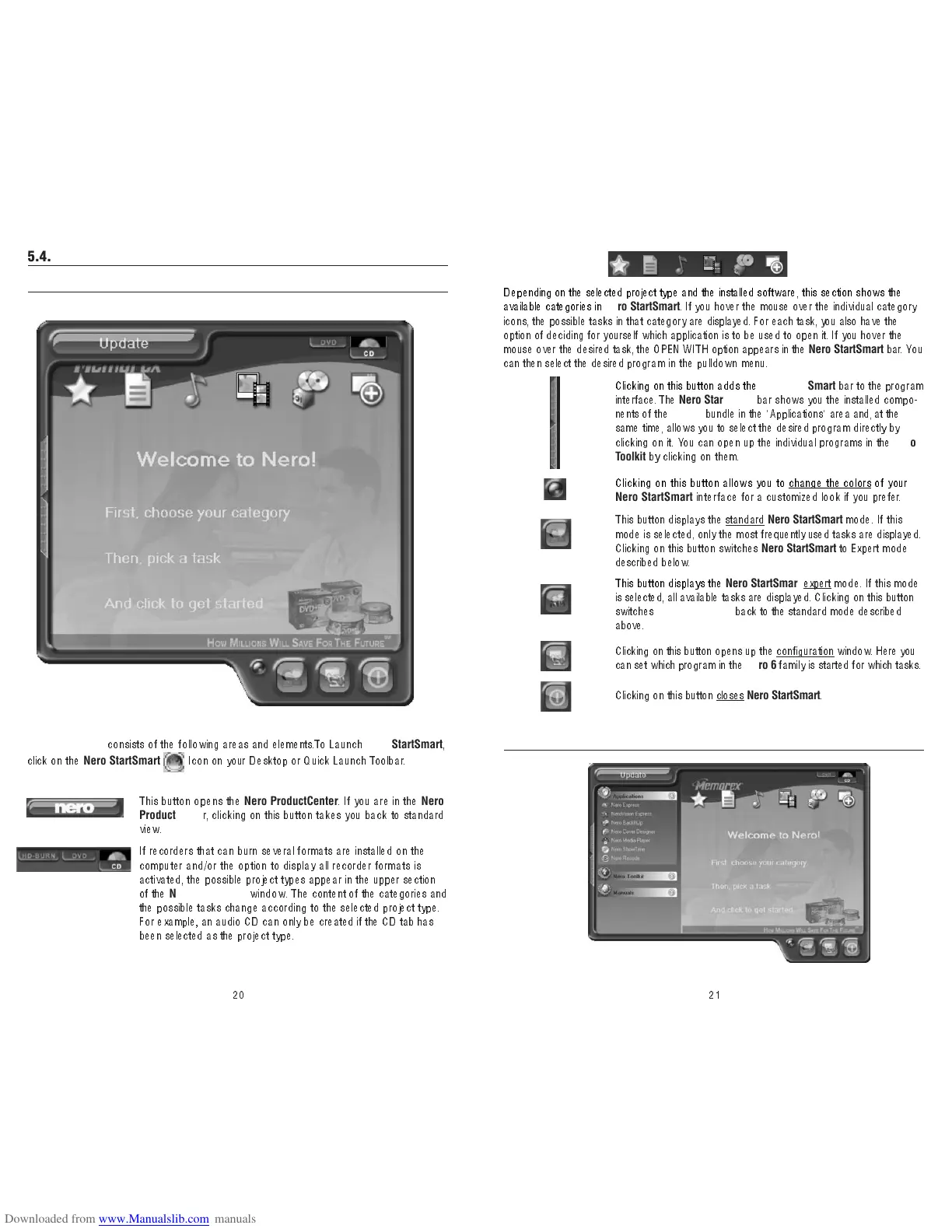2120
5.4. User Interface and Navigation
5.4.1 Standard view
5.4.2 The Nero StartSmart Bar
Nero StartSmart
consists of the following areas and elements.To Launch
Nero StartSmart
,
click on the
Nero StartSmart
Icon on your Desktop or Quick Launch Toolbar.
This button opens the
Nero ProductCenter
. If you are in the
Nero
ProductCente
r, clicking on this button takes you back to standard
view.
Clicking on this button adds the
Nero StartSmart
bar to the progr am
interface. The
Nero StartSmart
bar shows you the installed compo-
nents of the
Nero 6
bundle in the "Applications" area and, at the
same time, allows you to select the desired prog ra m d irectly by
click ing on it. You can open up the individual programs in t he
Nero
Toolkit
by clicking on them.
Clicking on this button allows you to change the colors of your
Nero StartSmart
in t er face for a customized look if you prefer.
This button displays the standard
Nero StartSmart
mode. If this
mode is selected, only the most frequently used tasks are displayed.
Clicking on this button switches
Nero StartSmart
to Expert mo de
described below.
This button displays the
Nero StartSmart
expert mode. If this mode
is selected, all available tasks are displayed. Clicking on this button
switches
Nero StartSmart
back to the standard mode de sc ri be d
above.
Clicking on this button opens up the configuratio n
wi ndow. Here you
can set which program i n t h e
Nero 6
fam ily is started for which tasks.
Clicking on this button closes
Nero StartSmart
.
If recorders that can burn several formats are installed on the
computer and/or the option to display all recorder format s i s
activated, t he possib le project types appear in the upper section
of the
Nero StartSmart
wi n do w. The content of the categories and
the possible tasks change according to the selected project type.
For example, an audio CD can only be cr
eated if the CD tab has
been selected as the pr
oject type.
Depending on the selected project type and the installed software, th is se ct i on s h ow s t he
available categories in
Nero StartSmart
. If you hover the mouse over the individual category
icons , th e p o s si b l e t as k s i n th a t c a te g o r y are displayed. For each task, you also have the
option of deciding for yourself which application is to be used to open it. If you hover the
mous e o v er t he d es i red task, the OPEN WITH option appears in the
Nero StartSmart
bar. You
can then select the desired program in the pulldown menu.
