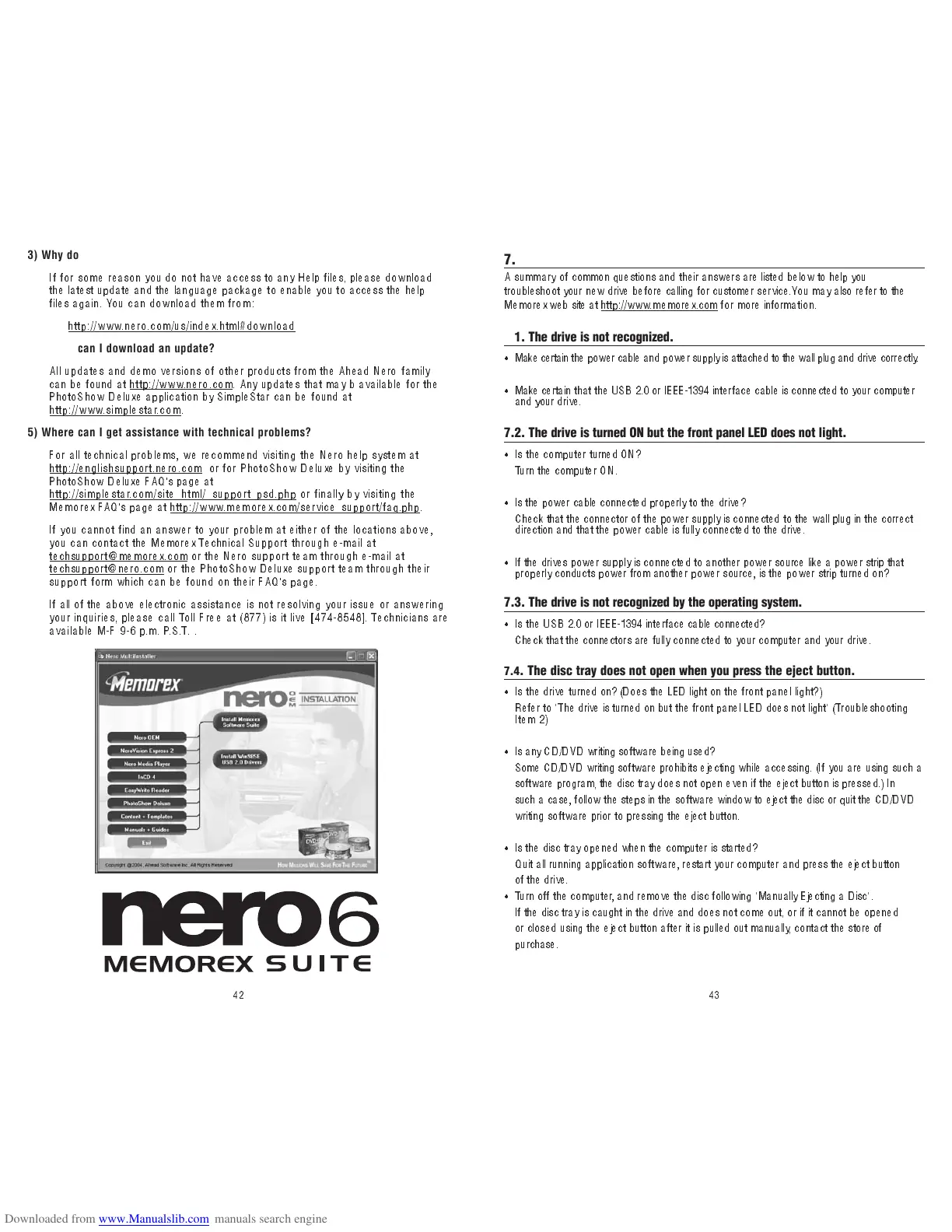43
7. TROUBLESHOOTING
A s u m m a ry of common questions and their answers are listed below to help you
troubleshoot your new drive before calling f or cust omer s ervice.Yo u may al so refer to the
Memorex web site at http:// www.memorex.com for more information.
7.1. The drive is not recognized.
• Mak e c ertain the power cable and power supply is attached to the wall plug and drive correctly.
• Make certain th a t t he U SB 2. 0 or IE E E- 13 9 4 i nt e r face cable is connected to your computer
and your drive.
7.2. The drive is turned ON but the front panel LED does not light.
• Is the computer turned ON?
Turn the computer ON.
• Is the power cable connected proper l y to t h e d r ive?
Check that the connector of the power supply is connected to the wall plug in the correct
d irection and that the power cable is fully connected to the drive.
• If the drives power supply is connected to another power source like a power strip that
properly conducts power from another power s ource, is the p ower strip turned on?
7.3. The drive is not recognized by the operating system.
• Is the USB 2.0 or IEEE-1394 interface cable connected?
Check that the connectors are fully connected to your computer and your drive.
7.4. The disc tray does not open when you press the eject button.
• Is the dri ve tu rned on? (Does the LED light on the front p a ne l li g ht ? )
Refer to "The drive is turned on but the front panel LED does not light" (Tr o ub le s ho ot in g
Item 2)
• Is any CD/DVD writing software being used?
Some CD/DVD writing software prohibits ejecting while accessing. (If you are using such a
software program, the disc tray does not open even if the eject button is pressed.) In
such a case, follow the steps in the software window to eject the disc or quit the CD/DVD
writing software prior to pressing the eject button.
• Is the disc tray opened when the computer is started?
Quit all running application software, restart your computer and press the eject button
of the drive.
•
T
urn off the compute r, and remove the disc following "Manually Ejecting a Disc".
If the disc tray is caught in the drive and does not come out, or if it cannot be opened
or closed using the eject button after it is pulled out manually, contact the store of
purchase.
42
3) Why do I not have a Help file?
If for some reason you do not have access to any Help files, please download
the latest update and the language package to enable you to access the help
files again. You can download them fro m :
http://www
.nero.com/us/index.html#download
4) Where can I download an update?
All updates and demo versions of other products from the Ahead Nero fam ily
can be found at ht tp : // ww w
.nero.com. Any updates that may b available for the
PhotoShow Deluxe application by SimpleStar can be found at
http://www
.simplestar.com.
5) Where can I get assistance with technical problems?
For all technical problems, we recommend visiting the Nero help system at
http://englishsuppor
t.nero.com or for PhotoShow Deluxe by visiting the
PhotoShow Deluxe FAQ's page at
http://simplestar
.com/site_html/_support_psd.php or finally by visiting the
M e m orex FAQ's page at h tt p : // w w w
.memorex.com/service_support/faq.php.
If you cann ot find an answer t o your problem at either of the locations above,
you can contact the Memorex Technical Support throug h e-mail at
techsuppor
t@memorex.com or the Nero support team through e-mail at
techsuppor
t@nero.com or the PhotoShow Deluxe support te am throu gh th eir
sup port form which can be found on their FAQ's page.
If all of the above electronic assistance is not resolving your issue or answering
your inquiries, please call Toll Free at (877) is it live [474-8548]. Technicians are
available M-F 9-6 p.m. P.S.T. .
