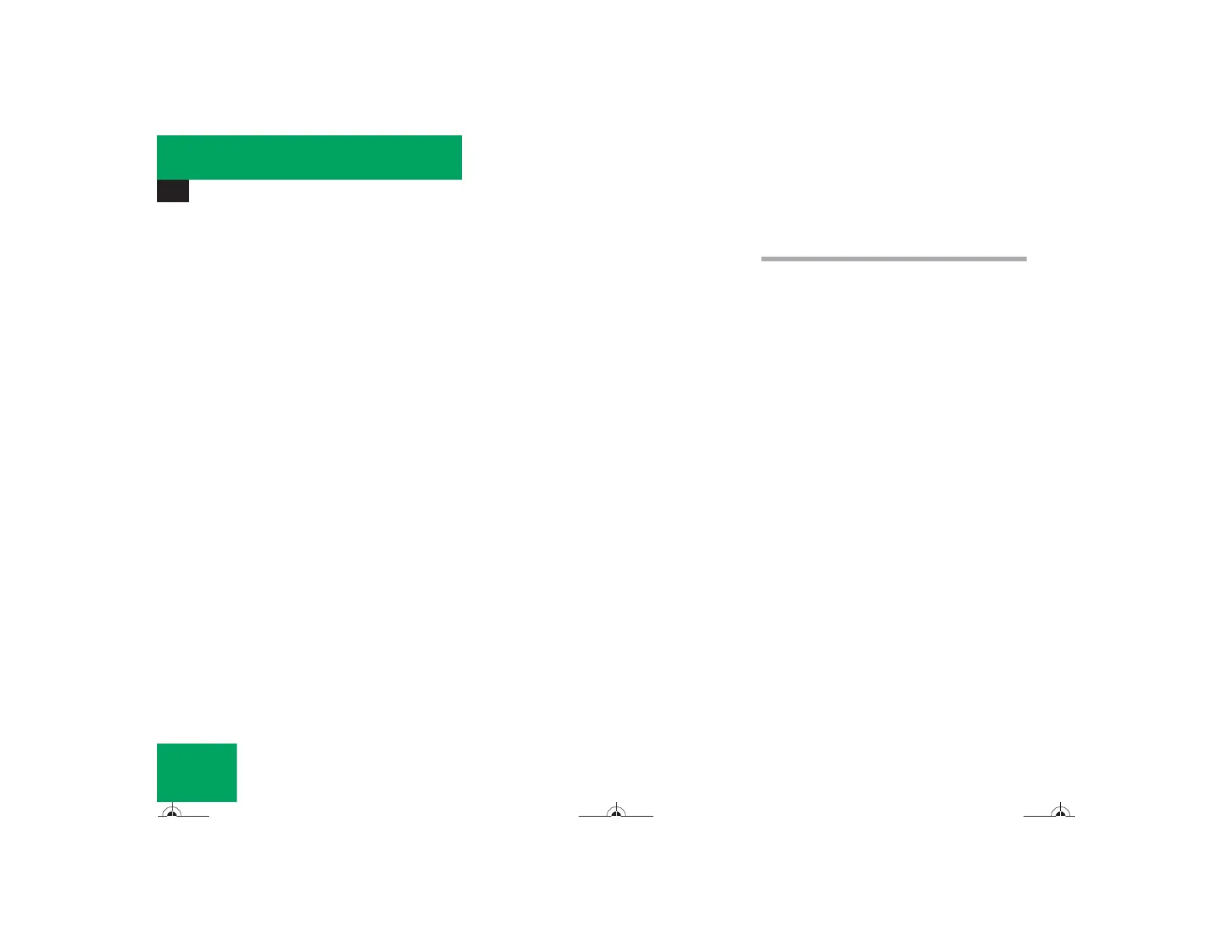178
Controls in detail
Automatic climate control
Windows fogged on the inside
왘 Press button ± to switch on the air
conditioning (
컄 page 175).
The indicator lamp in the button goes
out.
왘 Press button , to switch off the air
recirculation (
컄 page 175).
The indicator lamp on the button goes
out.
왘 Make sure left and right button U
emerges.
The h, », d and
c symbols become visible.
왘 Press left and right d button.
왘 Set blower to the maximum speed.
왘 Adjust left and right air vents 1
and 6 upwards (
컄 page 173).
왘 Increase temperature setting.
왘 Open the side air vents 9 and direct
them onto the side windows
(
컄 page 173).
Windshield fogged on the outside
왘 Switch the windshield wipers on
(
컄 page 50).
왘 Press on both U buttons until they
click in.
The h, », d and c sym-
bols are no longer visible.
Adjusting air volume
Use air volume control 9 (
컄 page 175) for
both automatic and manual air volume ad-
justment.
Adjusting automatically
왘 Press A on air volume switch 9
(
컄 page 175).
The display shows “
AUTO
”. The air vol-
ume is adjusted automatically.
Adjusting manually
Reducing air volume
왘 Press switch 9 down until the desired
air volume is reached.
The display shows the current level.
Increasing air volume
왘 Press switch 9 up until the desired air
volume is reached.
The display shows the current level.
