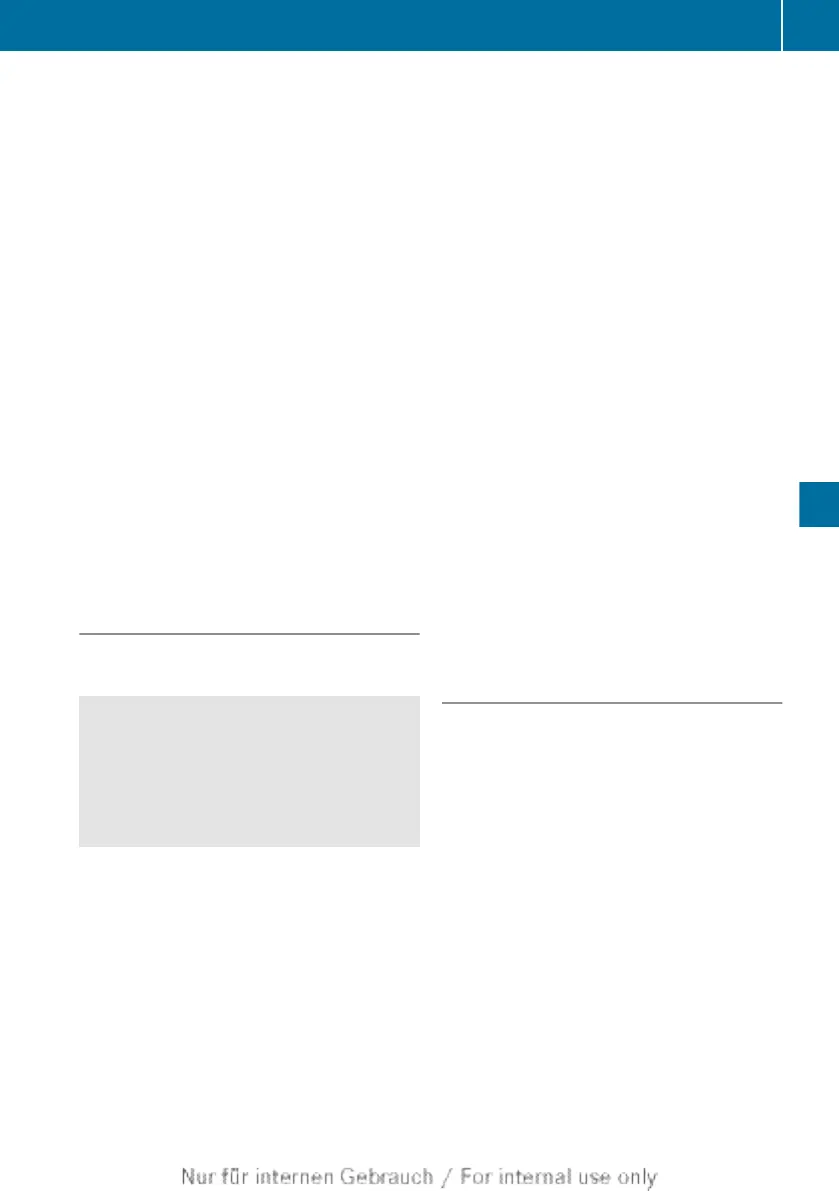Activating/deactivating the Speed Limit
Assist message function
X
Press the = or ; button on the steer-
ing wheel to select the Assist menu.
X
Press the 9 or : button to select
Speed Lim. Asst.
X
Press the a button.
The multifunction display shows Speed
Limit Assist.
X
Press the : button.
The current selection is displayed.
X
To activate or deactivate: press a.
If the Speed Limit Assist message function
is activated, a detected speed limit is auto-
matically displayed for five seconds. Other
items in the multifunction display are not
shown during this time.
When Speed Limit Assist is operational and
the message function is activated, the
assistance graphic shows the Ä sym-
bol.
Deactivating/activating ESP
®
i
Observe the "Important safety notes" sec-
tion in the description of ESP (Y page 79).
G
WARNING
If you deactivate ESP
®
, ESP
®
no longer sta-
bilises the vehicle. There is an increased risk
of skidding and an accident.
Only deactivate ESP
®
in the situations descri-
bed in the following.
It may be best to deactivate ESP
®
in the fol-
lowing situations:
R
when using snow chains
R
in deep snow
R
on sand or gravel
Deactivating/activating ESP
®
on AMG vehi-
cles (Y page 81).
For further information about ESP
®
, see
(Y page 79).
X
Start the engine.
X
Press the = or ; button on the steer-
ing wheel to select the Assist menu.
X
Press the 9 or : button to select
ESP.
X
Press the a button.
X
To deactivate: press a again.
The å warning lamp in the instrument
cluster lights up.
X
To activate: press a again.
The å warning lamp in the instrument
cluster goes out.
ESP
®
is deactivated if the å warning lamp
in the instrument cluster lights up continu-
ously when the engine is running.
If the ÷ warning lamp and the å warn-
ing lamp are lit continuously, ESP
®
is not
available due to a malfunction.
Observe the information on warning lamps
(Y page 304).
Observe the information on display messages
(Y page 267).
Activating/deactivating PRE-SAFE
®
Brake
PRE-SAFE
®
Brake is only available in vehicles
with DISTRONIC PLUS.
X
Press the = or ; button on the steer-
ing wheel to select the Assist menu.
X
Press the 9 or : button to select
PRE-SAFE Brake.
X
Press the a button.
The current selection is displayed.
X
To activate/deactivate: press the a
button again.
When PRE-SAFE
®
Brake is deactivated, the
assistance graphic shows the æ symbol
in the multifunction display.
If the PRE-SAFE Brake: Sensors deacti‐
vated message appears, the radar sensor
system is deactivated.
Displays and operation (12-button multifunction steering wheel)
249
On-board computer and displays
Z
