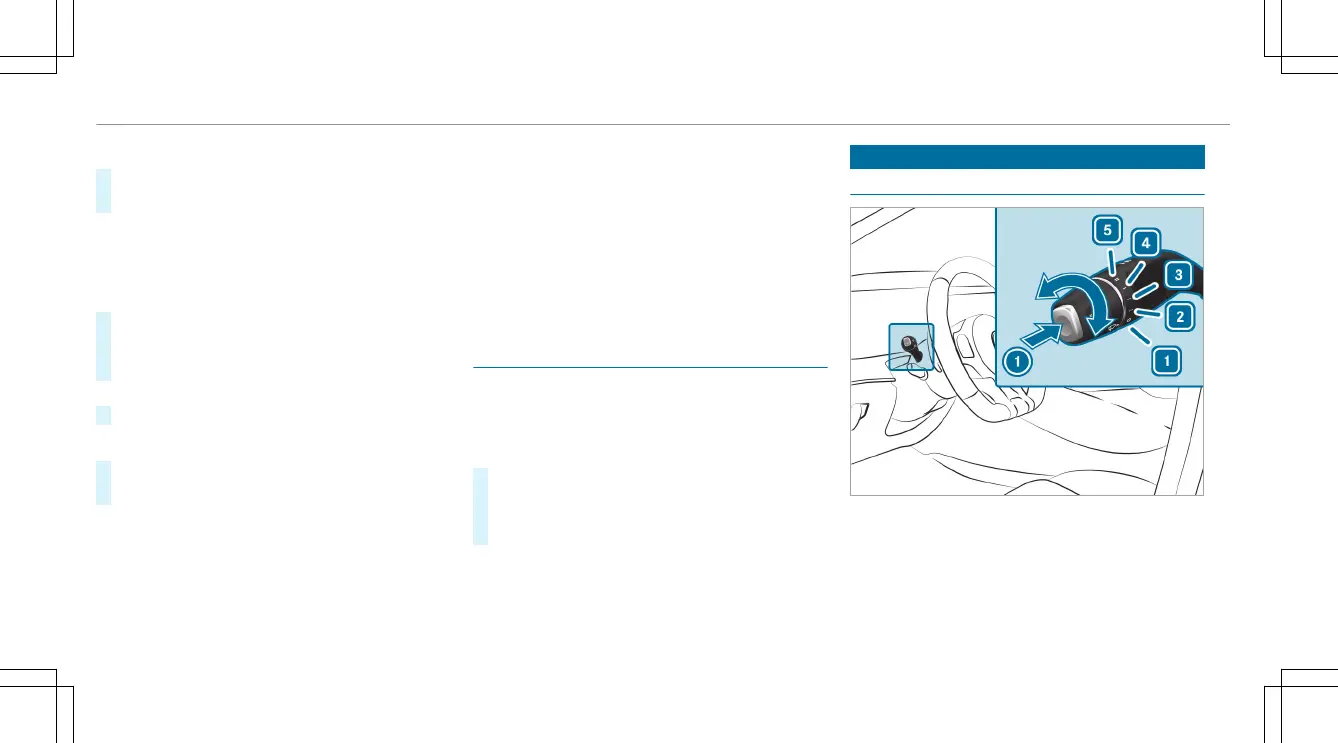Adjusting the brightness
#
Select Brightness.
#
Adjust the brightness.
%
Depending on the ambient light, the ambient
lighting will automatically switch between day
and night modes.
Activating the brightness for zones
#
Select Brightness.
#
Select Brightness Zones.
#
Activate or deactivate the function.
or
#
Set the brightness for the desired zones.
Activating eects
#
Select Effects.
#
Activate the desired eect.
%
Depending on the vehicle equipment, dierent
eects are available.
Multi-color Animation
R
The chosen color combination will change at
predened intervals.
Climate
R
If changes are made to the temperature set-
ting in the vehicle, the color of the ambient
lighting will change briey.
Greeting
R
When you get into the vehicle, a special color
animation will play.
Switching the interior lighting switch-o delay
time on/o
Multimedia system:
4
©
5
Settings
5
Light
5
Interior/Exterior Lighting
5
Interior Lighting Delay
#
Activate or deactivate Interior Lighting Delay.
If this function is active, the interior lighting
will be switched on for a short time aer the
end of the journey.
Windshield wiper and windshield washer system
Switching the windshield wipers on/o
1
g Windshield wipers o
2
Ä Intermittent wiping, normal
3
Å Intermittent wiping, frequent
4
° Continuous wiping, slow
5
¯ Continuous wiping, fast
130
Light and visibility
