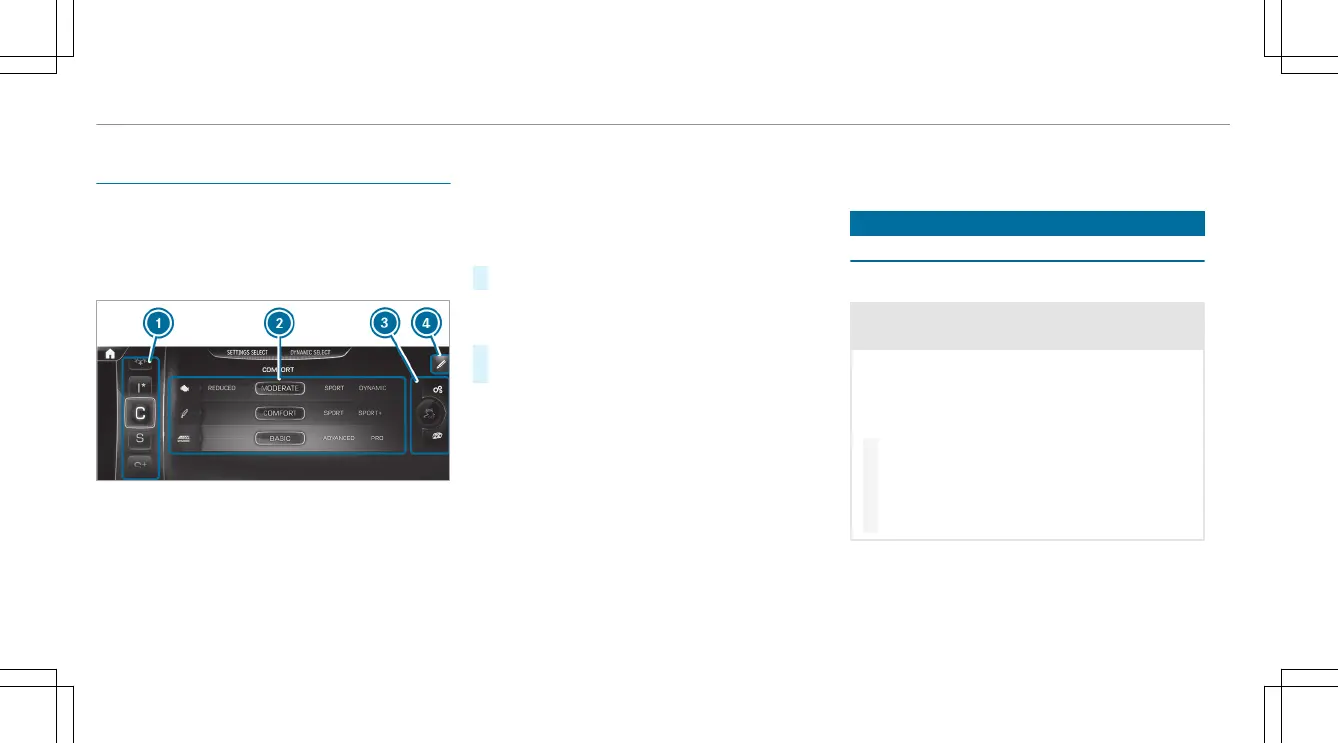Setting AMG DYNAMIC SELECT in the MBUX mul-
timedia system
Multimedia system:
4
©
5
Settings
5
Vehicle
5
DYNAMIC SELECT
Overview of the AMG DYNAMIC SELECT menu
(Example of representation) Representation
and arrangement of content equipment-
dependent.
1
Drive programs
2
AMG drive program settings
3
ESP and quick-access buttons
®
(/ page 178)
4
Edits the quick-access buttons
%
The AMG DYNAMIC SELECT menu can also
be called up using the DYNAMIC SELECT but-
ton.
#
Select the appropriate drive program.
The settings of the drive programs can be adjus-
ted individually.
#
Select the desired tab on the le and make
the relevant setting.
Setting options for the drive programs (equip-
ment-dependent):
R
AMG DYNAMICS:
Basic/Advanced/Pro/Master
R
Suspension:
Comfort/Sport/Sport+
R
Sound:
Balanced/Powerful
R
Drive (can only be set in the = drive pro-
gram):
Reduced/Moderate/Sport/Dynamic/Race/
Electric/Battery Hold
Automatic transmission
DIRECT SELECT lever
▌Function of the DIRECT SELECT lever
&
WARNING Risk of accident due to incor-
rect gearshiing
If the engine speed is higher than the idle
speed and you engage the transmission posi-
tion h or k, the vehicle may accelerate
sharply.
#
If you engage the transmission position
h or k when the vehicle is at a stand-
still, always depress the brake pedal
rmly and do not accelerate at the same
time.
160
Driving and parking
