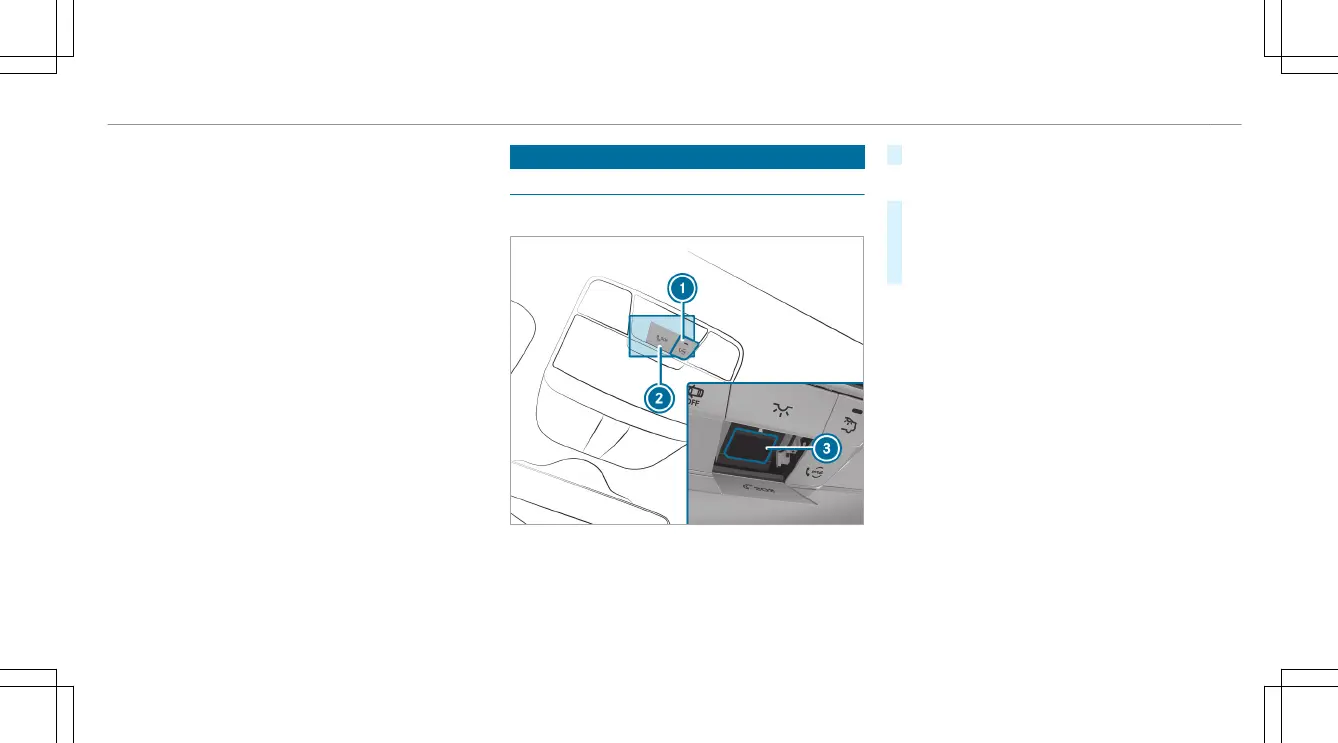R
Managing contacts, e.g.:
-
Downloading mobile phone contacts
-
Managing the format of a contact's name
-
Deleting favorites
R
Receiving and sending messages, e.g.:
-
Using the read-aloud function
-
Dictating a new message
Mercedes me Apps
Mercedes me calls
▌Making a call via the overhead control panel
1
me button for service or information calls
2
SOS button cover
3
SOS button (emergency call system)
Making a Mercedes me call
#
Press me button 1.
Making an emergency call
#
To open the cover of SOS button 2 , press it
briey.
#
Press and hold SOS button 3 for at least one
second.
If a Mercedes me call is active, an emergency call
can still be triggered. This has priority over all
other active calls.
▌Information about the Mercedes me call using
the me button
A call to the Mercedes-Benz Customer Center has
been initiated via the me button in the overhead
control panel or the multimedia system
(/ page 275).
Using the voice dialog system you access the
desired service:
R
Accident and Breakdown Management
R
Mercedes-Benz Customer Center for general
information about the vehicle
MBUX multimedia system
275
