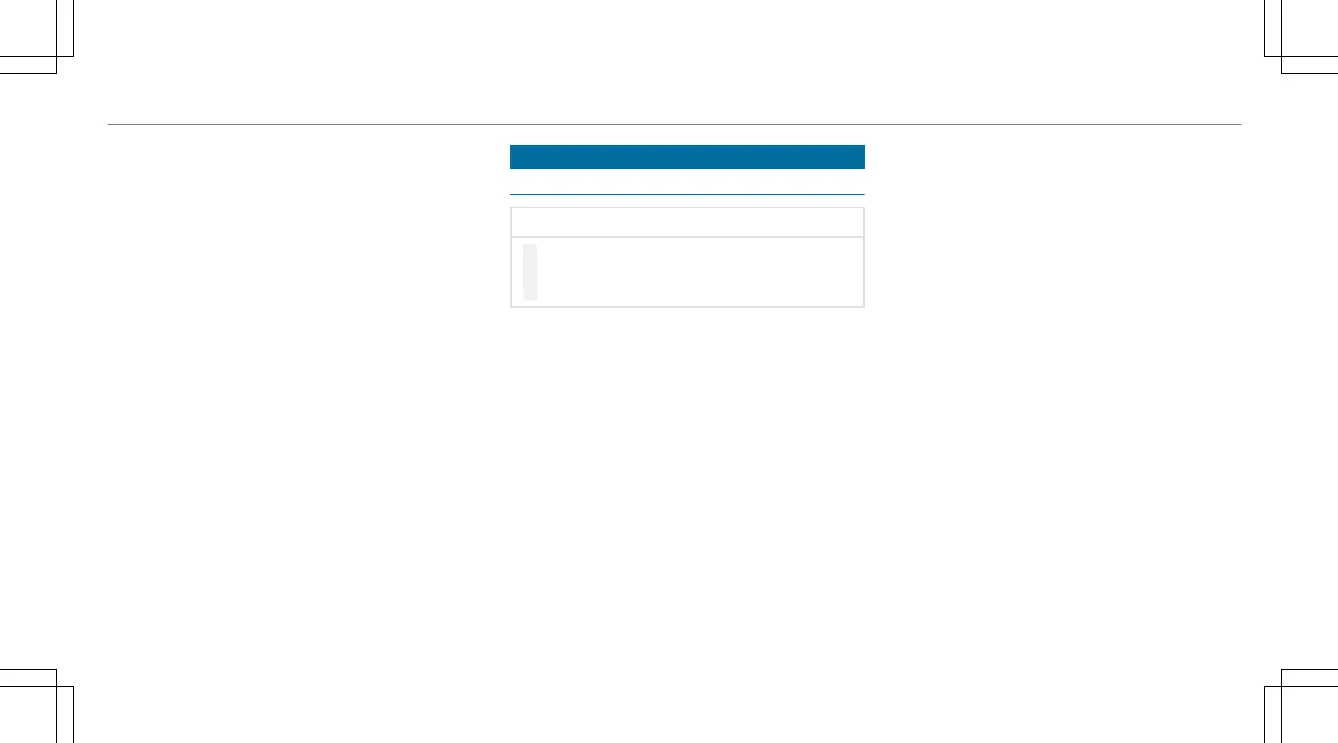R
2 gentle deceleration and rolling
R
3 consistent speed
The inner segment is gray and the outer seg‐
ment empties:
R
1 sporty acceleration
R
2 heavy braking
R
3 fluctuations in speed
You have driven economically when:
R
The three outer segments are completely fil‐
led simultaneously.
R
The ECO display border lights up
The additional range achieved as a result of your
driving style in comparison with a driver with a
very sporty driving style is shown under Bonus
fr. Start . The range displayed does not indicate
a fixed reduction in consumption.
DYNAMIC SELECT switch
Function of the DYNAMIC SELECT switch
*
NOTE Mercedes-AMG vehicles
#
Observe the notes in the Supplement.
You could otherwise fail to recognize
dangers.
Use the DYNAMIC SELECT switch to change
between the following drive programs:
=
(Individual): individual settings
C
(Sport): sporty driving style
A
(Comfort): comfortable and economical
driving style
;
(Eco): particularly economical driving
style
ë
(Desert): drive program optimized for
sand
%
Change to the ë drive program only on
sand and not on public roads.
%
Depending on the situation, cylinders can be
briefly switched off in the drive pro‐
grams ; and A.
The A drive program is automatically active
after starting the vehicle.
Depending on the drive program selected, the
following vehicle characteristics will change:
R
Drive:
-
Engine and transmission management
-
Active Distance Assist DISTRONIC
R
ECO start/stop function
R
ESP
®
R
Steering
R
Vehicles with adjustable damping: Sus‐
pension
Driving and parking
133
