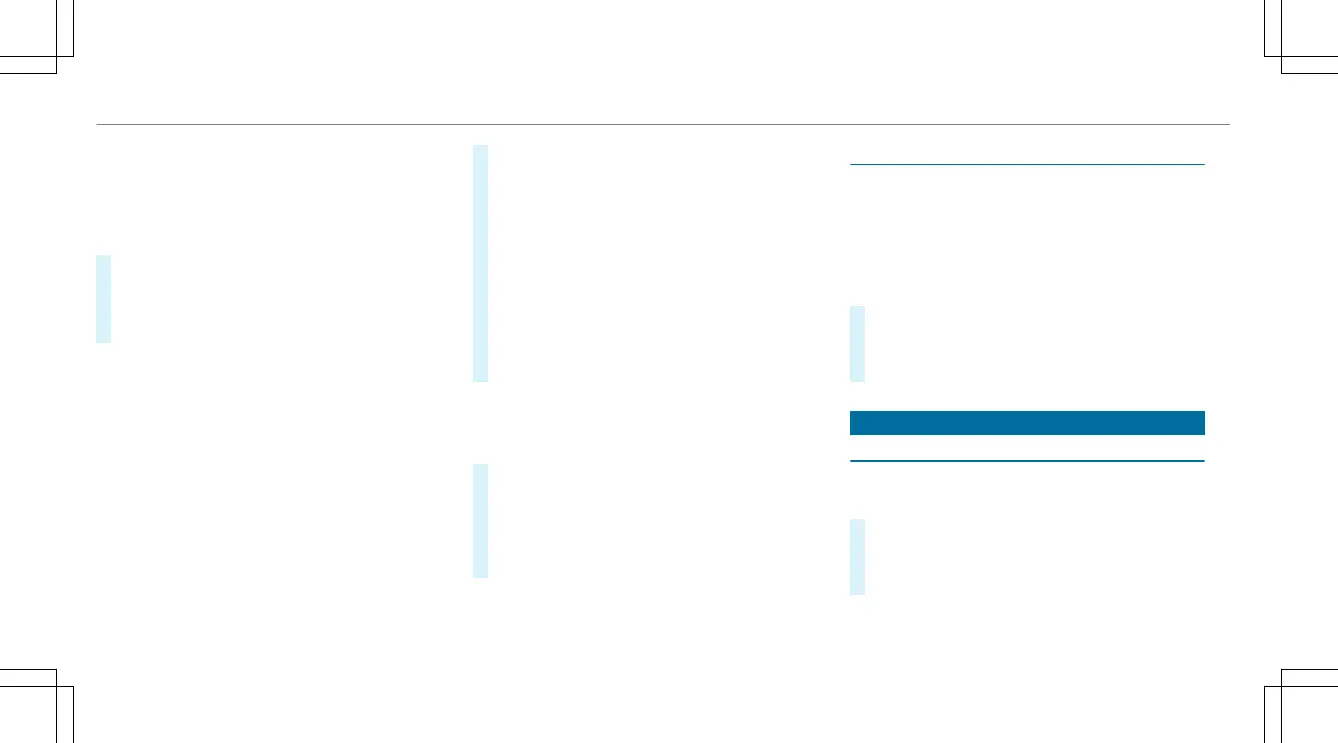Searching for a music track on the Blue‐
tooth
®
audio device
Multimedia system:
4
Media
5
à Media Sources
5
á Bluetooth Audio
#
Select ª.
#
Select a category.
A track list appears.
#
Select a track.
%
The function is only available when the
mobile phone and the media player selected
on the mobile phone support this function.
Switching Bluetooth
®
audio equipment via
NFC
Requirements:
R
Observe the notes on using NFC
(/ page 269).
R
The Bluetooth
®
audio overview is displayed
(/ page 302).
#
Lightly press the NFC area on the mobile
phone (see the manufacturer's operating
instructions).
If the mobile phone has already been author‐
ized on the multimedia system as Bluetooth
®
audio equipment, it is now connected.
If the mobile phone is authorized on the mul‐
timedia system as Bluetooth
®
audio equip‐
ment for the first time, it is connected after
confirming the instructions for the mobile
phone (see the manufacturer's operating
instructions).
Disconnecting Bluetooth
®
audio equipment
Multimedia system:
4
Phone
5
á Media Sources
#
Select the i symbol in the line of the
mobile phone.
The disconnection of the mobile phone takes
place without a confirmation prompt. The
mobile phone remains authorized in the sys‐
tem.
Starting cinema mode
Multimedia system:
4
Media
5
à Media Sources
5
Loudspeaker Audio Source
In cinema mode, a media source connected to
the Rear Seat Entertainment System is simulta‐
neously played in the multimedia system.
#
Select the Rear Seat Entertainment System
device.
The media source is also played on the multi‐
media system.
Radio
Switching on the radio
Multimedia system:
4
Radio
#
Alternatively: press the $ button.
The radio display appears. You will hear the
last station played on the last frequency
band selected.
304
Multimedia system
