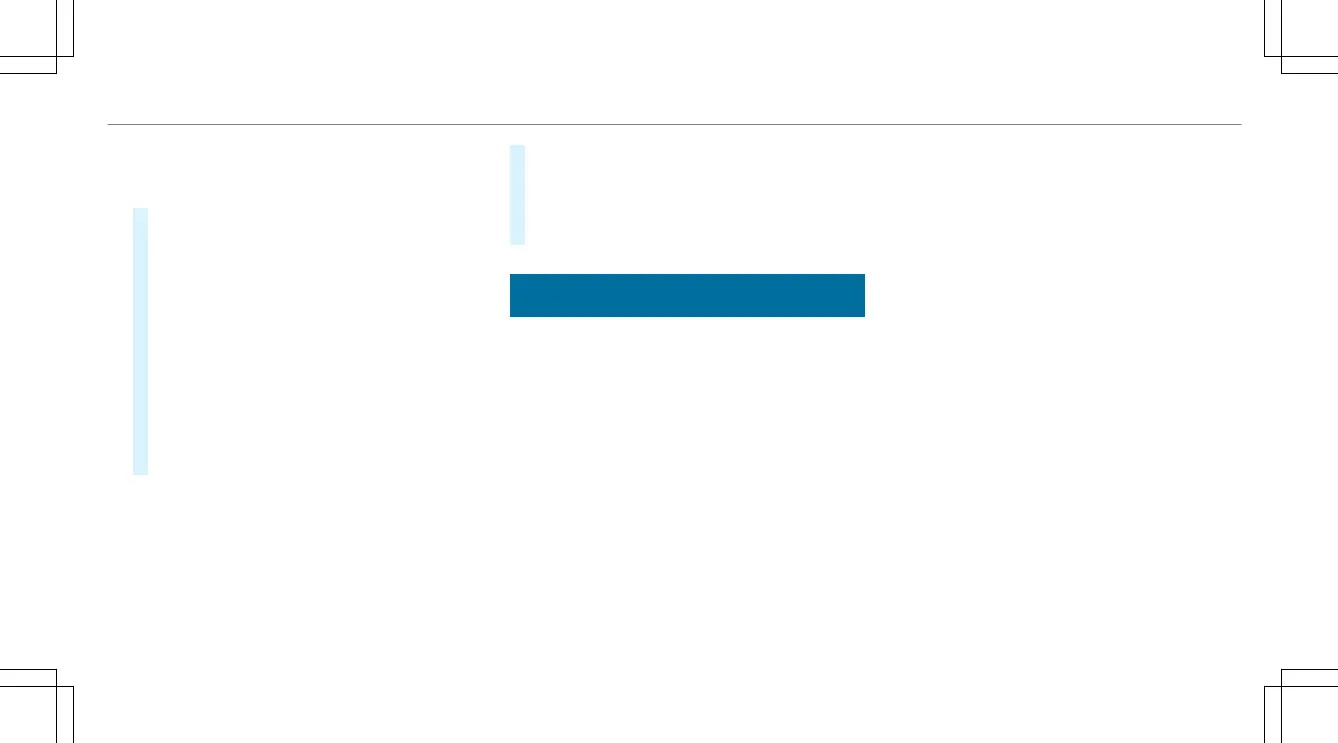%
Vehicles without Active Distance Assist
DISTRONIC: press the ò button to call
up the menu bar of the on-board computer.
#
To scroll in the menu bar: swipe left or
right on the left-hand Touch Control.
#
To call up a menu, submenu or possible
settings on the menu, or confirm a selec‐
tion or setting: press the left-hand Touch
Control.
#
To scroll through displays or lists on the
menu, or select display content, a func‐
tion, an entry or a display: swipe upwards
or downwards on the left-hand Touch Con‐
trol.
#
To exit a submenu: press the left-hand back
button.
Full-screen menus
You can display the following menus in full on
the Instrument Display:
R
DriveAssist
R
Trip
#
On the corresponding menu, use the left-
hand Touch Control to scroll to the end of the
list.
#
Press the left-hand Touch Control.
The selected menu will be displayed in full.
Overview of displays on the multifunction
display
Displays on the multifunction display
Z
Gearshift recommendation (/ page 140)
ë
Active Parking Assist activated
(/ page 183)
é
Parking Assist PARKTRONIC deactivated
(/ page 173)
h
Cruise control (/ page 162)
ç
Active Distance Assist DISTRONIC
(/ page 164)
æ
Active Brake Assist (/ page 162)
Ã
Active Lane Keeping Assist (/ page 191)
è
ECO start/stop function (/ page 131)
+
Off-road gear (/ page 141)
Ì
On-road position (/ page 141)
ë
HOLD function (/ page 168)
_
Adaptive Highbeam Assist (/ page 105)
Vehicles with Traffic Sign Assist: Detected
instructions and traffic signs (/ page 188).
For an overview of the indicator and warning
lamps, see (/ page 447).
Instrument Display and on-board computer
201
