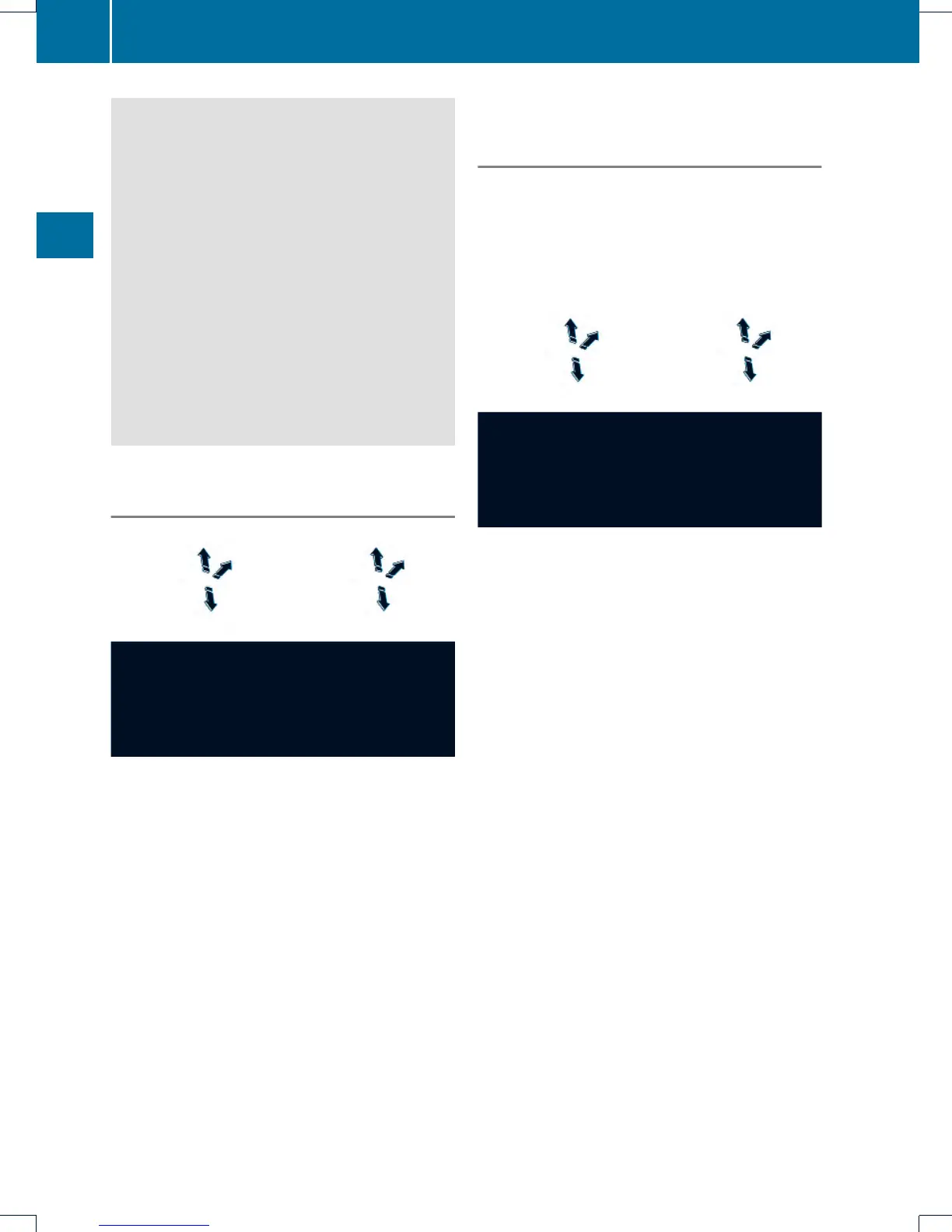G
WARNING
The reversing feature especially does not
react to soft, light and thin objects such as
small fingers. This means that the reversing
feature cannot prevent someone being
trapped in these situations. There is a risk of
injury.
When closing make sure that no parts of the
body are in the sweep of the roller sunblind.
If somebody becomes trapped:
R
release the switch immediately, or
R
during automatic operation, push the
switch briefly in any direction
The closing process is stopped.
Opening and closing the roller
sunblinds
Overhead control panel
:
To open
;
To open
=
To close
X
Turn the SmartKey to position 1 or 2 in the
ignitionlock.
X
Press or pull the 2 switch in the
corresponding direction.
i
If you press the 2 switch beyond the
point of resistance, an automatic opening/
closing process is started in the
corresponding direction.You can stop
automatic operation by operating the
switch again.
Resetting the panorama roof with
power tilt/sliding panel and the roller
sunblinds
!
If the panorama roof with power tilt/
sliding panel and the roller sunblinds
cannot be fully opened or closed after
resetting, contact a qualified specialist
workshop.
Overhead control panel
:
To open
;
To open
=
To close
Reset the panorama roof with power tilt/
sliding panel and the roller sunblinds if the
panorama roof with power tilt/sliding panel
or the roller sunblinds do not move smoothly.
X
Turn the SmartKey to position 1 or 2 in the
ignition lock.
X
Pull the 2 switch repeatedly to the point
of resistance in the direction of arrow =
until the panorama roof with power tilt/
sliding panel is fully closed.
X
Keep the 2 switch pulled for an
additional second.
X
Pull the 2 switch repeatedly to the point
of resistance in the direction of arrow =
until the roller sunblinds are fully closed.
X
Keep the 2 switch pulled for an
additional second.
X
Make sure that the panorama roof with
power tilt/sliding panel (Y page 99) and the
100
Sliding sunroof
Opening and closing
