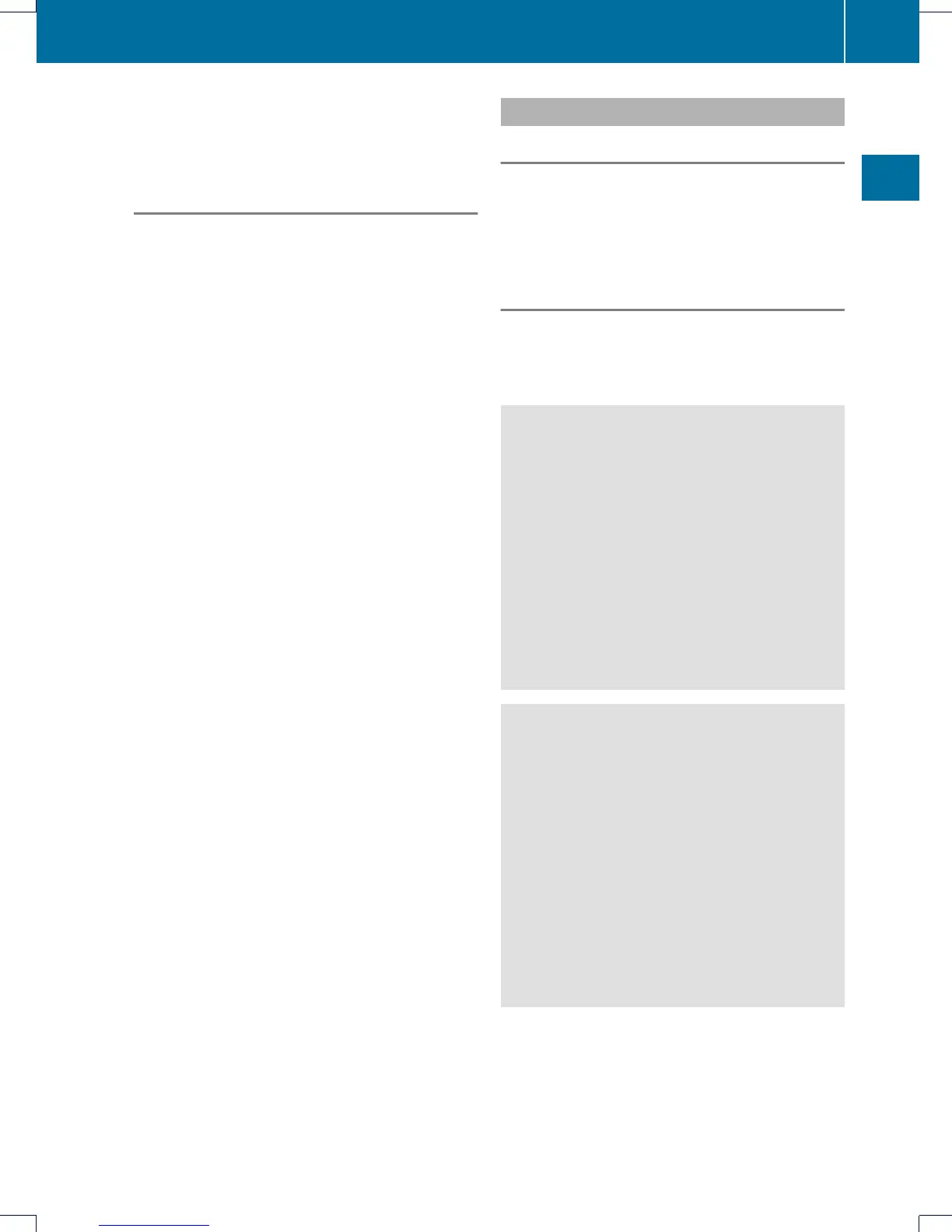specialist workshop. This also applies to
collisions at low speeds where there is no
visible damage to the front of the vehicle.
Function
To avoid a collision, BAS PLUS calculates the
brake force necessary if:
R
you approach an obstacle, and
R
BAS PLUS has detected arisk of collision
When driving at a speed under 20 mph
(30 km/h):ifyou depress the brake pedal,
BAS PLUS is activated. The increase in brake
pressure will be carried out at the last
possible moment.
When driving at a speed above 20 mph
(30 km/h):ifyou depress the brake pedal
sharply, BAS PLUS automatically raises the
brake pressure to a value adapted to the
traffic situation.
BAS PLUS provides braking assistance in
hazardous situations with vehicles in front
within a speed range between 4mph
(7 km/h) and 155 mph (250 km/h).
At speeds of up to approximately 40 mph
(70 km/h), BAS PLUS can also react to
stationary objects. Examples of stationary
objects are stopped or parked vehicles.
i
If BAS PLUS demands particularly high
braking force, preventative passenger
protection measures (PRE-SAFE
®
) are
activated simultaneously.
X
Keep the brake pedal depressed until the
emergency braking situationis over.
ABS prevents the wheels from locking.
BAS PLUS is deactivated and the brakes
function as usual again, if:
R
you release the brake pedal
R
there is no longer a risk of collision
R
no obstacle is detected in front of your
vehicle
If you have activated DSR (Y page 246), BAS
PLUS is likewise deactivated.
COLLISIONPREVENTIONASSIST
General notes
COLLISION PREVENTION ASSIST consists of
Adaptive Brake Assist and the distance
warning function, which are described in the
following.
Distance warning function
Important safety notes
i
Observe the "Important safety notes"
section (Y page 66).
G
WARNING
The distance warning function does not react:
R
to people or animals
R
to oncoming vehicles
R
to crossing traffic
R
when cornering
Thus, the distance warning function cannot
provide a warning in all critical situations.
There is a risk of an accident.
Always pay careful attention to the traffic
situation and be ready to brake.
G
WARNING
The distance warning function cannot always
clearly identify objects and complex traffic
situations.
In such cases, the distance warning function
may:
R
give an unnecessary warning
R
not give a warning
There is a risk of an accident.
Always pay careful attention to the traffic
situation and do not rely solely on the distance
warning function.
Function
X
To activate/deactivate: activate or
deactivate the distance warning function in
the on-board computer (Y page 272).
Driving safety systems
69
Safety
Z
