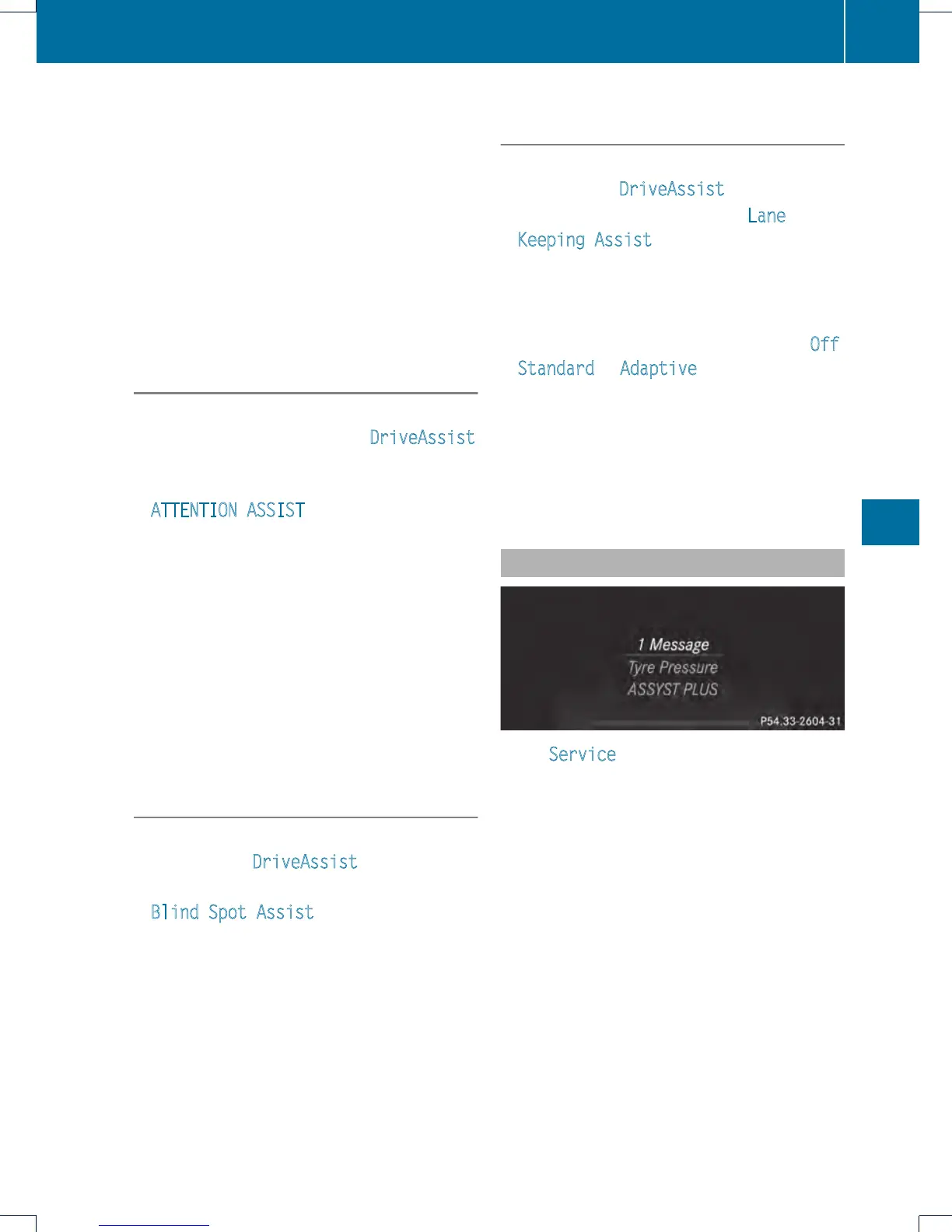X
Press the a button.
The currentselection is displayed.
X
To activate/deactivate: press the a
button again.
When PRE-SAFE
®
Brake is deactivated, the
assistance graphic shows the æ symbol in
the multifunction display.
For more information on PRE-SAFE
®
Brake,
see (Y page 74).
Activating/deactivating ATTENTION
ASSIST
X
Press the = or ; button on the
steering wheel to select the DriveAssist
menu.
X
Press the 9 or : button to select
ATTENTION ASSIST.
X
Press the a button.
The currentselection is displayed.
X
To activate/deactivate: press the a
button again.
When ATTENTION ASSIST is deactivated, the
é symbol appears in the multifunction
display in the assistance graphics display.
For further information about ATTENTION
ASSIST, see (Y page 229).
Activating/deactivating Blind Spot
Assist
X
Press = or ; on the steering wheel
to select the DriveAssist
menu.
X
Press the 9 or : button to select
Blind Spot Assist.
X
Press the a button.
The currentselection is displayed.
X
To activate/deactivate: press the a
button again.
For further information about Blind Spot
Assist, see (Y page 233).
For further information about Active Blind
Spot Assist, see (Y page 237).
Activating/deactivating Lane Keeping
Assist
X
Press = or ; on the steering wheel
to select the DriveAssist
menu.
X
Press 9 or : to select Lane
Keeping Assist.
X
Press the a button.
The currentselection is displayed.
X
Press a to confirm.
X
Press the : or 9 button to set Off
,
Standard or Adaptive.
X
Press the a button to save the setting.
For further information about Lane Keeping
Assist, see (Y page 235).
For further information about Active Lane
Keeping Assist, see (Y page 241).
Maintenance menu
In the Service menu, you have the following
options:
R
Calling up display messages in message
memory (Y page 282)
R
Restarting the tire pressure loss warning
system (Y page 406)
R
Checking the tire pressure electronically
(Y page 406)
R
Calling up the service due date
(Y page 369)
Menus and submenus
273
On-board computer and displays
Z
