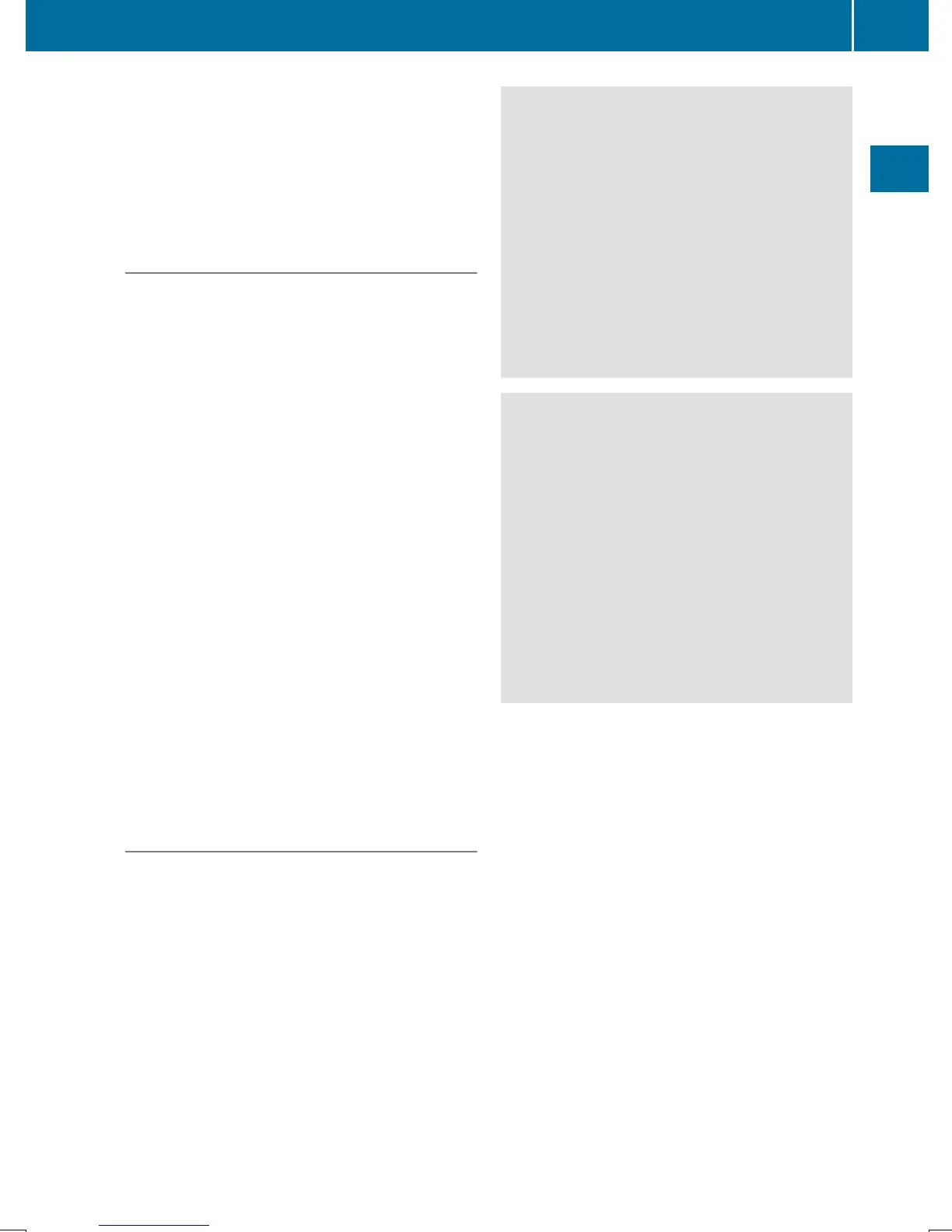do not react to the visual and audible collision
warning, autonomous braking can be initiated
in critical situations. If you apply the brake
yourself in a critical situation, the COLLISION
PREVENTION ASSIST PLUS adaptive Brake
Assist assists you.
Important safety notes
In particular, the detection of obstacles can
be impaired if:
R
there is dirt on the sensors or anything else
covering the sensors
R
there is snow or heavy rain
R
there is interference by other radar sources
R
there are strong radar reflections, for
example in parking garages
R
a narrow vehicle traveling in front, e.g. a
motorbike
R
a vehicle traveling in front on a different line
R
new vehicles or after a service on the COL-
LISION PREVENTION ASSIST PLUS system
Observe the notes in the section on break-
ing-in (
Y page 150).
Following damage to the front end of the vehi-
cle, have the configuration and operation of
the radar sensor checked at a qualified spe-
cialist workshop. This also applies to colli-
sions at low speeds where there is no visible
damage to the front of the vehicle.
Distance warning function
General information
The distance warning function can help you to
minimize the risk of a front-end collision with
a vehicle ahead or reduce the effects of such
a collision. If the distance warning function
detects that there is a risk of a collision, you
will be warned visually and acoustically.
Important safety notes
i
Observe the "Important safety notes" sec-
tion for driving safety systems (
Y page 67).
G
WARNING
The distance warning function does not react:
R
to people or animals
R
to oncoming vehicles
R
to crossing traffic
R
when cornering
Thus, the distance warning function cannot
provide a warning in all critical situations.
There is a risk of an accident.
Always pay careful attention to the traffic sit-
uation and be ready to brake.
G
WARNING
The distance warning function cannot always
clearly identify objects and complex traffic
situations.
In such cases, the distance warning function
may:
R
give an unnecessary warning
R
not give a warning
There is a risk of an accident.
Always pay careful attention to the traffic sit-
uation and do not rely solely on the distance
warning function.
Function
X
To activate/deactivate: activate or deac-
tivate the distance warning function in the
on-board computer (
Y page 245).
If the distance warning function is not activa-
ted, the æ symbol appears in the assis-
tance graphics display.
Starting at a speed of around 4 mph (7 km/h),
the distance warning function warns you if
you rapidly approach a vehicle in front. An
intermittent warning tone will then sound,
and the · distance warning lamp will light
up in the instrument cluster.
X
Brake immediately in order to increase the
distance from the vehicle in front.
or
X
Take evasive action, provided it is safe to do
so.
Driving safety systems
71
Safety
Z
