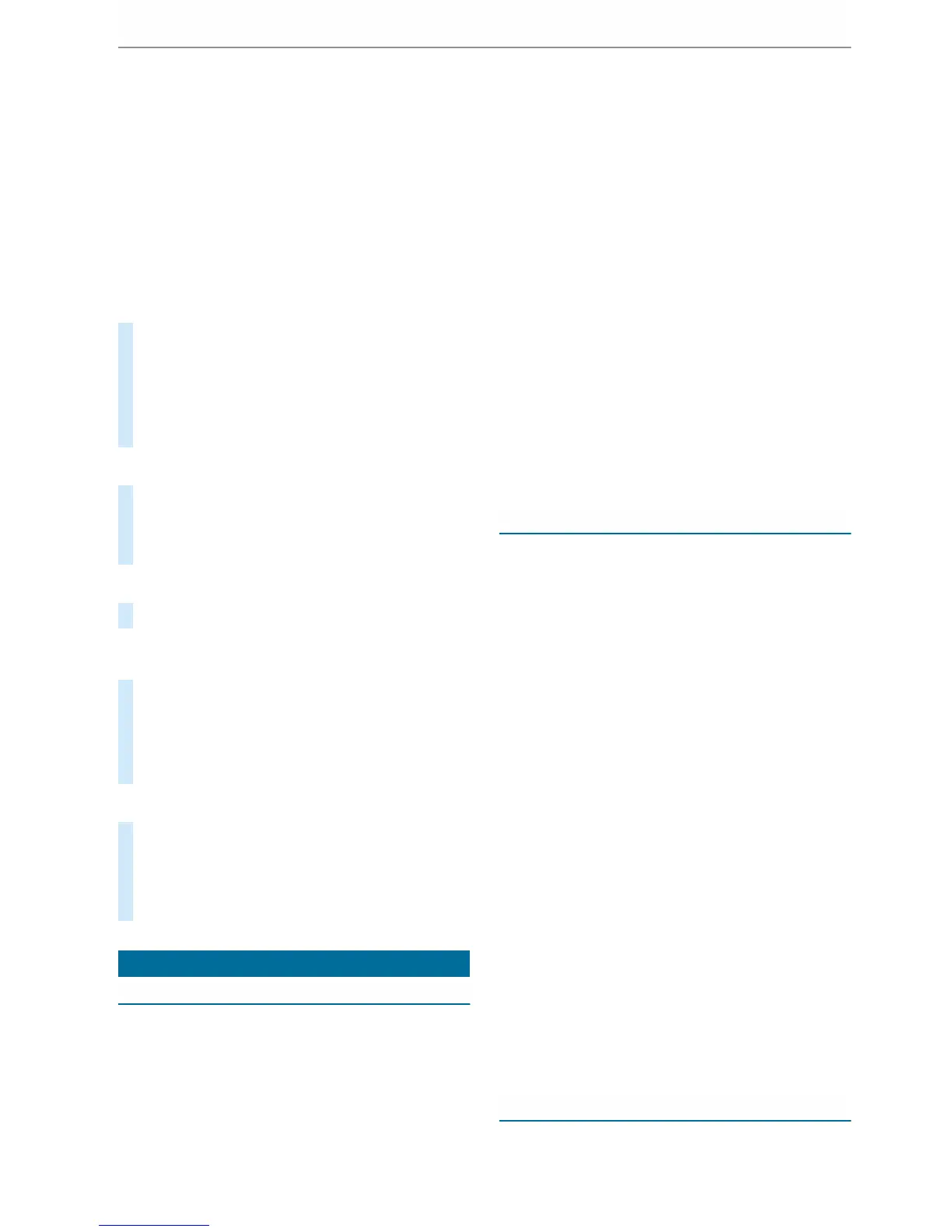R
There is an Internet connection
(/ page 257).
For activation of contacts for online use:
R
Online voice control is activated.
Multimedia system:
4
©
5
Settings
5
System
5
LINGUATRONIC
Switching voice activation for LINGUATRONIC
on/off
#
Select Voice activation "Hi Mercedes".
The function is activated or deactivated
depending on the previous status.
When the function is active, the "Hi
Mercedes" voice command can activate the
dialogue.
Activating voice interruption
#
Select Voice barge-in.
When the function is active, you can speak a
command during voice output from the sys‐
tem.
Switching online voice control on/off
#
Activate Online recognition.
%
Online voice control is activated at the fac‐
tory.
#
Select Online recognition subscrip..
You will be forwarded to the Mercedes PRO
portal.
#
Activate online voice control in the Mercedes
PRO portal.
Activating contacts for online use
#
Select Contact upload for online recognition.
When active the function allows contacts to
be found more easily using voice input. Also,
the quality of the pronunciation of contact
names through the system is enhanced.
Using LINGUATRONIC effectively
Help functions
You receive information and help for:
R
For optimal operation: say the Voice con-
trol tutorial voice command or call up the Dig‐
ital Owner's Manual with I want to read the
Owner's Manual for LINGUATRONIC, for
example. The full extent of the Digital Own‐
er's Manual is available when the vehicle is
stationary.
R
Current application: on the multifunction
steering wheel, press the £ rocker switch
up and say the Help voice command. You will
receive suggestions and information about
operation of LINGUATRONIC for the current
application.
R
Continued dialogue: say the Help voice
command during a voice dialogue. You
receive aligned information for each step of
the dialogue.
R
Specific function: say the voice command
for the desired function, e.g. with "Hi
Mercedes, I would like to have help with my
radio" or, after pressing the £ rocker
switch on the multifunction steering wheel
up, say the Help for phone voice command,
for example.
Notes on how to improve speech quality
If LINGUATRONIC does not understand you:
R
activate online services. Recognition is
improved.
R
only operate LINGUATRONIC from the driver's
seat.
R
say the voice commands coherently and
clearly, but do not exaggerate the words.
R
avoid loud noises that cause interference
while making a voice command entry, e.g. the
entertainment in the rear-passenger compart‐
ment.
R
say the voice tag with the same intonation
when creating voice tags.
R
For telephone or address book entries:
-
only create sensible address book entries
in the system/mobile phone, e.g. enter
surname and first name in the correct
field.
-
do not use any abbreviations, unneces‐
sary spaces or special characters.
R
For radio programme names: say the Read
out station list voice command and say the
desired station name in the way the voice
output reads aloud to you.
Information on the online services
The online services enable improved recognition
and provide better and additional results based
190
LINGUATRONIC
