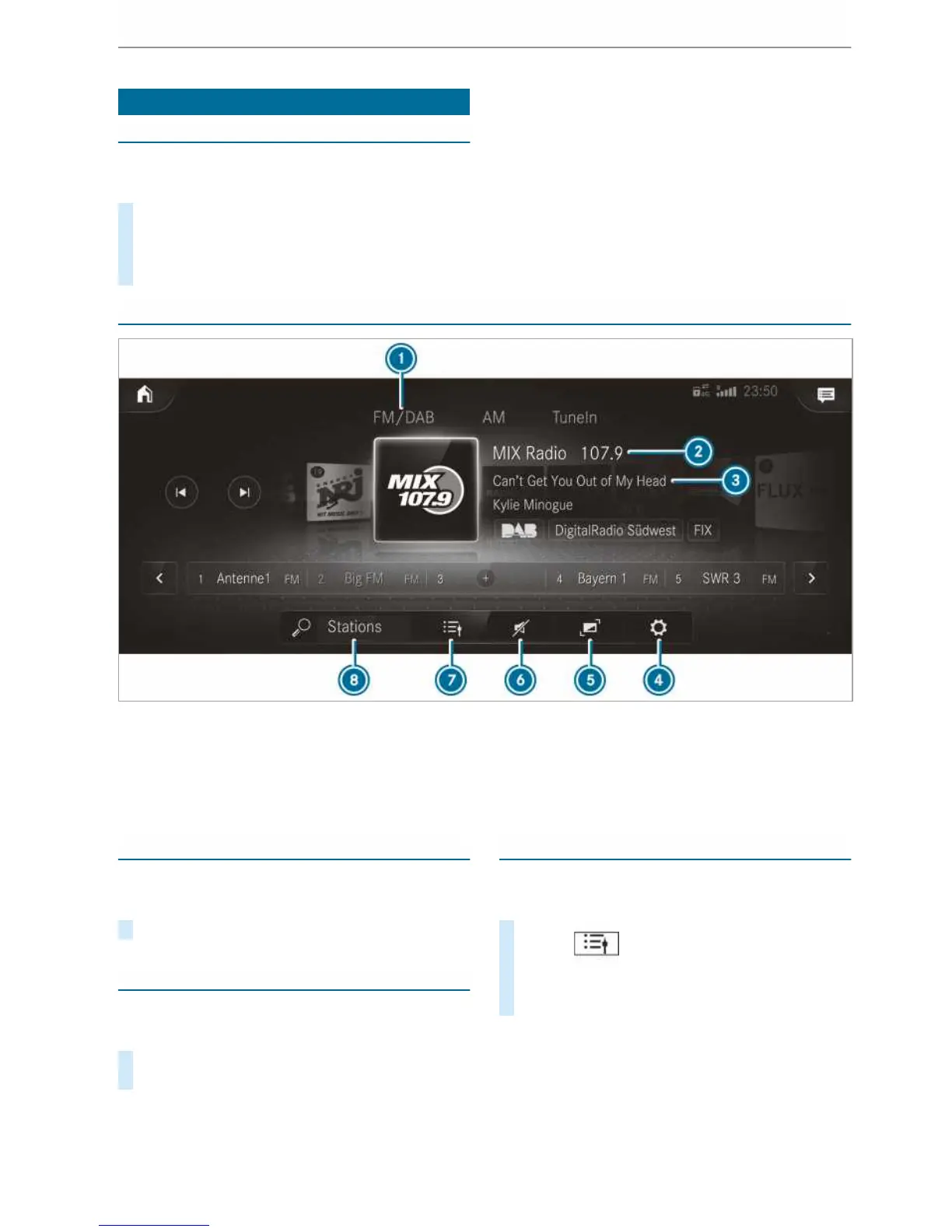Radio
Switching on the radio
Multimedia system:
4
©
5
Radio
#
Alternatively: press the | button.
The radio display appears. You will hear the
last station played on the last frequency band
selected.
Radio overview
1
Active frequency band
2
Station name or set fre‐
quency
3
Artist, title, album and radio
text
4
Options
5
Full screen/DAB slideshow
6
Mute function
7
Station list
8
Search
Setting the frequency band
Multimedia system:
4
©
5
Radio
#
Select a frequency band.
Selecting a radio station
Multimedia system:
4
©
5
Radio
#
Swipe to the left or right on the control ele‐
ment.
Calling up the radio station list
Multimedia system:
4
©
5
Radio
#
Select .
The station list appears.
#
Select a station.
268
MBUX multimedia system
