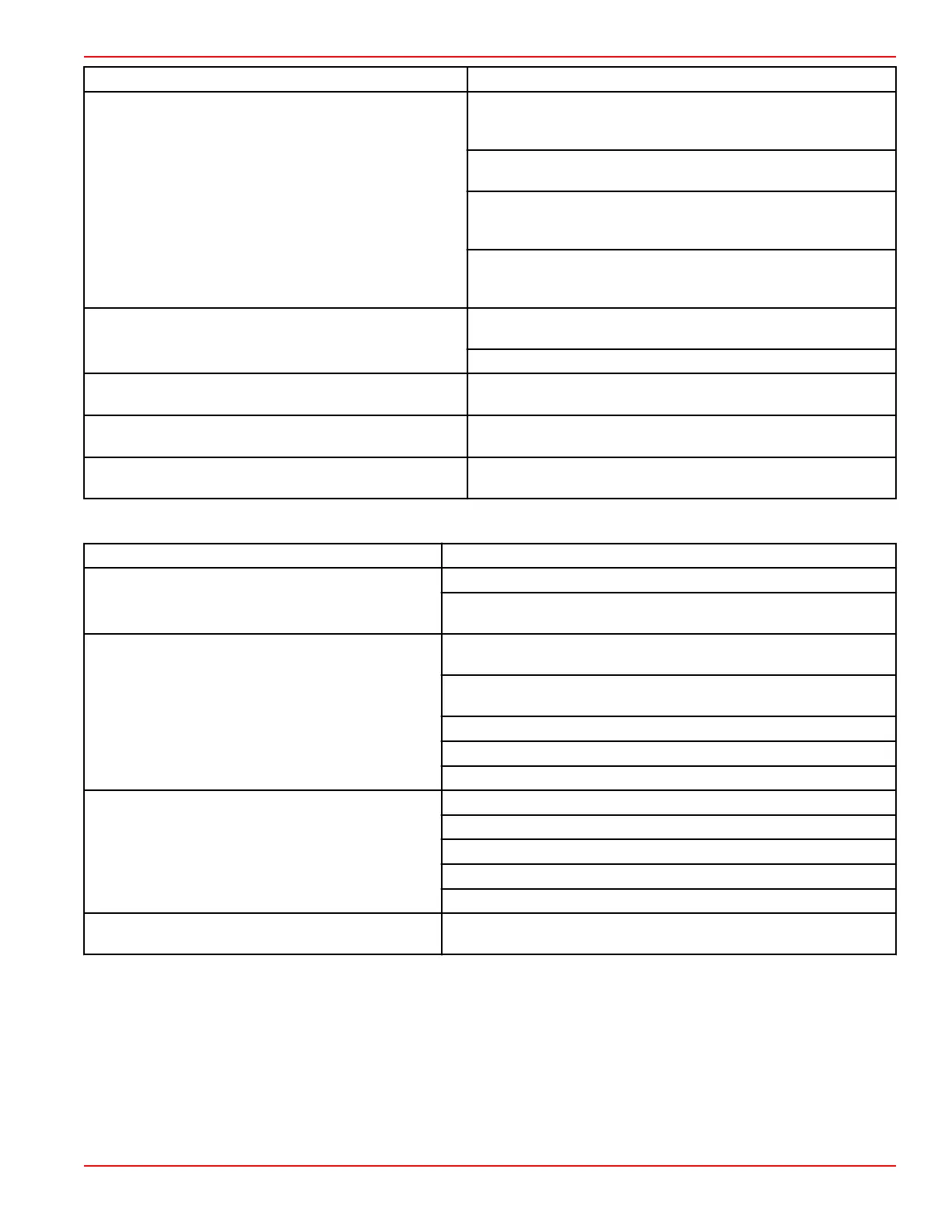Section 3 - Troubleshooting
90-8M0093150 eng MAY 2014 Page 37
Symptom Remedy
The ERC lever controls the engines, but they do not reach
wide‑open throttle.
If the engine reaches only 50% of available power, check the dock
button on the DTS trackpad. If the light is on, put the handles in
neutral and push the button to disengage.
Check VesselView to see if cruise control is enabled. Disable
cruise control.
Check for damage to the propeller, and change the propeller if
damage is found. Contact your authorized Mercury Marine dealer
for service on the damaged propeller.
Check VesselView for Guardian fault codes that indicate reduced
engine power. If found, contact your authorized Mercury Marine
dealer.
The ERC lever controls the engine but does not respond in
a linear manner.
Check the troll button on the DTS trackpad. If the light is on, put
the handles in neutral and push the troll button to disengage.
Ensure that dock mode or cruise control are not engaged.
When one ERC lever is moved, all engines respond.
Check the single‑lever button on the DTS trackpad. If the light is
on, put the handles in neutral and push 1 LEVER to disengage.
The ERC control, joystick, and steering wheel do not
function.
Press TRANSFER on the DTS trackpad to restore helm control.
(Multiple helm boats only.)
The boat moves forward, but will not move backwards
quickly.
Trim the engines down.
Steering System
Symptom
Remedy
The steering wheel steers the boat, but operates
without end stops.
The starboard key switch is tuned off. Turn the key on.
Check the starboard power circuit breaker. Reset the circuit breaker, if
it is tripped.
The steering wheel does not steer the boat.
Reduce speed and change to joystick for directional control. Check
VesselView for faults.
Check all fuses on the engine, helm, and battery. Verify that all circuit
breakers are closed and reset if necessary.
Check the harness connectors in steering actuators.
Check the steering fluid level and fill if necessary.
Contact your authorized Mercury Marine dealer for service.
Steering works, but the boat response is sluggish.
Check the trim. Adjust it if necessary.
Ensure that all engines are operating.
Cycle the engine key switches off and on.
Check the steering fluid level and fill if necessary.
Contact your authorized Mercury Marine dealer for service.
The steering wheel turned past the end stop.
Turn the key off and key on to restore steering wheel self‑centering and
to eliminate the fault code.
DTS Trackpad Features
NOTE: Refer to
Electronic Remote Controls
for more situations that also involve the ERC and trackpad.
