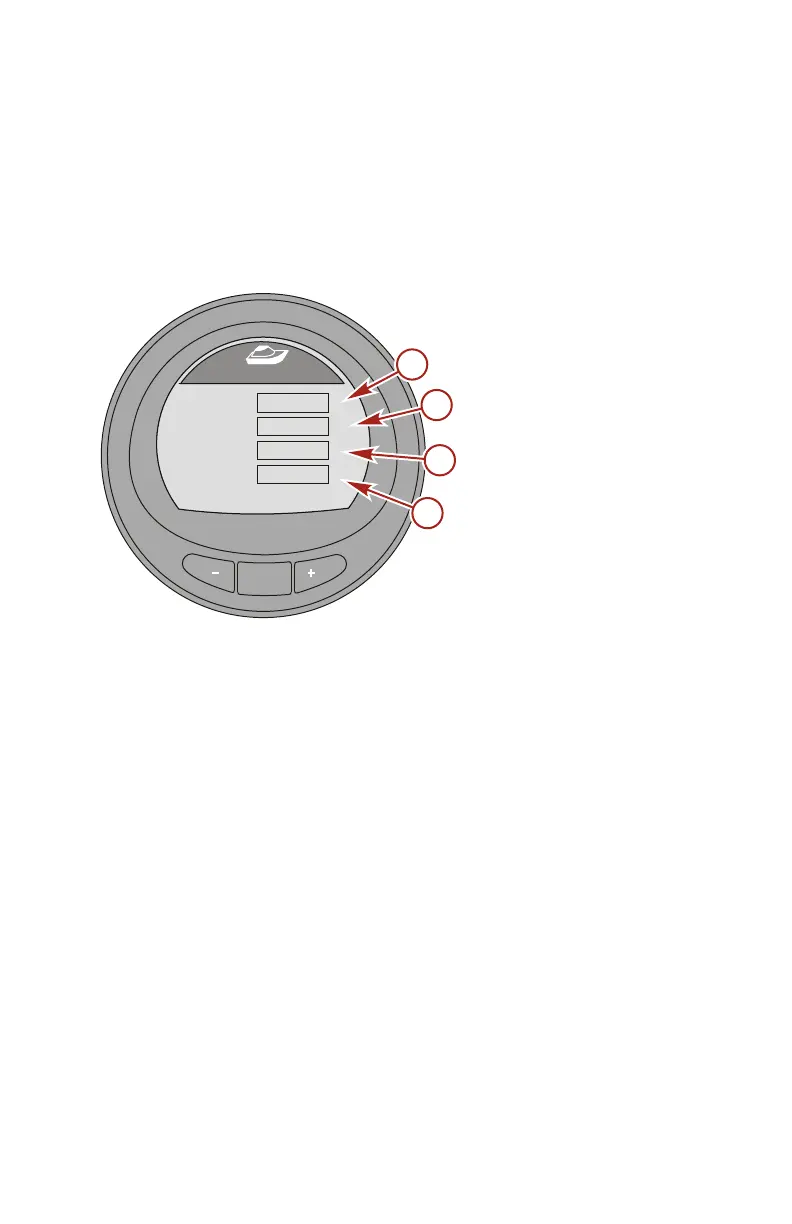VESSEL MENU
eng 117
Range Screen
The "Range" screen displays the current amount of fuel
economy, the average amount of fuel used, the estimated
distance the vessel can travel based on the current usage, and
the total amount of fuel used. The average fuel used and the
total amount used can be reset.
a - Current fuel economy
b - Average fuel used
c - Estimated distance
d - Total fuel used
RESET RANGE SCREEN OPTIONS
1. To reset the average fuel used, press the "+" button to
access the reset option.
2. A pop‑up screen will appear asking if the average fuel
economy should be reset ("Average Fuel Eco Reset?").
MODE
36617
[ NEXT ]
Range
[ EXIT ]
M/G
- - -
[OPTION]
Inst.
Average
Est. Range
Tot. Used
MI
M/G
GAL
0.0
- - -
0.0
a
b
c
d
