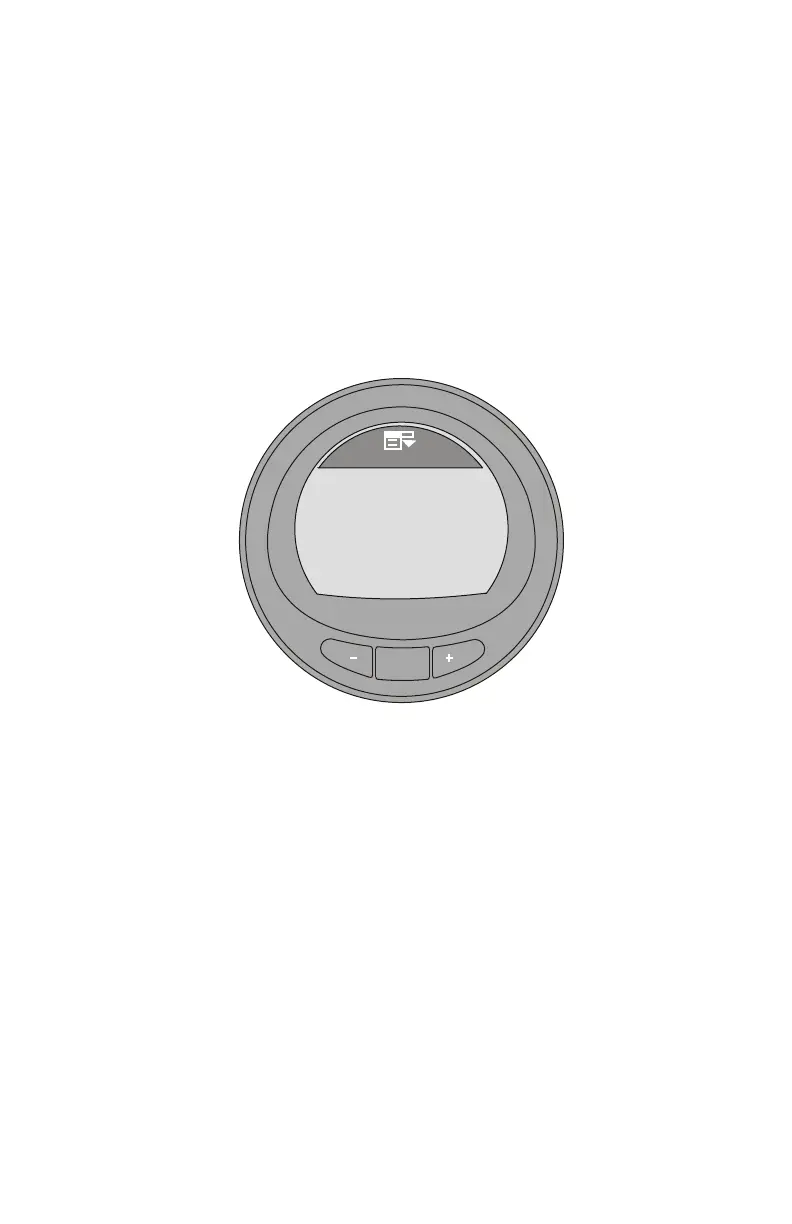GENERAL INFORMATION
eng 11
Automatic Engine Detection Feature
The SmartCraft monitor has an automatic engine detection
feature. This feature automatically detects which engine type is
used and configures the gauge to match that engine type.
The first power up of the gauge, or after a reset all to factory
default, the gauge will display "AUTODETECT." Press the
"MODE" button to start the automatic engine detection feature
and the gauge will determine the engine type. This will preset the
data monitoring screens to make the initial setup easier.
MODE
35915
AUTODETECT
ENGINE SMARTSCREEN
PRESS MODE TO START
If the gauge shows a warning of "NO STARBOARD ENGINE" or
"MULTIPLE STARBOARD ENGINES," the engine location (port
and starboard) must be selected by an authorized dealer
equipped with the computer diagnostic system (CDS) tool.
Alarm Warnings with Descriptive Text
IMPORTANT: Alarm warnings and descriptive fault text are only
available on the MercMonitor screen. NMEA 2000/J1939
gateway is limited to seven alarm functions.
