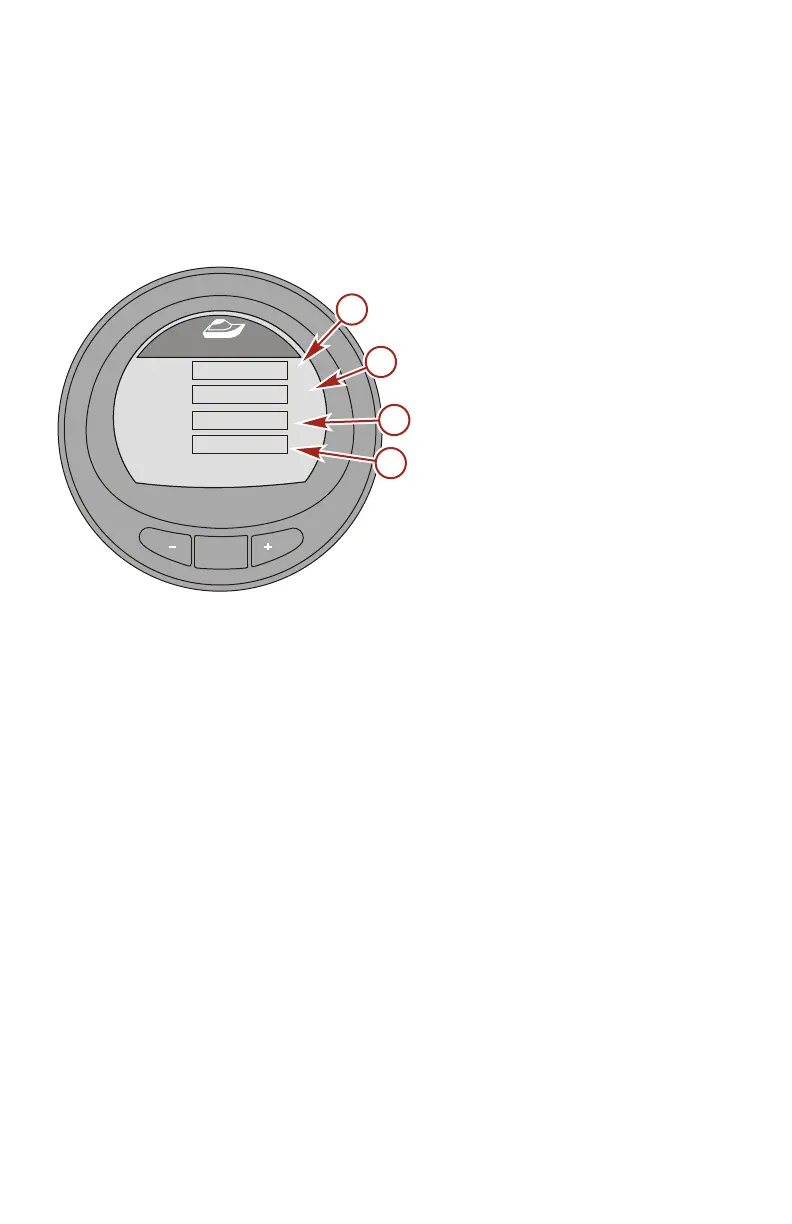VESSEL MENU
122 eng
GPS Screen
The "GPS" screen displays the course over ground ("COG"),
speed over ground ("SOG"), latitude position ("LAT"), and
longitude position ("LON"). A GPS must be installed for this
option to display information.
a - Course over ground
("COG")
b - Speed over ground
("SOG")
c - Latitude position
("LAT")
d - Longitude position
(LON")
Press the "–" button to return to the "Main Menu," or press the
"MODE" button to go to the next screen.
MODE
36643
[ NEXT ]
GPS
[ EXIT ]
COG
SOG
LAT
LON
O
- - -
- - -
- - -
- - -
MPH
a
b
c
d
