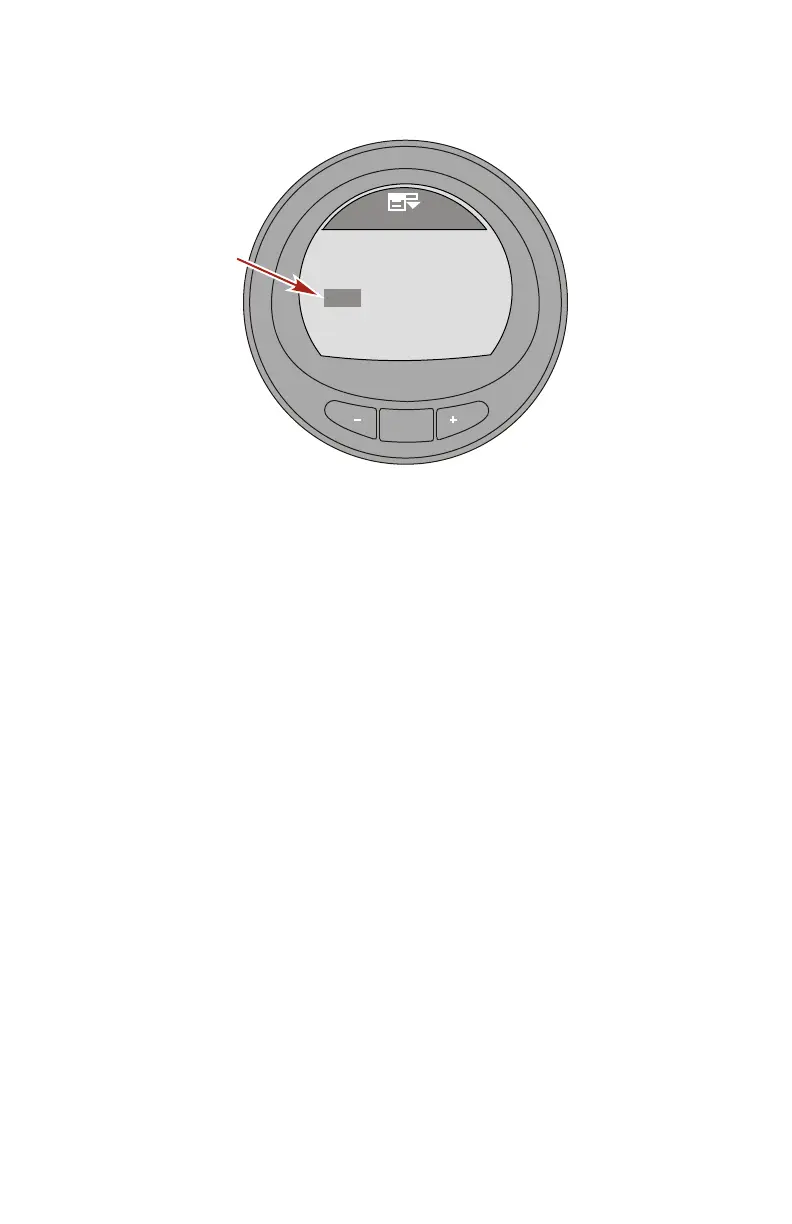SETTINGS
eng 37
4. Press the "MODE" button to edit the "Trim" menu.
MODE
Settings
42218
Screen
Tanks
Trim
[DOWN]
[EDIT]
Light/Contrast
Units
[ UP ]
5. Press the "MODE" button to turn the trim "Popup" window
option on ("Yes") or off ("No").
6. Press the "–" button to highlight the "High Resol" option.
7. Press the "MODE" button to turn the high resolution option
on ("Yes") or off ("No").
8. Press the "–" button to highlight the "Popup Time" option.
9. Press the "MODE" button to edit the length of time the trim
pop‑up window option remains on the screen.
10.Press the "–" or "+" to change the length of time the trim
pop‑up window option remains on the screen. The trim
pop‑up window length of time can be changed from 1–10
seconds.
11.Press the "MODE" button to exit the "Popup Time" option.
12.Press the "–" button to highlight the "Calibration" option.
13.Press the "MODE" button to calibrate the gauge to the trim
position sensor. An instruction window will pop‑up stating to
trim full down and press the "+" button when ready.
14.After pressing the "+" button, the pop‑up window instructions
will change stating to trim full up and press the "+" button
when ready.
