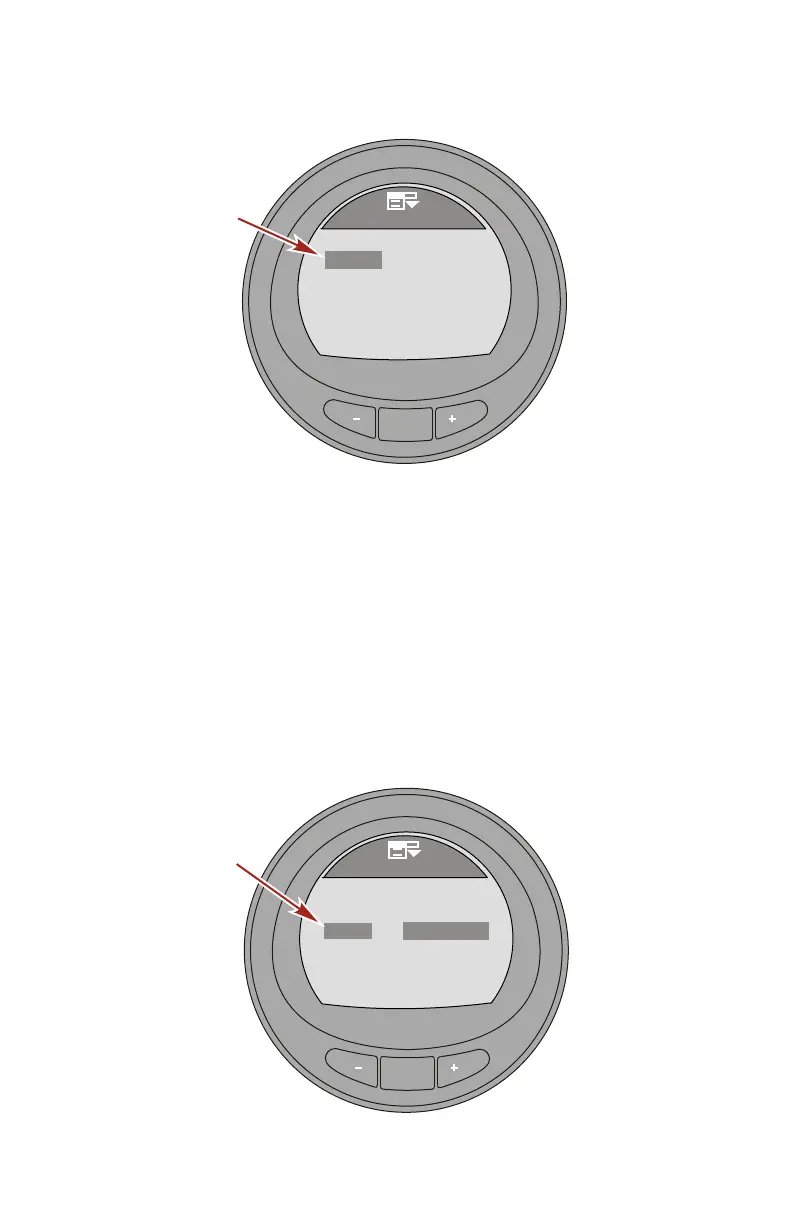SETTINGS
eng 63
4. Press the "MODE" button to edit the "System" menu.
MODE
Settings
42302
Exit
[DOWN]
[EDIT]
ECO
System
[ UP ]
Help
Gateway
5. Press the "–" button to highlight "Name."
6. Press the "MODE" button to access the "Name" option. The
name window will open up on the right side of the gauge.
NOTE: The default name is Mercury.
7. Press the "–" or "+" to choose the first letter of the gauge
name. To save the letter and move to the next letter
selection, press the "MODE" button.
NOTE: The gauge name can contain up to 14 characters. There
is one empty character and 26 letter characters available. All 14
characters must be selected before exiting the "Name" option.
MODE
System
33086
V2.04 Lvl 3
Location
[DOWN]
[EDIT]
Engine
Name
STBD ST 1
STERNDRIVE
Port
Software
Simulator No
[ UP ]
