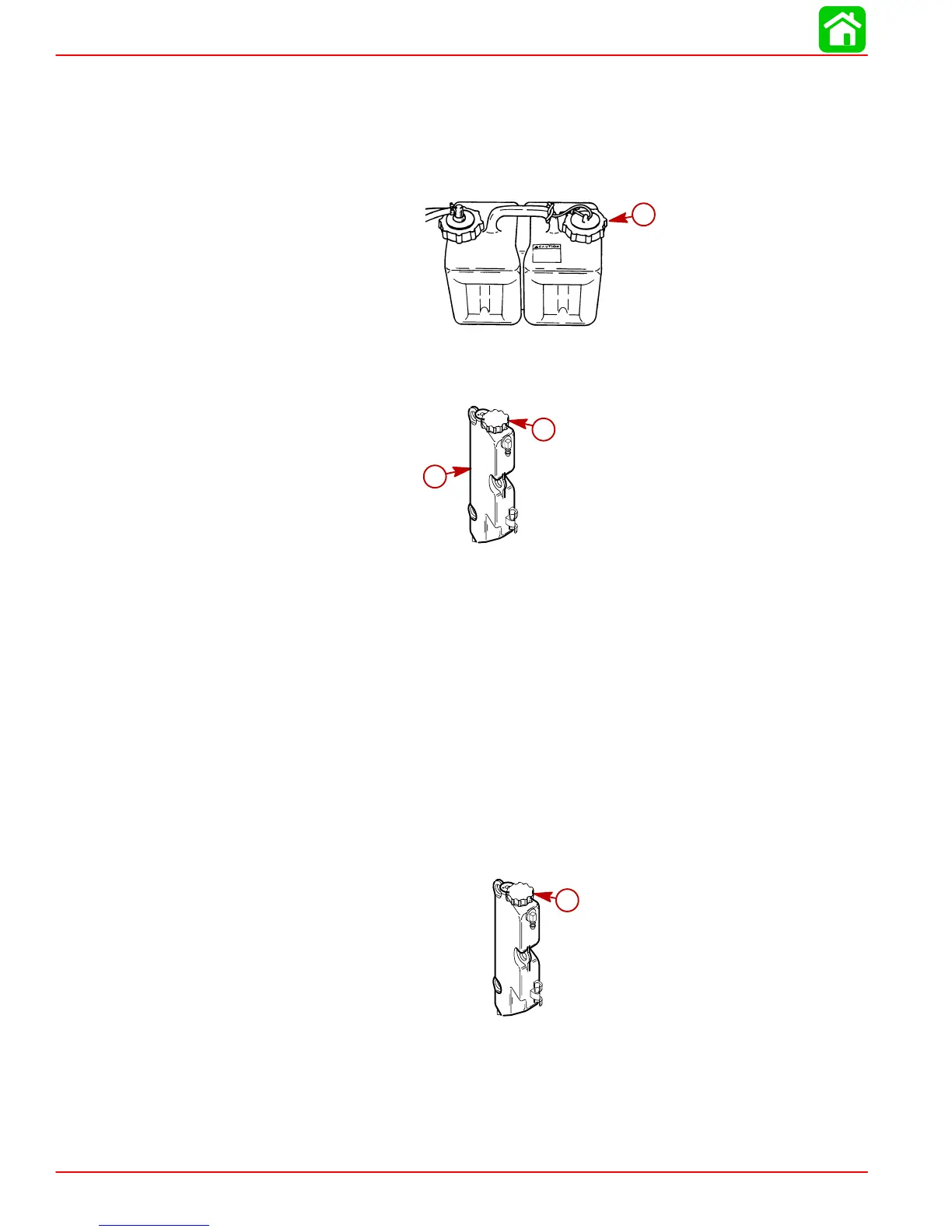INSTALLATION
Page 1D-32 90-888438 JUNE 2002
Oil Injection Set-Up
Filling
1. Fill remote oil tank with the recommended oil listed in the Operation and Maintenance
Manual. Tighten fill cap.
a
a-Fill Cap
2. Remove cap and fill engine oil tank with oil. Reinstall the fill cap.
a
b
a-Engine Oil Tank b-Fill Cap
Priming the Oil Injection Pump (If Required)
All Mercury Jet Drive powerheads have the oil systems primed. To determine if repriming
is necessary, check the clear oil line between the engine oil reservoir and the oil pump. If
there are no air bubbles in the line, it is not necessary to reprime the oil system. If air bubbles
are present, it will be necessary to reprime the system using the Digital Diagnostic Terminal
(DDT). This method fills the oil pump, oil supply hose feeding pump, and oil hoses going to
the vapor separator. Refer to procedure in the Technician Reference Manual provided with
the Digital Diagnostic Software Cartridge Part. No. 91-880118.
Purging Air From the Engine Oil Tank
1. Loosen the fill cap on the engine oil tank.
2. Start the engine. Run the engine until the all the air has been vented out of the tank and
oil starts to flow out of the tank. Re-tighten fill cap.
a
a-Fill Cap
http://motorka.org
