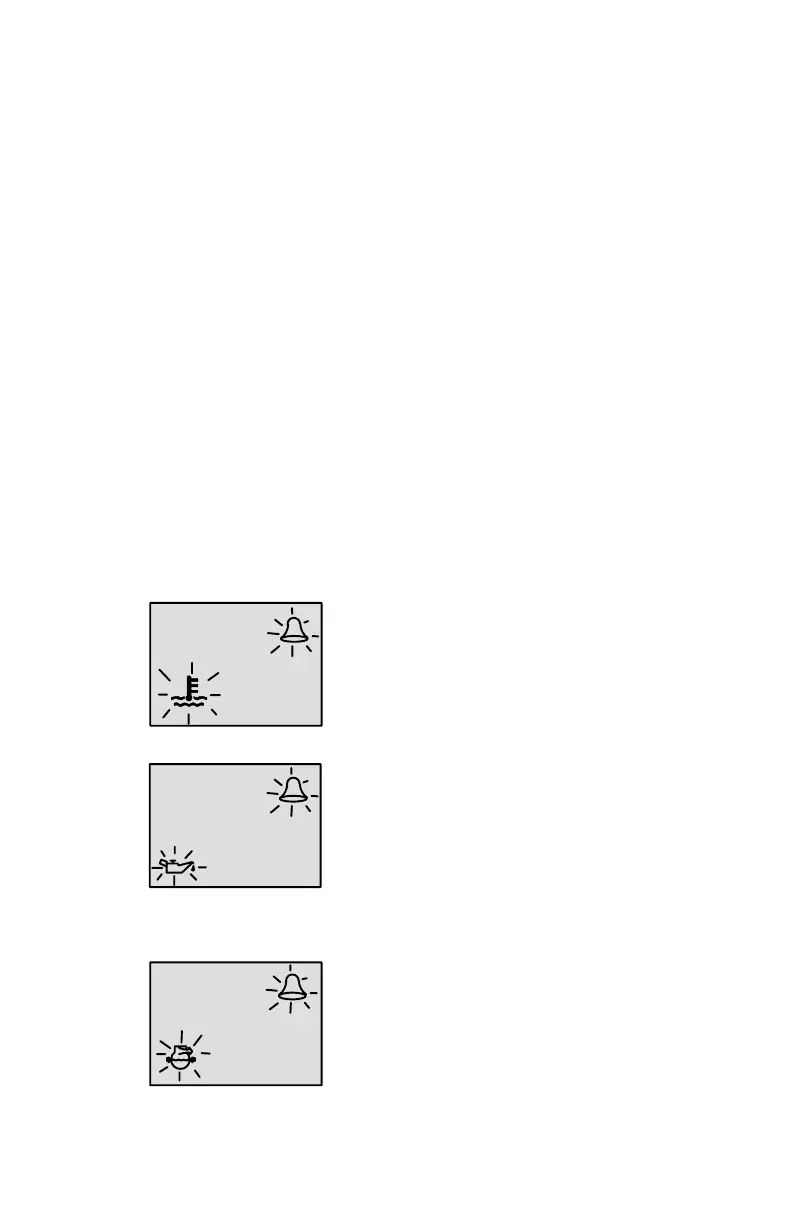12
WARNING SYSTEM
When a problem is detected with the engine, the warning display
screens will alert the operator to the potential problem. Refer to the
Engine Operation, Maintenance and Warranty Manual for
explanation of the problem and the correct action to take.
If problem can cause immediate engine damage, the Engine Guardian
System will respond to the problem by limiting engine power. Immedi-
ately reduce throttle speed to idle. Refer to the Engine Operation,
Maintenance and Warranty Manual for further explanation of the
problem and the correct action to take.
If the mode button is pressed to a different screen, the flashing alarm
signal will remain flashing to indicate there still is a problem.
Warning Display Screens
IMPORTANT: Refer to the Engine Operation, Maintenance and
Warranty Manual for further explanation of the problem and the
correct action to take.
Engine Overheat
The Bell and Temperature icons
are displayed. There is insuffi-
cient water pressure in the cool-
ing system.
Low Oil Reserve
The bell and oil icons are dis-
played. The oil level is critically
low in the engine mounted oil
reservoir tank. (Outboard only)
Low Water Pressure
The Bell and Water Pressure
icons are displayed. There is in-
sufficient water pressure in the
cooling system.
(continued on next pge)